-
MerleRBCAsked on March 16, 2015 at 4:41 PM
I send a notification email to specific Corporate users that notifies them that a Regional Business Consultant has submitted a form and that there is some matter that requires their attention. For this to happen, the "Escalate To" field is checked and and certain conditions are met (these are temporarily disabled except one for testing). The Corporate Users can then edit the form in the "Follow-up Escalation Notes" field which is only shown once they click the Edit Link in the notification email and enter their email in the "Home Office Users Only" field.
Once the Corporate User fills the "Follow-up Escalation Notes" field, I would like to then send a notification back to the originating Regional Business Consultant that includes the contents of the follow-up Escalation Notes field. How do I best go about doing this?
-
David JotForm Support ManagerReplied on March 16, 2015 at 7:47 PM
There are two workarounds to accomplish this:
1) You follow this manual workaround: http://www.jotform.com/help/194-How-to-Assign-a-Status-to-Submissions, basically you need to re-send the notification each time a status is assigned.
2) You can create two email notifications, one that goes to the person who will approve/assign a status to the form, and the other that goes to the person who previously filled out. Please do the following:
a) Created two email notifications:
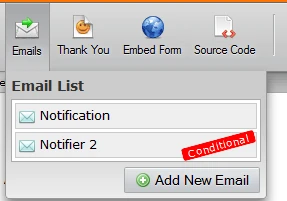
In the second one "Notifier 2", set it this way:
-You can see that in the Recipient E-mail field, I entered the {email3} variable that brings the email address of the person who filled out the form.
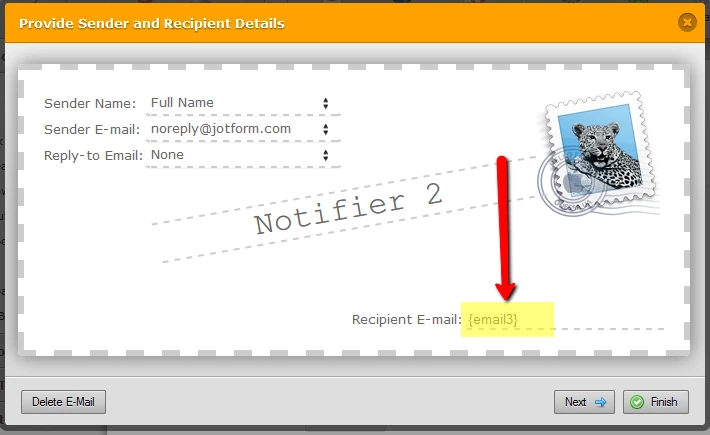
-How to obtain the variable? Simply click on the gear icon of the email field, and then on Show Properties.
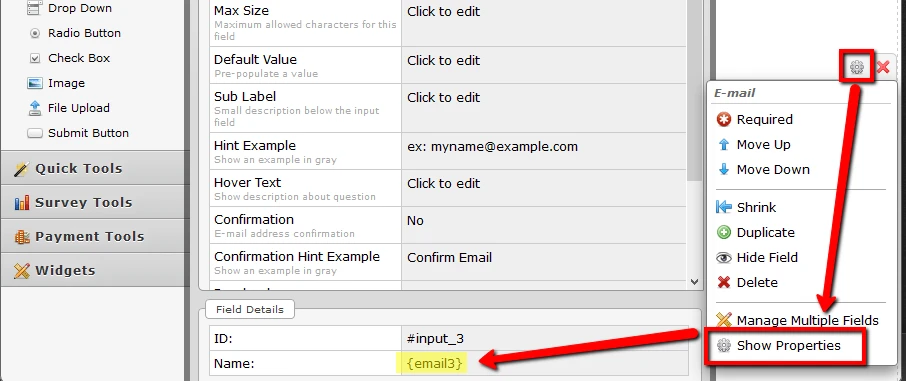
b) Use conditional logic to sent the notifier 2 to the person who filled out the form, once the approval status has been assigned from the edit link:
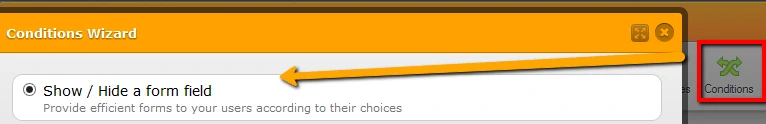
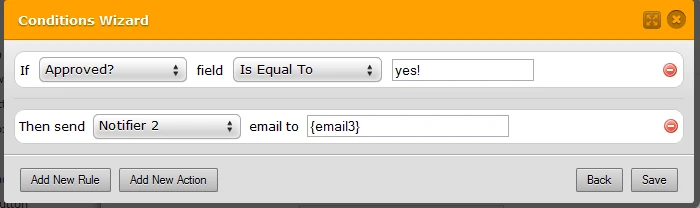
So, in this case if the conditions is met, the second notification will be sent:
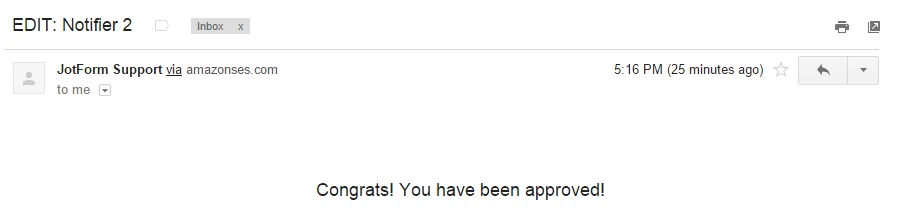
Please see my form here: http://form.jotform.co/form/50027934402851
You may follow this guide: http://www.jotform.com/help/42-How-to-Clone-an-Existing-Form-from-a-URL, to clone the form and inspect it further.
Hope you find this workaround helpful, let us know if you need more assistance, we are glad to help you.
- Mobile Forms
- My Forms
- Templates
- Integrations
- INTEGRATIONS
- See 100+ integrations
- FEATURED INTEGRATIONS
PayPal
Slack
Google Sheets
Mailchimp
Zoom
Dropbox
Google Calendar
Hubspot
Salesforce
- See more Integrations
- Products
- PRODUCTS
Form Builder
Jotform Enterprise
Jotform Apps
Store Builder
Jotform Tables
Jotform Inbox
Jotform Mobile App
Jotform Approvals
Report Builder
Smart PDF Forms
PDF Editor
Jotform Sign
Jotform for Salesforce Discover Now
- Support
- GET HELP
- Contact Support
- Help Center
- FAQ
- Dedicated Support
Get a dedicated support team with Jotform Enterprise.
Contact SalesDedicated Enterprise supportApply to Jotform Enterprise for a dedicated support team.
Apply Now - Professional ServicesExplore
- Enterprise
- Pricing



























































