-
ccureslifeAsked on March 16, 2015 at 5:07 PM
I had the pastel theme on all my forms. It will let me add a new theme to my form but it still shows the pastel theme when I'm editing the page. It's throwing me off when I'm editing the page. I tried to go to preferences and reset the theme and take out the CSS but it still isn't working.
The form is showing the new theme but the screenshot I added is what my edit screen looks like.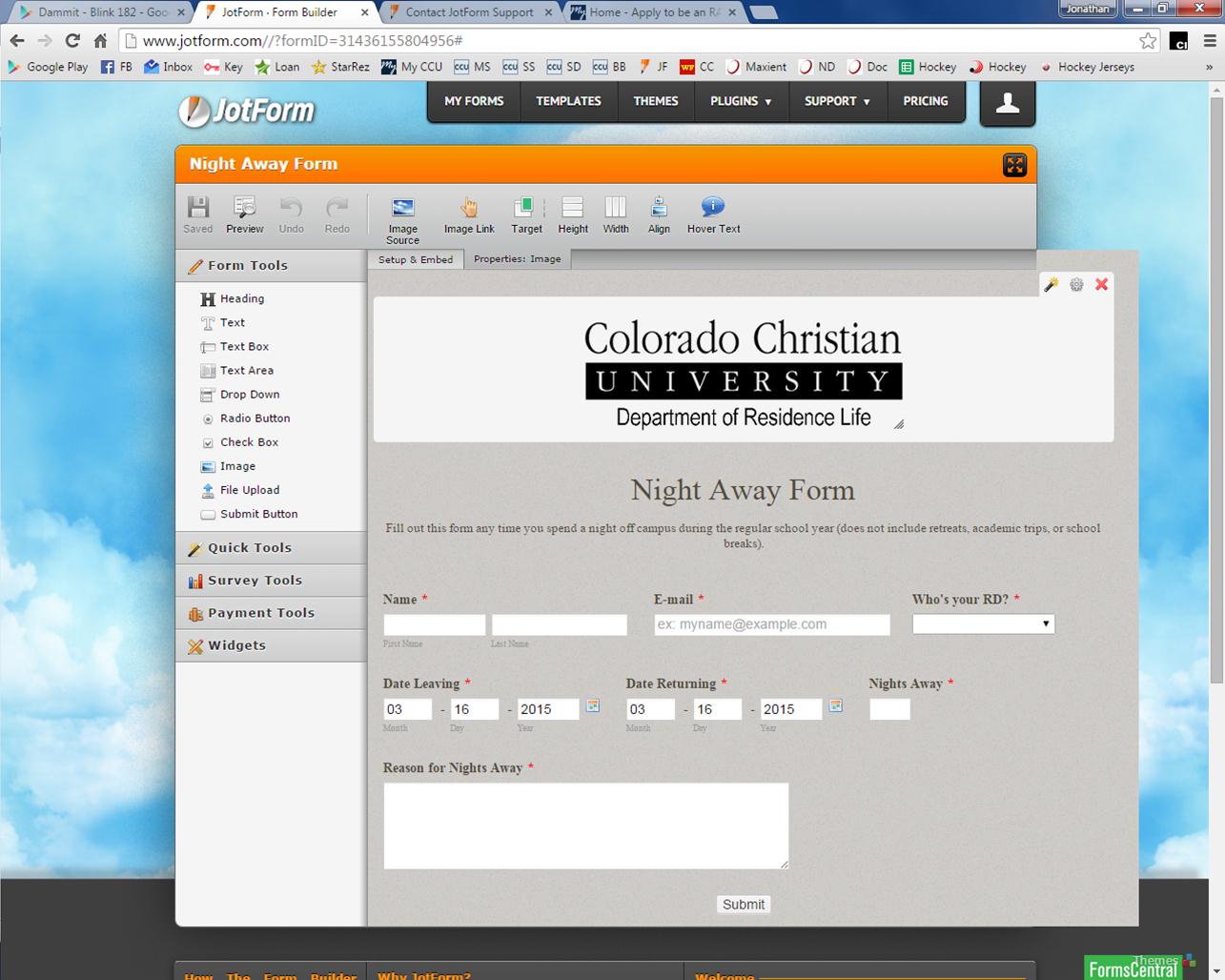
-
MikeReplied on March 16, 2015 at 7:51 PM
Thank you for contacting us.
There is an old background specified via Preferences, so it seems to be conflicting with the current form image background.
Please remove the next Background to see if that helps.
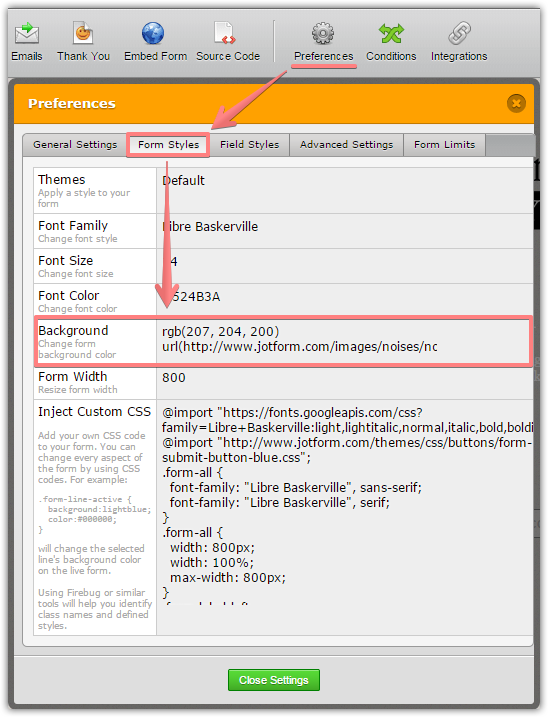
If you need any further assistance, please let us know.
-
ccureslifeReplied on March 17, 2015 at 11:32 AM
ok, i just removed the background but it didn't make a difference.
-
Ashwin JotForm SupportReplied on March 17, 2015 at 1:09 PM
Hello ccureslife,
I did check your form in editor and removing the background does seems to have resolved the issue. It does not seems to display the pastel theme anymore. Please check the screenshot below :
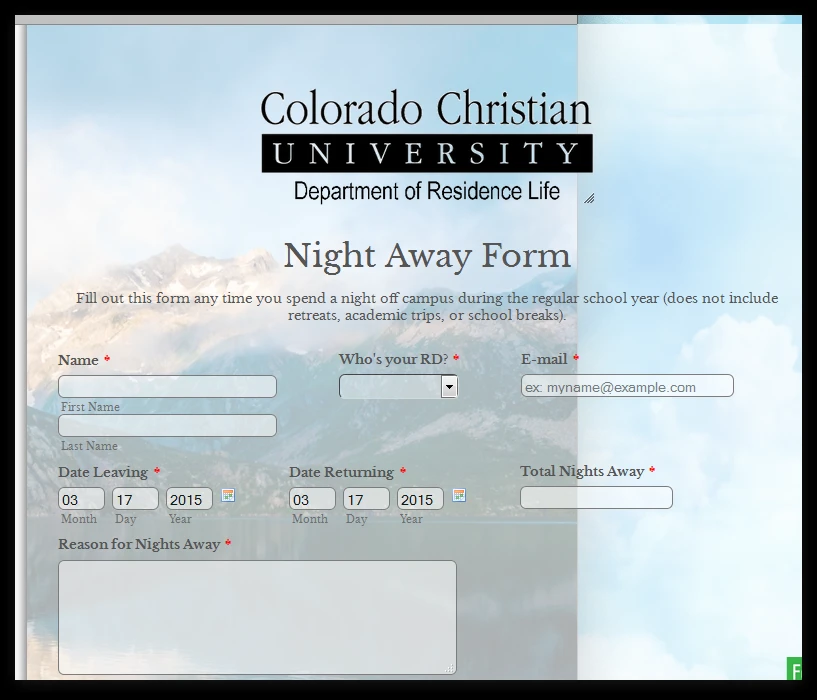
Do you continue to see the pastel theme? I would suggest you to please clear your browser cache and then load the form again in editor. The following guide should help you clear browser cache: http://www.wikihow.com/Clear-Your-Browser's-Cache
Do get back to us if the issue persists.
Thank you!
-
ccureslifeReplied on March 17, 2015 at 2:44 PM
Yep! That fixed it! Thanks!
- Mobile Forms
- My Forms
- Templates
- Integrations
- INTEGRATIONS
- See 100+ integrations
- FEATURED INTEGRATIONS
PayPal
Slack
Google Sheets
Mailchimp
Zoom
Dropbox
Google Calendar
Hubspot
Salesforce
- See more Integrations
- Products
- PRODUCTS
Form Builder
Jotform Enterprise
Jotform Apps
Store Builder
Jotform Tables
Jotform Inbox
Jotform Mobile App
Jotform Approvals
Report Builder
Smart PDF Forms
PDF Editor
Jotform Sign
Jotform for Salesforce Discover Now
- Support
- GET HELP
- Contact Support
- Help Center
- FAQ
- Dedicated Support
Get a dedicated support team with Jotform Enterprise.
Contact SalesDedicated Enterprise supportApply to Jotform Enterprise for a dedicated support team.
Apply Now - Professional ServicesExplore
- Enterprise
- Pricing




























































