-
connectionsmagazineAsked on March 16, 2015 at 6:19 PM
Looking through the editor, all obvious ways of removing space between lines to get a 'tighter' look for the form have been adjusted, yet the form is still too spaced apart horizontally. Is there a way to crunch everything together?
-
CharlieReplied on March 16, 2015 at 11:01 PM
Hi,
I assume that this is the form you are working on: http://www.jotform.com/50746940013652. I see that you have already adjusted the line spacing of it in the Form Designer, is that correct?
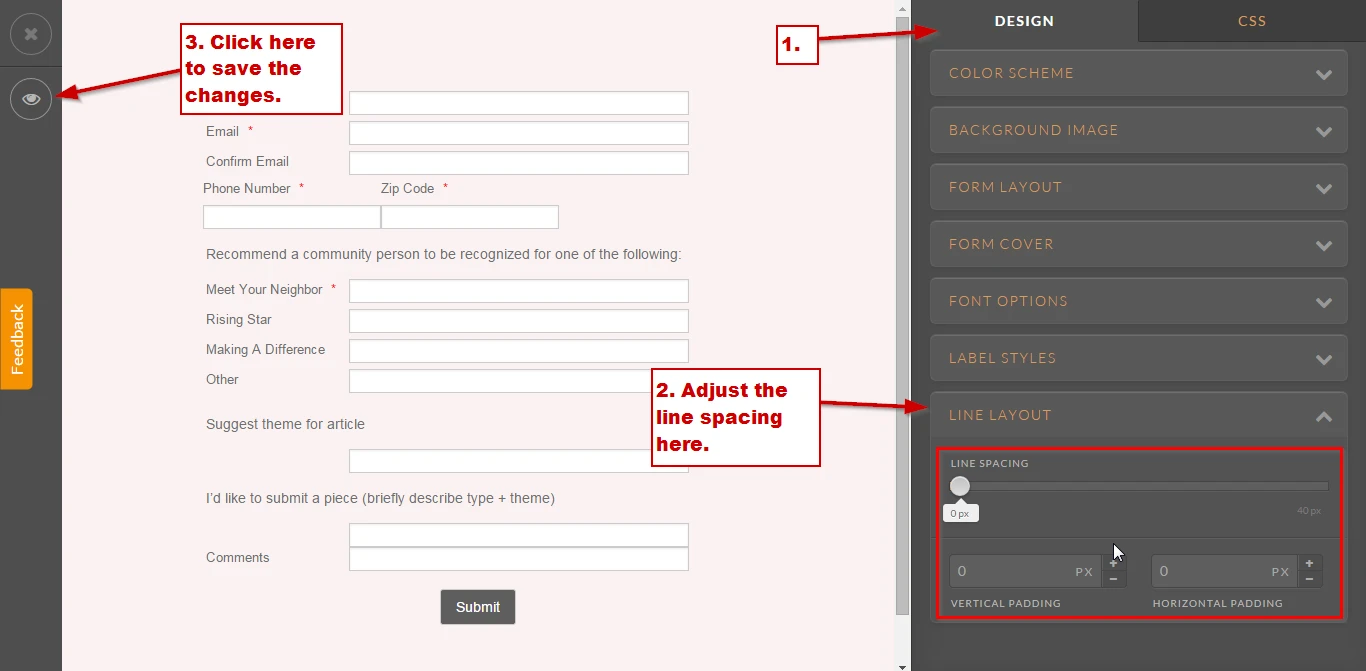
If you would still like to further adjust the line height or spacing in between, you could use a custom CSS code for that. I've cloned your form and made the changes in my end. Here's my sample form: http://form.jotformpro.com/form/50748320808961. To clone my form, you can check this guide: http://www.jotform.com/help/42-How-to-Clone-an-Existing-Form-from-a-URL
Here's the custom CSS code that I used:
.form-line {
line-height : 0px;
}
#id_4, #id_10 {
padding-top: 10px;
}
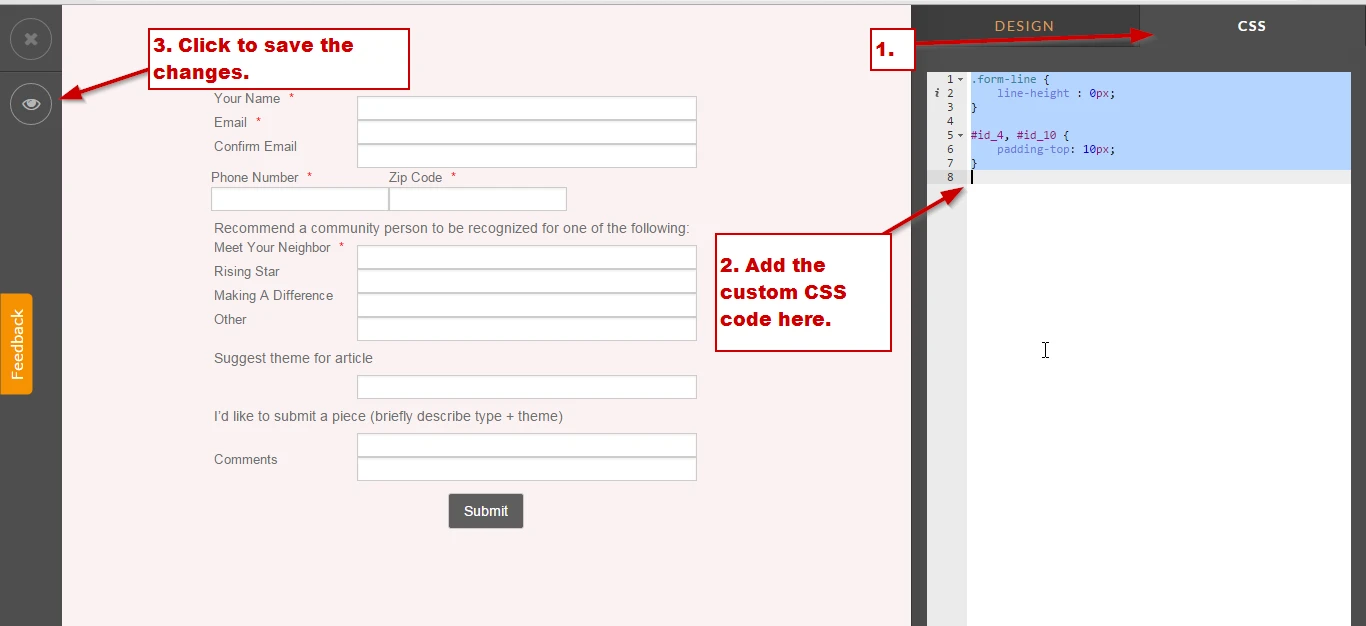
To find out more about custom CSS using the form Designer, you may check this guide: http://www.jotform.com/help/300-Form-Designer-Tutorial-Let-s-create-fantastic-forms-.
I hope this helps. Do let us know if you need more information on this.
Thank you.
- Mobile Forms
- My Forms
- Templates
- Integrations
- INTEGRATIONS
- See 100+ integrations
- FEATURED INTEGRATIONS
PayPal
Slack
Google Sheets
Mailchimp
Zoom
Dropbox
Google Calendar
Hubspot
Salesforce
- See more Integrations
- Products
- PRODUCTS
Form Builder
Jotform Enterprise
Jotform Apps
Store Builder
Jotform Tables
Jotform Inbox
Jotform Mobile App
Jotform Approvals
Report Builder
Smart PDF Forms
PDF Editor
Jotform Sign
Jotform for Salesforce Discover Now
- Support
- GET HELP
- Contact Support
- Help Center
- FAQ
- Dedicated Support
Get a dedicated support team with Jotform Enterprise.
Contact SalesDedicated Enterprise supportApply to Jotform Enterprise for a dedicated support team.
Apply Now - Professional ServicesExplore
- Enterprise
- Pricing



























































