-
ta9866Asked on March 17, 2015 at 1:05 AM
We have 5 people on my team, all utilizing the same template From a smartphone. When an end user clicks submit I need the recipient my boss to receive a copy as well as the person submitting the report.ta9866@gmail.com.
-
Welvin Support Team LeadReplied on March 17, 2015 at 8:15 AM
Hi,
You can add your boss as one of the recipients of the form. Check this guide on how you can do that:
http://www.jotform.com/help/39-Send-Notifications-to-Multiple-Recipients or simply create another notification email for your boss:
http://www.jotform.com/help/25-Setting-Up-Email-Notifications
If you would like send an email to the submitter, you can add an autoresponder email to your form: http://www.jotform.com/help/26-Creating-a-Form-Autoresponder.
Thank you!
-
ta9866Replied on March 17, 2015 at 8:36 AM
Welvin, thank you, but the issue my team ates will have as they will not be the administrator and have access to customize this form, they will just have the link. Is there a drop down in the actual form that I could add to have the form sent to an email? Example: If I sent this link to you its already set up to trigger the submission to my boss. However for record purposes you also want a copy. How could you achieve this if you are not the form administrator.
I have hundreds of others who may use this link and will need this ability as well.
M
-
Welvin Support Team LeadReplied on March 17, 2015 at 10:24 AM
The guides that I gave should make it possible. Your boss or your teammates don't need to access the form. You as the account admin will just edit the form and add the email address in the notification email settings.
Here's how you can find the recipient email address of the form:
https://www.jotform.com/help/41-Finding-out-E-mail-Address-used-for-submission-notifications
After you found it, just add the email address per the instructions from this guide:
https://www.jotform.com/help/39-Send-Notifications-to-Multiple-Recipients
For example, see screenshot below:
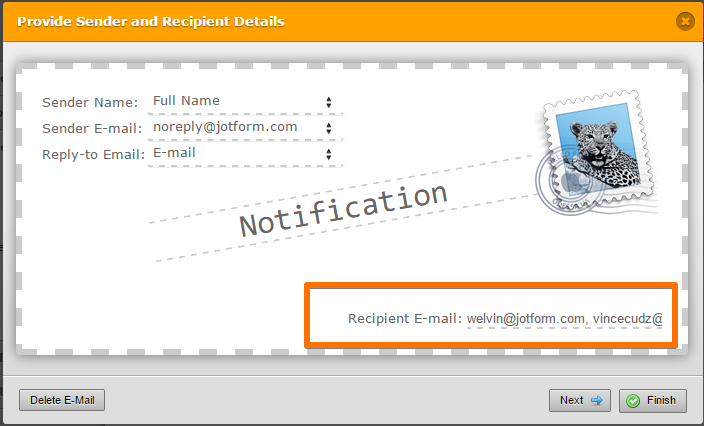
For obtaining a copy of the submission, you will have to create an autoresponder email:
https://www.jotform.com/help/26-Creating-a-Form-Autoresponder
Now, let me explain how it works:
a. Notification Email. If you add the email address of your boss in the settings just like the settings in the above screenshot, you and your boss will receive the form email after someone submits the form.
b. Autoresponder Email. You will have to select the "Email" field of your form as the recipient email of the settings so when someone provides his/her email address in the 'email' field of the form, he/she will receive your autoresponder right after submitting the form. See screenshot below:
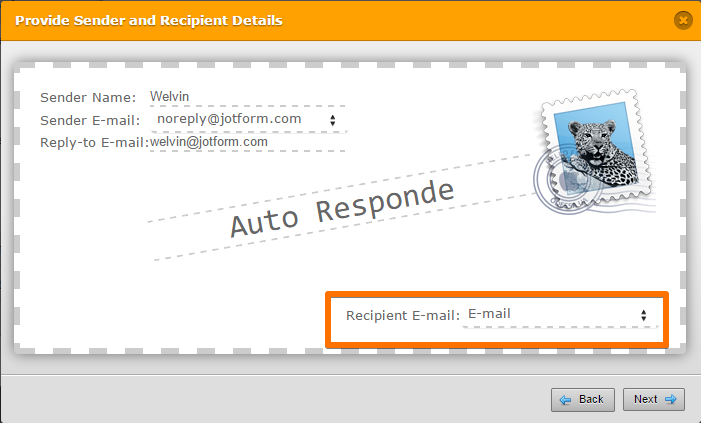
Still confused? Let me know if you have any further questions about this matter.
Thank you!
- Mobile Forms
- My Forms
- Templates
- Integrations
- INTEGRATIONS
- See 100+ integrations
- FEATURED INTEGRATIONS
PayPal
Slack
Google Sheets
Mailchimp
Zoom
Dropbox
Google Calendar
Hubspot
Salesforce
- See more Integrations
- Products
- PRODUCTS
Form Builder
Jotform Enterprise
Jotform Apps
Store Builder
Jotform Tables
Jotform Inbox
Jotform Mobile App
Jotform Approvals
Report Builder
Smart PDF Forms
PDF Editor
Jotform Sign
Jotform for Salesforce Discover Now
- Support
- GET HELP
- Contact Support
- Help Center
- FAQ
- Dedicated Support
Get a dedicated support team with Jotform Enterprise.
Contact SalesDedicated Enterprise supportApply to Jotform Enterprise for a dedicated support team.
Apply Now - Professional ServicesExplore
- Enterprise
- Pricing



























































