-
TOCcustomAsked on March 17, 2015 at 5:13 AM
Hi, I've created a form and I'm trying to add it to my website. However, I want to use my own CSS to style the form, so I just copied some of the main HTML. I hit the Submit button and nothing happens. I know there must be something I've done wrong with the form, but I don't know what it is. So here is the Embed code of my form:
http://tny.cz/c0298eb7
And this is my page's source code where I put in the form:
Please let me know if I've missed any important part of the form which makes it work.
Thank you very much.
-
Elton Support Team LeadReplied on March 17, 2015 at 10:00 AM
Hi,
The form embedded on your page seems working when I tried it here (using your page source). My test submission goes through without any problem. I was redirected to your thank page. http://www.stitchappeal.com/pages/thank-you. You can also check my test submission in your form.
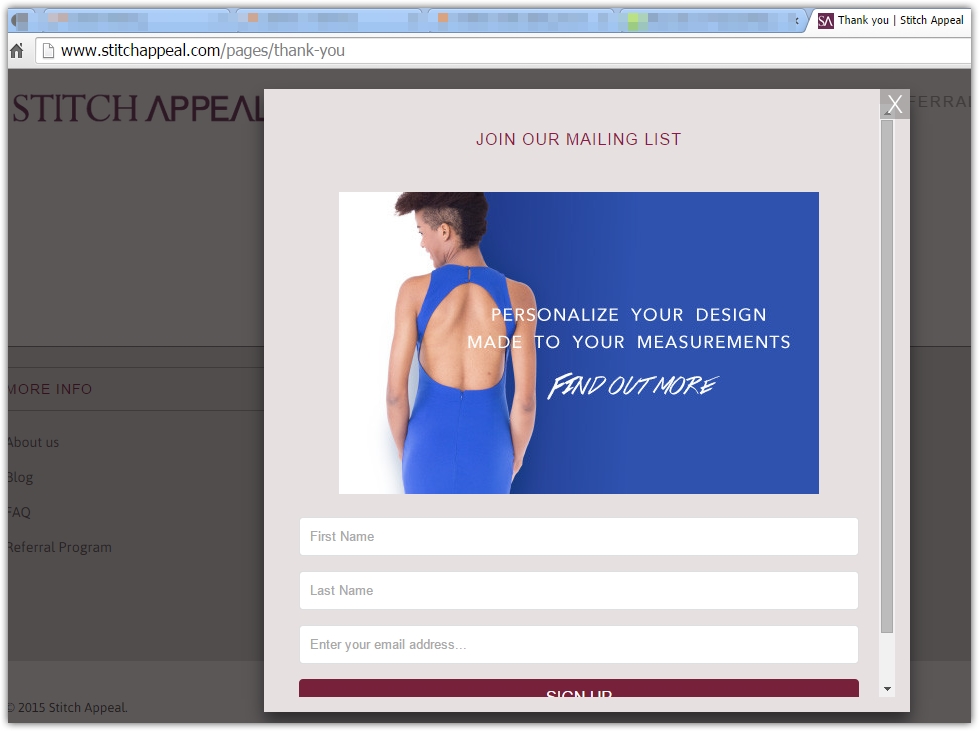
Here's my test video: https://shots.jotform.com/elton/Screencast_21-55_17-03-2015.mp4
Make sure to fill all the required fields before submitting the form, it should submit similarly on the stand alone form.
If you continue to encounter the problem, let us know so we can assist you further. Thanks!
- Mobile Forms
- My Forms
- Templates
- Integrations
- INTEGRATIONS
- See 100+ integrations
- FEATURED INTEGRATIONS
PayPal
Slack
Google Sheets
Mailchimp
Zoom
Dropbox
Google Calendar
Hubspot
Salesforce
- See more Integrations
- Products
- PRODUCTS
Form Builder
Jotform Enterprise
Jotform Apps
Store Builder
Jotform Tables
Jotform Inbox
Jotform Mobile App
Jotform Approvals
Report Builder
Smart PDF Forms
PDF Editor
Jotform Sign
Jotform for Salesforce Discover Now
- Support
- GET HELP
- Contact Support
- Help Center
- FAQ
- Dedicated Support
Get a dedicated support team with Jotform Enterprise.
Contact SalesDedicated Enterprise supportApply to Jotform Enterprise for a dedicated support team.
Apply Now - Professional ServicesExplore
- Enterprise
- Pricing



























































