-
cheekyfaceAsked on March 18, 2015 at 12:02 AM
Hi.
Just wondering if it's possible to update a field value based on the input of the user and updating the same field that the data is entered into. This is mainly for people who use abbreviations so that I could have the data transfer in it's full version.
I guess it would be like a a correction on the text entered.
Eg.
user is a regular customer Named 'Party Hire Melbourne'
When asked for their Company Name on the booking form they enter BHM (just quicker and easier for them)
Can I set the form field Company Name to update to the full name "Party Hire Melbourne" upon the user moving to the next question OR clicking outside the Company Name field?Cheers,
Danny. -
Jeanette JotForm SupportReplied on March 18, 2015 at 10:27 AM
If this is about having a fixed company name list, then it might be possible by using our Autocomplete Widget
In this demo form, I quickly made for you, entered the complete name plus the abbreviation, so that if you type BHM it will show the complete name, or if you type JF , "JotForm" should show up.
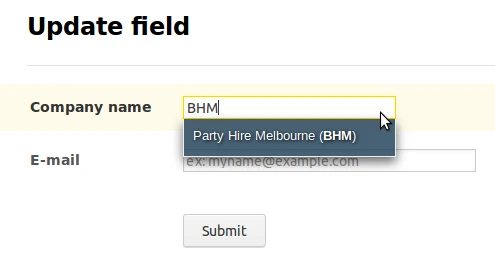
-
cheekyfaceReplied on March 19, 2015 at 10:33 PM
Thanks Jeanette. That's brilliant.
I've already gone and done a long-way work around that still works but I may change it to this.I used the condition to update fields then just entered rules to cover the possible entries. This is just for one customer however. I take it this widget will allow me to enter variations for quite a few possibilities so is the better choice.
Thanks again.
Danny. -
Jeanette JotForm SupportReplied on March 20, 2015 at 12:06 AM
I am very glad the Autocomplete widget sorted our your requirements. you can use it in all of your forms for different scenarios or clients.
Do not hesitate con contact us anytime!
- Mobile Forms
- My Forms
- Templates
- Integrations
- INTEGRATIONS
- See 100+ integrations
- FEATURED INTEGRATIONS
PayPal
Slack
Google Sheets
Mailchimp
Zoom
Dropbox
Google Calendar
Hubspot
Salesforce
- See more Integrations
- Products
- PRODUCTS
Form Builder
Jotform Enterprise
Jotform Apps
Store Builder
Jotform Tables
Jotform Inbox
Jotform Mobile App
Jotform Approvals
Report Builder
Smart PDF Forms
PDF Editor
Jotform Sign
Jotform for Salesforce Discover Now
- Support
- GET HELP
- Contact Support
- Help Center
- FAQ
- Dedicated Support
Get a dedicated support team with Jotform Enterprise.
Contact SalesDedicated Enterprise supportApply to Jotform Enterprise for a dedicated support team.
Apply Now - Professional ServicesExplore
- Enterprise
- Pricing



























































