-
ZZLocalAsked on March 18, 2015 at 1:22 PM
I have followed the tutorial but it still brings the form into Xara Web Designer 10 Pro with a white background. The setting / preferences say it should be transparent but it is not. Am I missing a step?
-
MikeReplied on March 18, 2015 at 4:08 PM
Thank you for contacting us.
Are you referring to the Contact Us form or some other one?
http://zzlocal-testsite.magix.net/firehousepizza/contact%20us.htm
We are looking forward to hearing back from you.
-
KarenReplied on March 18, 2015 at 4:25 PM
The contact us form, yes.
-
MikeReplied on March 18, 2015 at 5:47 PM
You will need to clear the backgrounds via Designer, and then set the transparent background in form Preferences. Please take a look at the following animation.

If you need any further assistance on this, please let us know.
-
ZZLocalReplied on March 19, 2015 at 3:08 PM
I went back in and did the tutorial...step by step...I still have a white background coming in. PLUS the background is too wide now when I am inserting the form. I don't know how to get that back to inserting the correct size.
-
MikeReplied on March 19, 2015 at 4:23 PM
Can you please provide us with a form link in question? So, we will be able to check the form from our side.
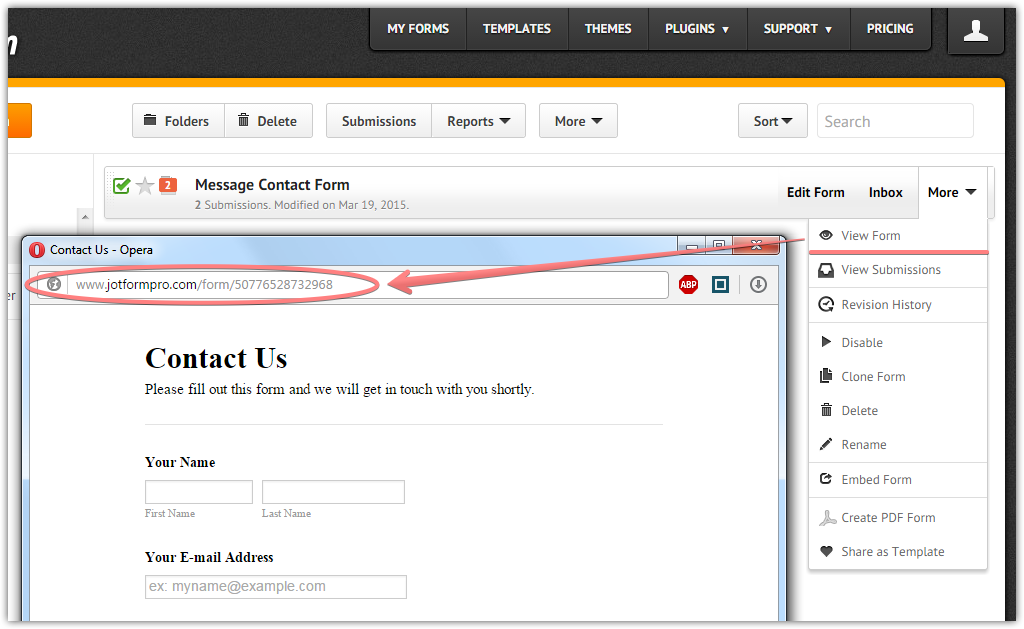
Thank you.
-
ZZLocalReplied on March 19, 2015 at 4:32 PM
-
MikeReplied on March 19, 2015 at 5:51 PM
The issue was caused by Form Designer's Supernova theme, so I have added the next CSS to fix this.
.supernova {
background-color: transparent;
}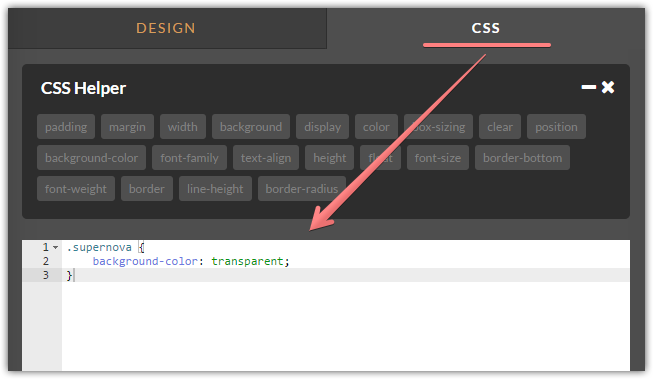
You should see the transparent background now. Thank you.
-
KarenReplied on March 20, 2015 at 1:17 PM
Worked, Thanks!!!!!
-
BenReplied on March 20, 2015 at 2:34 PM
Great to hear that Karen.
Do let us know if you need our assistance in the future as well and we would be happy to assist.
- Mobile Forms
- My Forms
- Templates
- Integrations
- INTEGRATIONS
- See 100+ integrations
- FEATURED INTEGRATIONS
PayPal
Slack
Google Sheets
Mailchimp
Zoom
Dropbox
Google Calendar
Hubspot
Salesforce
- See more Integrations
- Products
- PRODUCTS
Form Builder
Jotform Enterprise
Jotform Apps
Store Builder
Jotform Tables
Jotform Inbox
Jotform Mobile App
Jotform Approvals
Report Builder
Smart PDF Forms
PDF Editor
Jotform Sign
Jotform for Salesforce Discover Now
- Support
- GET HELP
- Contact Support
- Help Center
- FAQ
- Dedicated Support
Get a dedicated support team with Jotform Enterprise.
Contact SalesDedicated Enterprise supportApply to Jotform Enterprise for a dedicated support team.
Apply Now - Professional ServicesExplore
- Enterprise
- Pricing






























































