-
bleonard8Asked on March 18, 2015 at 8:29 PM
I use JotForm for client questionnaires. We have about a dozen of them. I would like to print out an entire questionnaire with all of the various options (as if I selected every choice and therefore get all questions.
Is there a way to do that? I know that someone receiving the form can use the print button that I put on each form, but I am talking about doing it from the edit screen.
Thanks.
-
jonathanReplied on March 18, 2015 at 11:59 PM
You can also just convert your form into a Fillable PDF Form and then print also.
Please check -JotForm-Announces-New-Fillable-PDF-Form-Creator
The same option is available by following this user guide
OR
If in case you were referring to Printing the Submission Data of your forms, you can do using the PRINT button in the View Submission page.
user guide: -How-to-view-Submissions
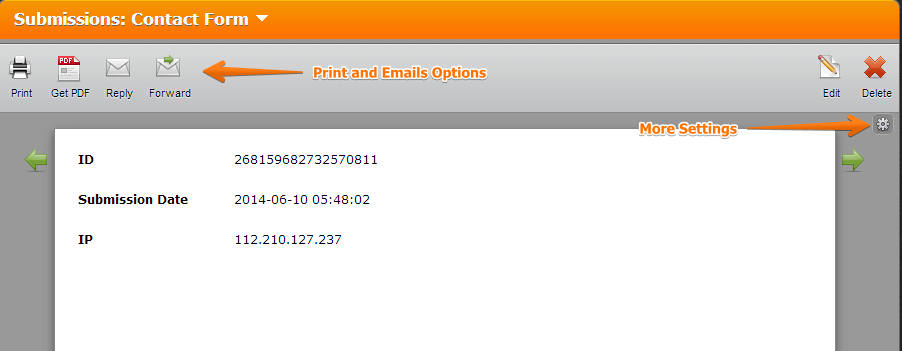
Hope this help. Let us know if you need further assistance.
Thanks.
- Mobile Forms
- My Forms
- Templates
- Integrations
- INTEGRATIONS
- See 100+ integrations
- FEATURED INTEGRATIONS
PayPal
Slack
Google Sheets
Mailchimp
Zoom
Dropbox
Google Calendar
Hubspot
Salesforce
- See more Integrations
- Products
- PRODUCTS
Form Builder
Jotform Enterprise
Jotform Apps
Store Builder
Jotform Tables
Jotform Inbox
Jotform Mobile App
Jotform Approvals
Report Builder
Smart PDF Forms
PDF Editor
Jotform Sign
Jotform for Salesforce Discover Now
- Support
- GET HELP
- Contact Support
- Help Center
- FAQ
- Dedicated Support
Get a dedicated support team with Jotform Enterprise.
Contact SalesDedicated Enterprise supportApply to Jotform Enterprise for a dedicated support team.
Apply Now - Professional ServicesExplore
- Enterprise
- Pricing



























































