-
narellebarnesAsked on March 19, 2015 at 12:17 AM
I am working on a form with multiple pages (20). When I send this out it needs a save button at the end of each page. Is this possible?
As it is going to be quite large, none of the recipients will complete it all in one go, in fact it could take many attempts until it will be complete. I have read through http://www.jotform.com/features/save-and-continue/ and it really is a bit fiddly, and not that professional. Is there any other way?
-
Welvin Support Team LeadReplied on March 19, 2015 at 8:25 AM
Hi,
If you want users to save the data and come back to it at a later date and using a new device and browser, then we recommend the Session URL method (the guide in your post).
Otherwise, you can use our Autofill feature: https://www.jotform.com/help/227-How-to-Enable-Auto-Fill-Feature. But since you have a long form, saving data using this method will likely cause the user's browser to hang up so when enabling this, I would recommend choosing 10 or 15 seconds:
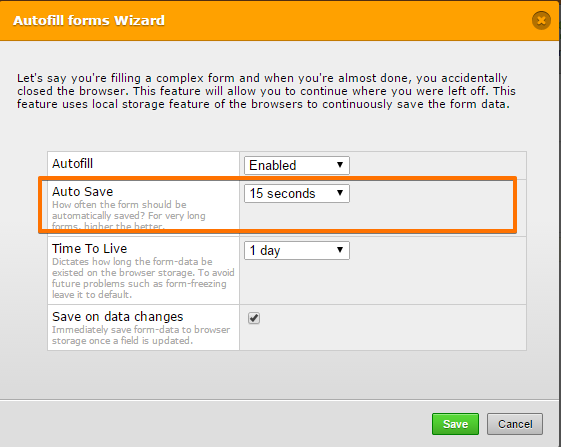
Thank you!
-
WebServReplied on March 19, 2015 at 11:56 AM
-
raulReplied on March 19, 2015 at 1:27 PM
@WebServ
I've moved your question to a separate thread so we can address it properly.
We'll be answering it here: http://www.jotform.com/answers/536694Thank you.
- Mobile Forms
- My Forms
- Templates
- Integrations
- INTEGRATIONS
- See 100+ integrations
- FEATURED INTEGRATIONS
PayPal
Slack
Google Sheets
Mailchimp
Zoom
Dropbox
Google Calendar
Hubspot
Salesforce
- See more Integrations
- Products
- PRODUCTS
Form Builder
Jotform Enterprise
Jotform Apps
Store Builder
Jotform Tables
Jotform Inbox
Jotform Mobile App
Jotform Approvals
Report Builder
Smart PDF Forms
PDF Editor
Jotform Sign
Jotform for Salesforce Discover Now
- Support
- GET HELP
- Contact Support
- Help Center
- FAQ
- Dedicated Support
Get a dedicated support team with Jotform Enterprise.
Contact SalesDedicated Enterprise supportApply to Jotform Enterprise for a dedicated support team.
Apply Now - Professional ServicesExplore
- Enterprise
- Pricing





























































