-
scarabsweepersAsked on March 19, 2015 at 5:52 AM
Hi, love the new PDF Fillable forms it will come in very handy..
I have just created a new form and converted all seems fine until you open it up on an Iphone using Adobe Reader and you have used the Quick Tools Address Box within the form - What happens is the Country Field is completely open showing all Countries listed which also masks the rest of the form information below.
Any thoughts on how to fix this, If I could I would just remove the country box on this occasion but their is no option in Jot Forms to do so..
All the best
Steve
-
scarabsweepersReplied on March 19, 2015 at 6:30 AM
Okay on further testing, the drop down box will disappear when you click the box, but I am now getting a message saying "The Document cannot be opened because it is corrupted or damaged" this happens when I go to submit the form.
Works fine on my desktop PC but ideally we would like this to work on smart phones.. I have only tested on my Iphone using Adobe reader so perhaps its me.. but thought it was worth mentioning.
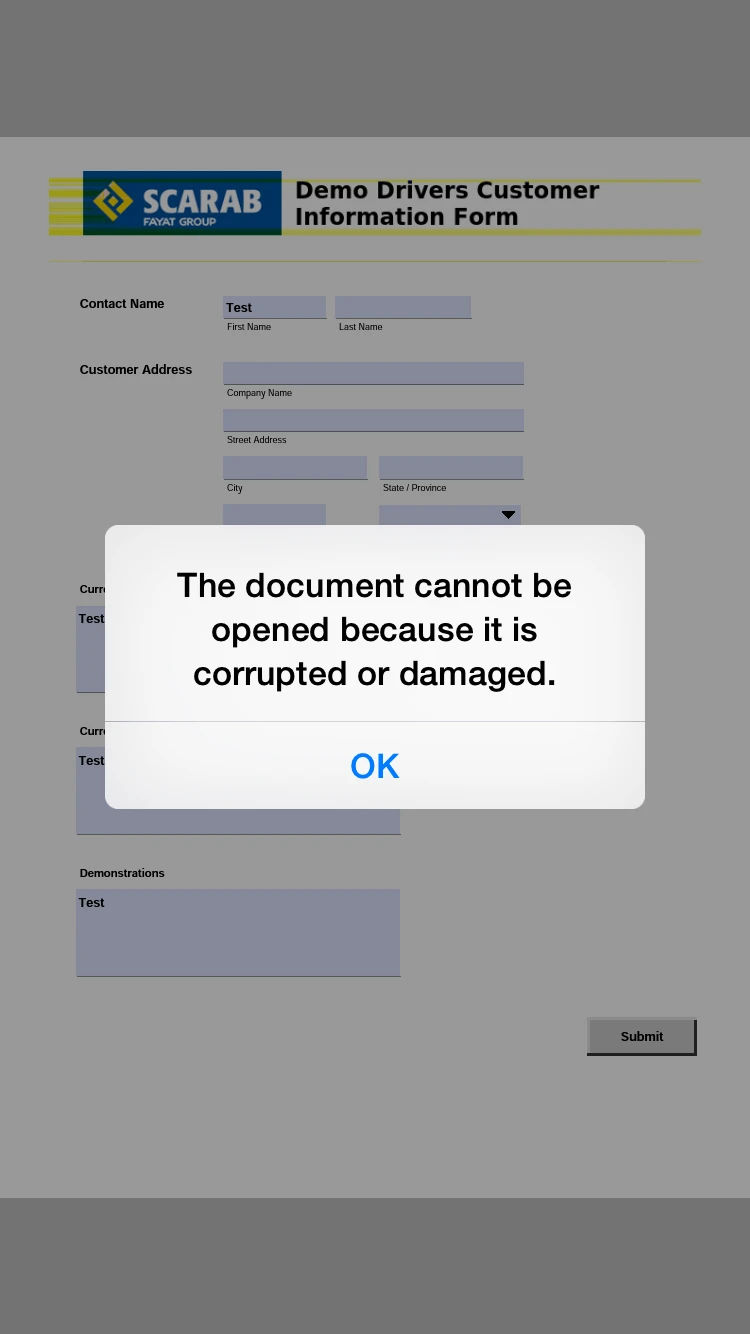
-
raulReplied on March 19, 2015 at 10:44 AM
Thank you for reporting this to us.
I downloaded a PDF version of your form and I was able to see the drop down the way you did in your form when I first loaded the file but once I selected a country it was fixed.
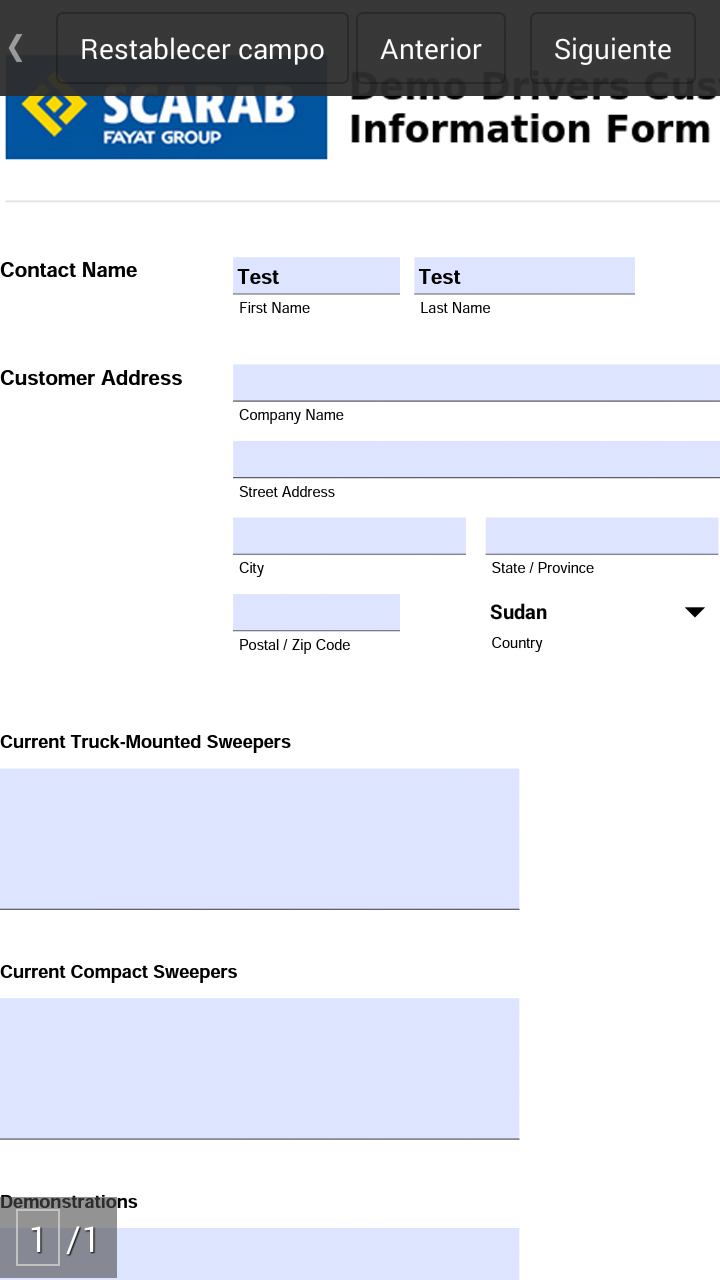
I've also used Adobe Reader to check the form, the difference is that my phone is Android. Are you using the latest version of Adobe Reader? It may also be good if you can try with another device to confirm if this is something specific to you phone.
Thank you.
-
scarabsweepersReplied on April 7, 2015 at 12:25 PM
Hi Raul,
Apologies for the late reply, i have indeed used the latest version of Adobe Reader on a Iphone 6 but it will not submit the form. I can fill all the required boxes in the form but when i press submit nothing happens. I have also tried many other PDF reader apps for the IPhone but the same issue where it will not submit on a PC it works fine.
Ideally i wanted this for internal users to be able to fill out info on the road, I will try and get my hands on another IPhone and an Android soon and see the results. Cross fingers.
-
raulReplied on April 7, 2015 at 12:36 PM
Ok, we'll wait for your reply then. You may also try to generate the fillable PDF file again since the system has been updated and improved in the recent time.
Thanks.
- Mobile Forms
- My Forms
- Templates
- Integrations
- INTEGRATIONS
- See 100+ integrations
- FEATURED INTEGRATIONS
PayPal
Slack
Google Sheets
Mailchimp
Zoom
Dropbox
Google Calendar
Hubspot
Salesforce
- See more Integrations
- Products
- PRODUCTS
Form Builder
Jotform Enterprise
Jotform Apps
Store Builder
Jotform Tables
Jotform Inbox
Jotform Mobile App
Jotform Approvals
Report Builder
Smart PDF Forms
PDF Editor
Jotform Sign
Jotform for Salesforce Discover Now
- Support
- GET HELP
- Contact Support
- Help Center
- FAQ
- Dedicated Support
Get a dedicated support team with Jotform Enterprise.
Contact SalesDedicated Enterprise supportApply to Jotform Enterprise for a dedicated support team.
Apply Now - Professional ServicesExplore
- Enterprise
- Pricing



























































