-
agl42195Asked on March 19, 2015 at 7:47 AM
name / Surname / telephone / Date
Name
Surname
Telephone
Date
I'm doing tests in my web, so I can not show it, my computer knowledge is limited. Congratulations Jot forms is really easy to use
-
Ashwin JotForm SupportReplied on March 19, 2015 at 10:52 AM
Hello agl42195,
I did check your form and it seems your form fields are being displayed one below the other. Please check the screenshot below:
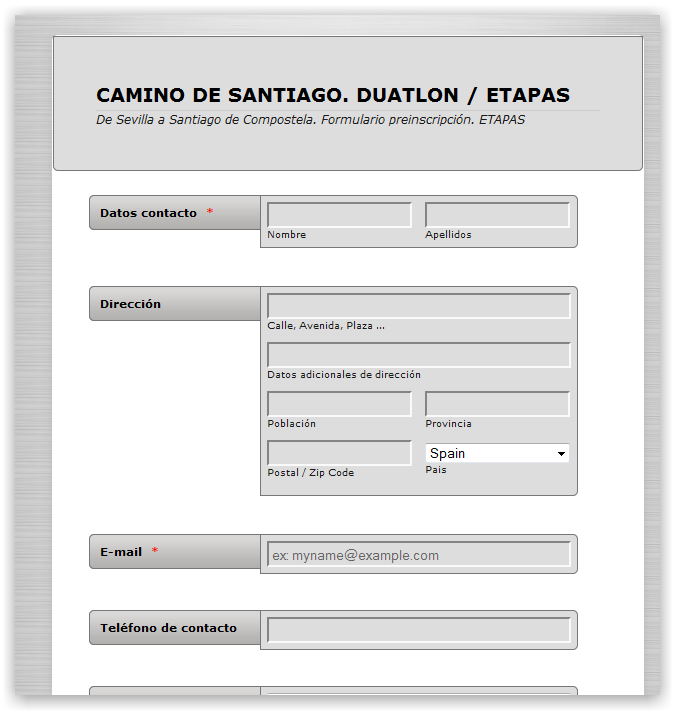
If you have used some template where you see the form field next to each other, it is very easy to move them to a new line. Please check the screenshot below:

Hope this helps.
Do get back to us if you have any questions or your meant to ask something else.
Thank you!
-
agl42195Replied on June 3, 2015 at 5:16 AM
Hi thank you. My question is about widget multiple entries (Configurable list)
Thanks
-
Ashwin JotForm SupportReplied on June 3, 2015 at 7:52 AM
Hello agl42195,
Do you mean to say that you want to add field in multiple rows using configurable list widget?
Unfortunately it is currently not possible to display the configurable list fields in multiple lines. It will only display multiple fields in one single row and allow you to repeat the same row multiple times.
Hope this answers your query.
Do get back to us if you have any questions.
Thank you!
- Mobile Forms
- My Forms
- Templates
- Integrations
- INTEGRATIONS
- See 100+ integrations
- FEATURED INTEGRATIONS
PayPal
Slack
Google Sheets
Mailchimp
Zoom
Dropbox
Google Calendar
Hubspot
Salesforce
- See more Integrations
- Products
- PRODUCTS
Form Builder
Jotform Enterprise
Jotform Apps
Store Builder
Jotform Tables
Jotform Inbox
Jotform Mobile App
Jotform Approvals
Report Builder
Smart PDF Forms
PDF Editor
Jotform Sign
Jotform for Salesforce Discover Now
- Support
- GET HELP
- Contact Support
- Help Center
- FAQ
- Dedicated Support
Get a dedicated support team with Jotform Enterprise.
Contact SalesDedicated Enterprise supportApply to Jotform Enterprise for a dedicated support team.
Apply Now - Professional ServicesExplore
- Enterprise
- Pricing




























































