-
jbirchAsked on March 19, 2015 at 9:25 AM
-
CarinaReplied on March 19, 2015 at 11:16 AM
1. First you need to add several copies of the fields you want to repeat.
2. At the beginning of each repetition you'll add a form collapse (status open / visibility hidden). Give different names for each form collapse so it's easier to setup conditions:
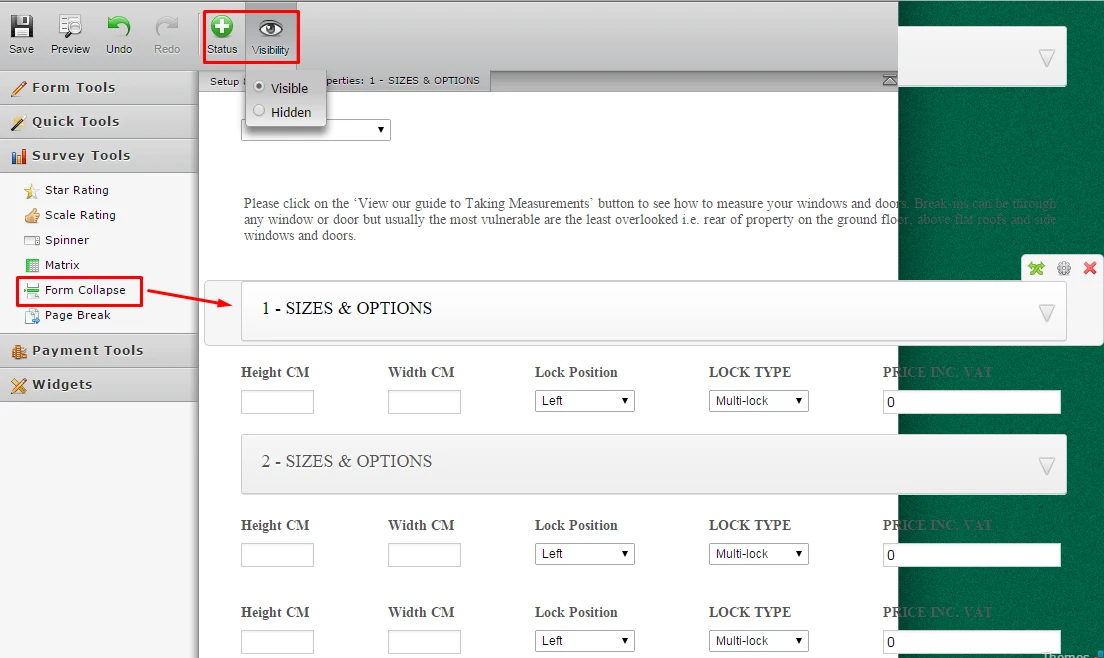
3. You will add a checkbox at the end of each repetition so that users can check the option if they want to add another option:
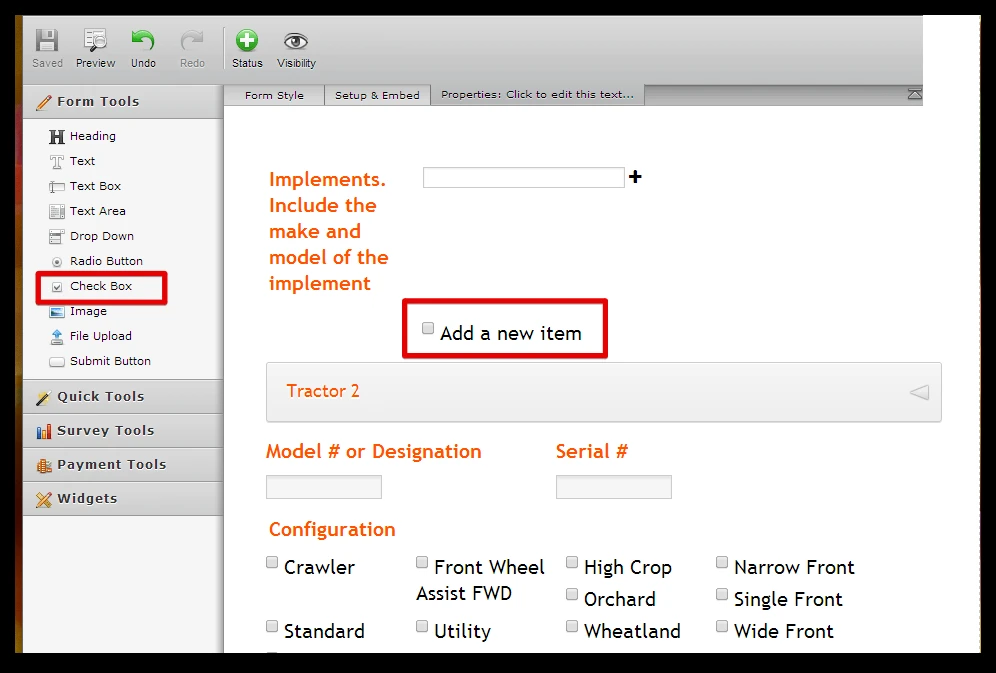
4. You will add conditional logic, so that if user selects checkbox then show form collapse 1:
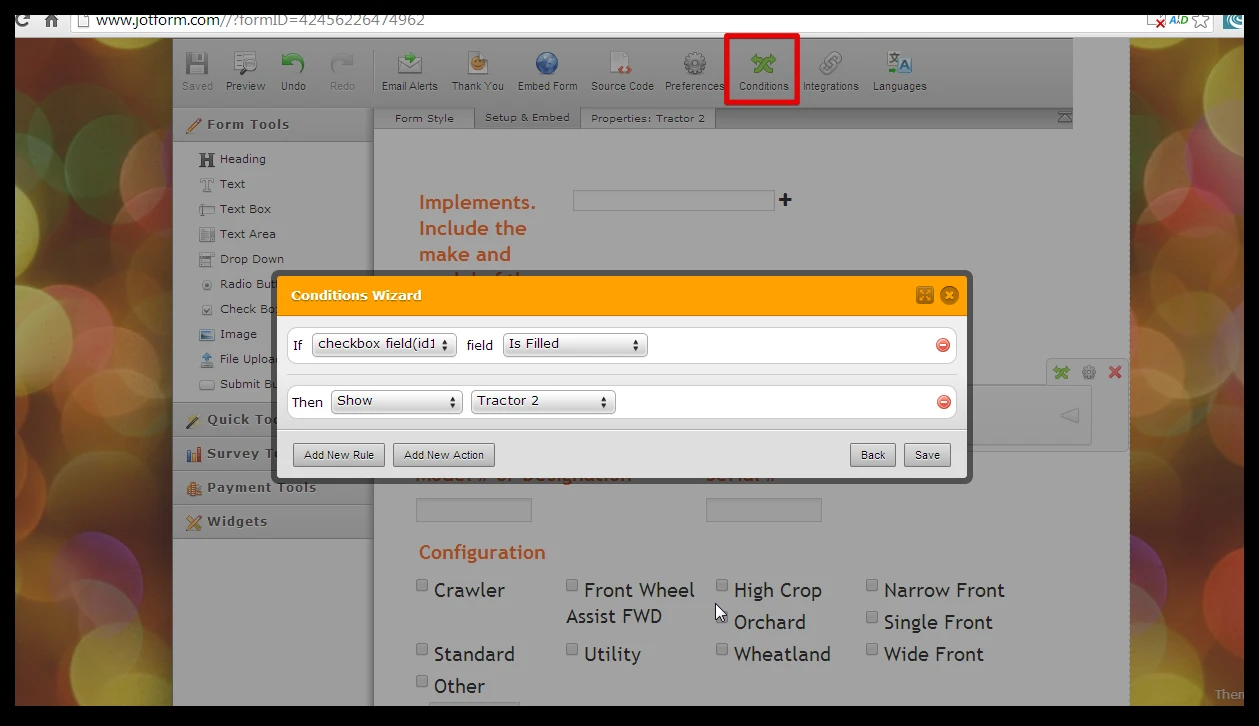
5. Repeat the process for as many repetitions you wish
You can see here more details:
http://www.jotform.com/answers/424250
Let us know if we can assist you further.
- Mobile Forms
- My Forms
- Templates
- Integrations
- INTEGRATIONS
- See 100+ integrations
- FEATURED INTEGRATIONS
PayPal
Slack
Google Sheets
Mailchimp
Zoom
Dropbox
Google Calendar
Hubspot
Salesforce
- See more Integrations
- Products
- PRODUCTS
Form Builder
Jotform Enterprise
Jotform Apps
Store Builder
Jotform Tables
Jotform Inbox
Jotform Mobile App
Jotform Approvals
Report Builder
Smart PDF Forms
PDF Editor
Jotform Sign
Jotform for Salesforce Discover Now
- Support
- GET HELP
- Contact Support
- Help Center
- FAQ
- Dedicated Support
Get a dedicated support team with Jotform Enterprise.
Contact SalesDedicated Enterprise supportApply to Jotform Enterprise for a dedicated support team.
Apply Now - Professional ServicesExplore
- Enterprise
- Pricing



























































