-
1AEAsked on March 19, 2015 at 9:59 AM
Dear Sir/Madam,
I have two questions:
1. I tried to access the Zoho CRM integration via the Integrations tab in a form. When I enter my Zoho CRM login information, I get the following error message: WEB_LOGIN_REQUIRED
What does this mean?2. What kind of data is it currently possible to transfer from JotForm to Zoho CRM Lead/Contact modules? (Text, tick boxes, drop-down etc.)Thank you very much in advance.
Sincerely,
Miika Kallasoja
-
CarinaReplied on March 19, 2015 at 12:05 PM
Have you tested your Zoho credentials on the Zoho site and successfully managed to login?
Are you receiving this error with more than one browser? Which Zoho plan do you have?
Please check this link while logged in to your Zoho account and try using the Auth token instead:https://accounts.zoho.com/u/h#setting/authtoken

I moved your 2nd question to a new thread:
http://www.jotform.com/answers/536568
Let us know if the problem persists.
-
1AEReplied on March 20, 2015 at 9:37 AM
Dear Carina,
thank you for your prompt reply. I have tested on Chrome, Firefox and Internet Explorer and get the same result with each of them. I currently have the free Zoho CRM licence. Could this be the core of the issue? There is no Auth Token displayed when I click the link you have given.
-
CarinaReplied on March 20, 2015 at 11:00 AM
I also tested with a free account and could integrate without a problem, so I believe that is not the problem.
1. You can use this link to generate and Auth Token:
https://accounts.zoho.com/apiauthtoken/create?SCOPE=ZohoWriter/DataAPI
2. And then you can go back to the Active Auth Token page to copy the Token
https://accounts.zoho.com/u/h#setting/authtoken
3. Add the Auth Token to login to the integration:

Usually this solves the problem.
Let us know if the problem persists.
-
1AEReplied on March 24, 2015 at 9:48 AM
I tried what you suggested, copy-pasted the token and got the following message: Invalid Ticket Id
I wonder if I'm overlooking something?
-
CarinaReplied on March 24, 2015 at 11:22 AM
I'm sorry to hear that it is still not solved. It seems to be a problem with your credentials.
We'll try a workaround.1. Please select Two Factor Authentication:

2. Enable Two Factor Authentication as explained here:
https://adminconsole.wiki.zoho.com/mail/How-TFA-works.html
3. After Two Factor Authentication is on select 'Manage Application Specific Passwords':
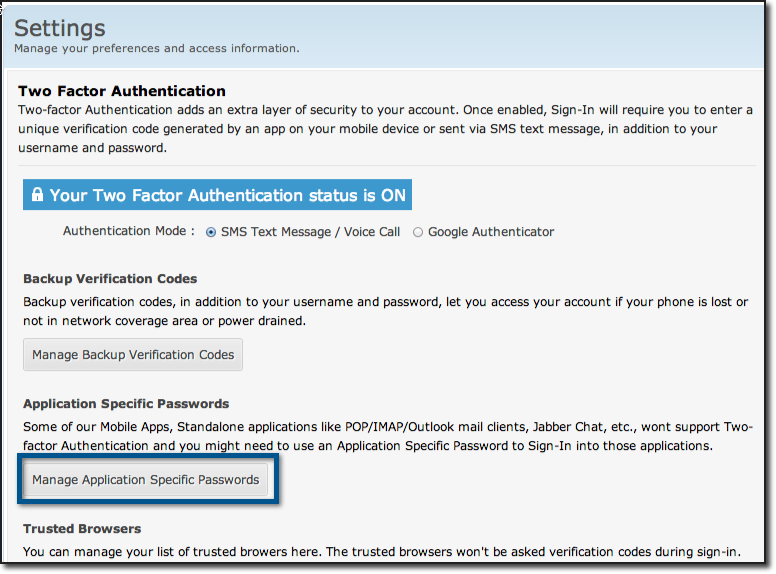
4. Add a generic name of your choice and the current zoho password. Click generate:
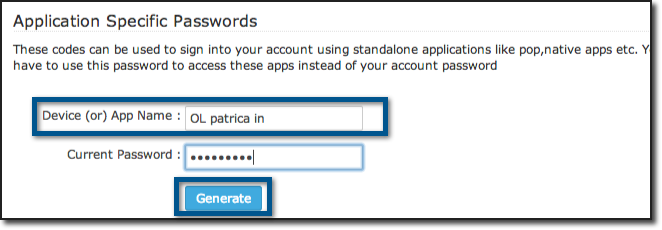
6. Copy that code and use it as a password on the jotform zoho integration:

You can see more details here:
https://adminconsole.wiki.zoho.com/mail/Application-Specific-Passwords.html
Let us know if the problem persists.
-
1AEReplied on March 25, 2015 at 7:05 AM
Dear Carina,
this solution worked. Thank you very much for your persistence and efforts!
-
CarinaReplied on March 25, 2015 at 10:35 AM
I'm happy that we finally sorted it out. Thanks for updating us.
If you need further assistance please let us know as we're here to help.
-
1AEReplied on May 6, 2015 at 6:05 AM
-
CarinaReplied on May 6, 2015 at 9:27 AM
Hello Miika
I moved this last issue to a new thread as it is a different matter. You can find the answer here:
http://www.jotform.com/answers/564942
Let us know if we can assist you further.
- Mobile Forms
- My Forms
- Templates
- Integrations
- INTEGRATIONS
- See 100+ integrations
- FEATURED INTEGRATIONS
PayPal
Slack
Google Sheets
Mailchimp
Zoom
Dropbox
Google Calendar
Hubspot
Salesforce
- See more Integrations
- Products
- PRODUCTS
Form Builder
Jotform Enterprise
Jotform Apps
Store Builder
Jotform Tables
Jotform Inbox
Jotform Mobile App
Jotform Approvals
Report Builder
Smart PDF Forms
PDF Editor
Jotform Sign
Jotform for Salesforce Discover Now
- Support
- GET HELP
- Contact Support
- Help Center
- FAQ
- Dedicated Support
Get a dedicated support team with Jotform Enterprise.
Contact SalesDedicated Enterprise supportApply to Jotform Enterprise for a dedicated support team.
Apply Now - Professional ServicesExplore
- Enterprise
- Pricing































































