-
ctphotoAsked on March 19, 2015 at 11:35 AM
I would like my form not to have the option of "County". I want to make it only fillable by people in the USA. Is there a way to do that? I seem to get many junk auto fills by robots from Russia, even with Captcha installed.
-
raulReplied on March 19, 2015 at 12:51 PM
You can remove the field(s) you don't want to use on the Address quick tool by clicking on the Fields button and unchecking them.
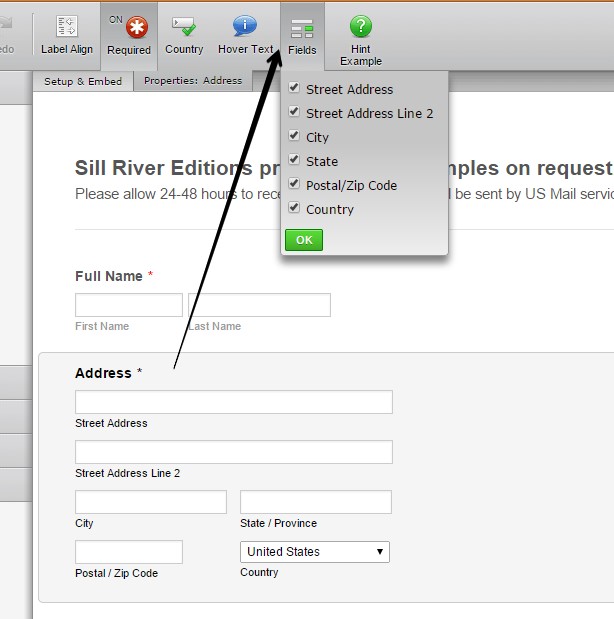
However, from what I understand you want to prevent users from other countries to access your form. If that's the case removing that field will not prevent this from happening since this has to be done on the server(s) that are rendering your site. You can read more about it here: http://www.inmotionhosting.com/support/website/htaccess/block-country-ips
You may also try to add a Google reCaptcha widget in your form to see if it provides better results that your current captcha field.
Hope this helps.
If you require further assistance, please let us know.
Thanks. -
ctphotoReplied on March 19, 2015 at 1:07 PM
Thank you!
- Mobile Forms
- My Forms
- Templates
- Integrations
- INTEGRATIONS
- See 100+ integrations
- FEATURED INTEGRATIONS
PayPal
Slack
Google Sheets
Mailchimp
Zoom
Dropbox
Google Calendar
Hubspot
Salesforce
- See more Integrations
- Products
- PRODUCTS
Form Builder
Jotform Enterprise
Jotform Apps
Store Builder
Jotform Tables
Jotform Inbox
Jotform Mobile App
Jotform Approvals
Report Builder
Smart PDF Forms
PDF Editor
Jotform Sign
Jotform for Salesforce Discover Now
- Support
- GET HELP
- Contact Support
- Help Center
- FAQ
- Dedicated Support
Get a dedicated support team with Jotform Enterprise.
Contact SalesDedicated Enterprise supportApply to Jotform Enterprise for a dedicated support team.
Apply Now - Professional ServicesExplore
- Enterprise
- Pricing



























































