-
saadatlaiqAsked on March 19, 2015 at 12:28 PM
-
KadeJMReplied on March 19, 2015 at 2:02 PM
Which grey bar for the jotform logo are you referring to changing the color for?
Do you mean in the email notification? Or? Can you please confirm or correct me?
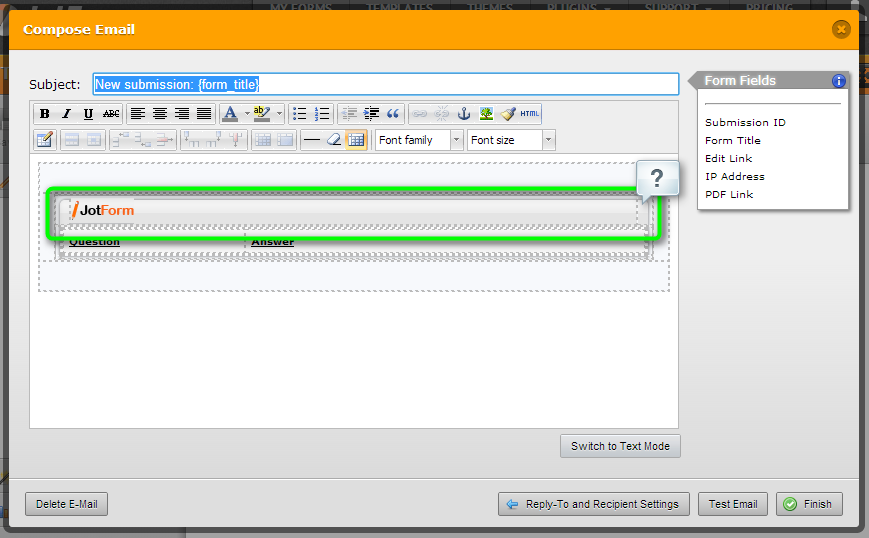
-
saadatlaiqReplied on March 20, 2015 at 8:54 PM
I am referring to the grey bar in the email notification which you have circled in green.
-
JanReplied on March 21, 2015 at 9:31 AM
Hi there,
The grey background on the title bar where the JotForm logo is actually an image. It means that those tables are using background images. You can edit the contents by going to the email builder for notifications or auto-responders. In the email builder, click the "HTML" button.

You can erase this background="path" and replace it with a bgcolor="#ffffff". Don't forget to click "Update".

You can also create your own content by deleting all the fields and create them using the form field IDs.
Hope this helps. Let us know if you need any help.
Thank you.
- Mobile Forms
- My Forms
- Templates
- Integrations
- INTEGRATIONS
- See 100+ integrations
- FEATURED INTEGRATIONS
PayPal
Slack
Google Sheets
Mailchimp
Zoom
Dropbox
Google Calendar
Hubspot
Salesforce
- See more Integrations
- Products
- PRODUCTS
Form Builder
Jotform Enterprise
Jotform Apps
Store Builder
Jotform Tables
Jotform Inbox
Jotform Mobile App
Jotform Approvals
Report Builder
Smart PDF Forms
PDF Editor
Jotform Sign
Jotform for Salesforce Discover Now
- Support
- GET HELP
- Contact Support
- Help Center
- FAQ
- Dedicated Support
Get a dedicated support team with Jotform Enterprise.
Contact SalesDedicated Enterprise supportApply to Jotform Enterprise for a dedicated support team.
Apply Now - Professional ServicesExplore
- Enterprise
- Pricing






























































