-
OVUFormsAsked on March 19, 2015 at 12:37 PM
So, I've set up a form (http://www.jotform.com//?formID=50758126672965) and embedded it on my Joomla website. Last night I received a submission that made me pause... a question that was required on the form was left blank. I had tested the form on my computer before going live and had no issues, but hadn't thought to test it on a mobile device.
When I did, I found two things that are of concern specifically on a mobile device (tested on my iPhone specifically):
1) A user could submit the form without filling in any required fields
2) The conditional fields I had set up were all visible even though they should have been hidden until certain questions were answered in certain ways.*
For a hopefully temporary fix I've gone ahead and embedded my form (and now all my other forms) via iframe... but I'm not happy with that solution. I'd like to know what I need to do to fix this, whether it is code from my website, or something I've not set properly in jotform, or a bug that should be looked at.
As I said above, I've since set my forms up in iframe so that users can access it properly. In order to investigate this problem I have set up a test page with the form embedded via Joomla (currently using Sourcerer as specified here: http://www.jotform.com/help/246-How-to-Embed-Form-to-Joomla-3). This test page should show the issues I'm trying to resolve:
http://www.ovu.edu/ovu-lectureship-registration-test.html
Please let me know what we can do to work this out.
Thanks!
*NOTE: occasionally when I go to the page, the conditional fields work properly--and when they do, everything else works too... but if I refresh the page, the bugged version comes back and then the form can be submitted bypassing the required fields.
-
raulReplied on March 19, 2015 at 2:14 PM
We usually recommend the iframe embedding method to prevent any conflicts between our scripts and other scripts. Since you don't want to use the iframe embed method you can try to use JQuery in a non-conflict mode and check if this makes your form works correctly on mobile devices.
I've checked your testing page on my phone and the validations worked fine on my side.
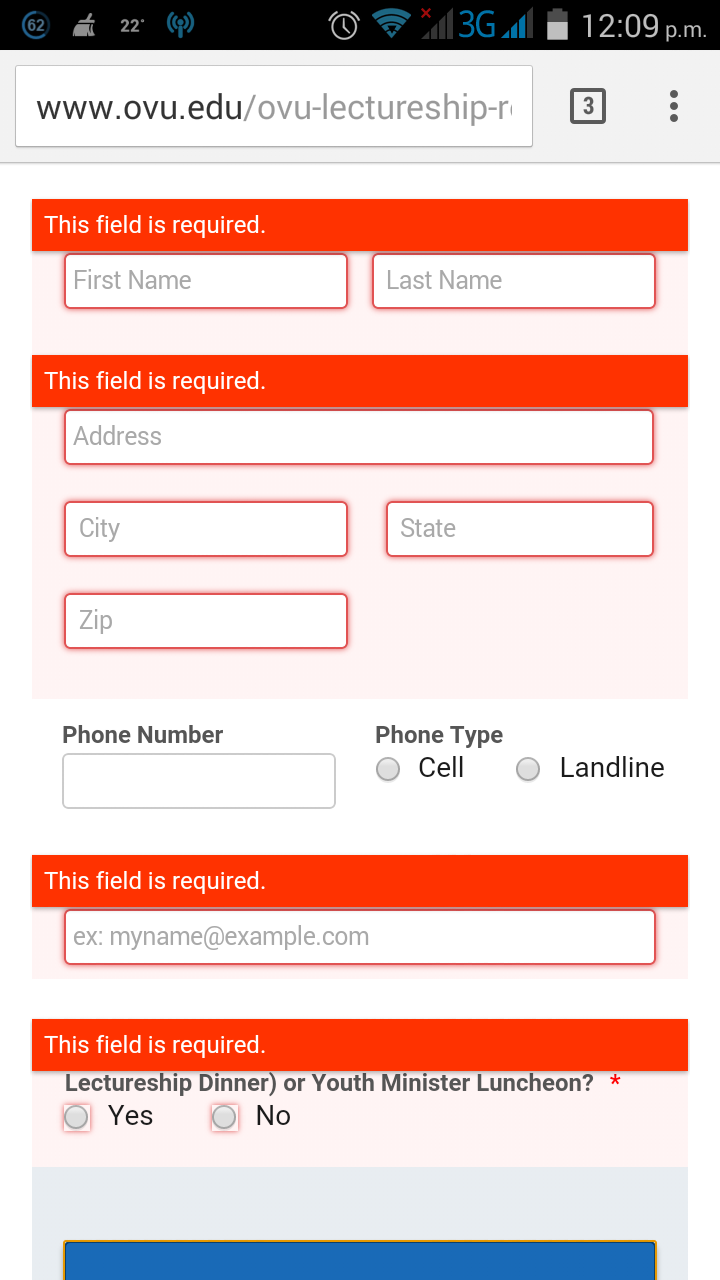
Please give it a try and let us know if you need further assistance.
Thanks. -
OVUFormsReplied on March 19, 2015 at 3:25 PM
The "No Conflict" mode option looks promising... I'm not very jquery savvy though, so apologies if this is an obvious question...
Using the Joomla 3 method to embed the form, do I just paste the no conflict jquery code into "Sourcerer" above the embed script?
-
MikeReplied on March 19, 2015 at 6:53 PM
I see that you have implemented some jQuery no conflict method, and $ symbol is no longer referring to the jQuery on your web page. The issue seems to be solved.
Thank you.
- Mobile Forms
- My Forms
- Templates
- Integrations
- INTEGRATIONS
- See 100+ integrations
- FEATURED INTEGRATIONS
PayPal
Slack
Google Sheets
Mailchimp
Zoom
Dropbox
Google Calendar
Hubspot
Salesforce
- See more Integrations
- Products
- PRODUCTS
Form Builder
Jotform Enterprise
Jotform Apps
Store Builder
Jotform Tables
Jotform Inbox
Jotform Mobile App
Jotform Approvals
Report Builder
Smart PDF Forms
PDF Editor
Jotform Sign
Jotform for Salesforce Discover Now
- Support
- GET HELP
- Contact Support
- Help Center
- FAQ
- Dedicated Support
Get a dedicated support team with Jotform Enterprise.
Contact SalesDedicated Enterprise supportApply to Jotform Enterprise for a dedicated support team.
Apply Now - Professional ServicesExplore
- Enterprise
- Pricing




























































