-
alisonmcgovernAsked on March 19, 2015 at 2:54 PM
-
CharlieReplied on March 19, 2015 at 2:59 PM
Hi again,
Yes that is possible. This is what you can do.
1. First, download your submissions from Form 1 as an Excel or CSV file. You can follow this guide: http://www.jotform.com/help/44-How-to-Export-Form-Data-to-Excel. Choose CSV instead.
2. After that, you can use this guide on how to import that data to your Form 2: http://www.jotform.com/help/308-Import-App-Easily-import-your-Excel-or-CSV-data-into-JotForm
That should transfer your existing responses to another form.
I hope that helps. Do let us know if you need more information on this.
Thank you.
-
alisonmcgovernReplied on March 19, 2015 at 4:18 PM
Hi - Thank you for this. I have followed the steps outlined above - but the date of birth field will not import. Does it need to be in a particular format? Many thanks, Mike
-
abajan Jotform SupportReplied on March 19, 2015 at 8:01 PM
Hi Mike,
Which of the forms in your account are involved in this procedure? What are their IDs, URLs or names?
Thanks
-
alisonmcgovernReplied on March 19, 2015 at 8:47 PM
Hi,
I want to transfer the responses from http://www.jotformpro.com/form/32365524609961
to http://www.jotformpro.com/form/50775514043957
Thanks,
Mike
-
CharlieReplied on March 19, 2015 at 10:31 PM
Hi Mike,
Have you followed the .csv and xls format in the import app?

You just need to copy the formatting on the first row of your .csv or .xls file. For the date of birth field, you need to use "29_Date of Birth_datetime". See if that works.
Kind regards.
-
alisonmcgovernReplied on March 20, 2015 at 10:42 AM
They are in the correct format and I have used the correct heading.
This is getting very irritating - can you please either fix my original form so that the thank you message is displayed and notification emails are sent - or transfer over the dates of birth to the new form (I can not do this manually)
The old form is https://secure.jotformpro.com/form/32365524609961
The new form is http://www.jotformpro.com/form/50775514043957
This has taken up hours of my time which I don't really expect from a paid-for application.
Many thanks,
Mike
-
Elton Support Team LeadReplied on March 20, 2015 at 12:56 PM
Hi Mike,
Our apologies for the inconveniences caused.
I think it is easier if we resolve the problem on the first form rather than moving to another form.
I think I found a lead to resolve the problem with your first form. It seems your Google Spreadsheet integration needs to be refreshed or if you are no longer using it, you can remove it. This might resolve the problem with the blank page and email.
Here's how to remove the Google Spreadsheet Integration.
1. While on the Form Builder, click Integrations
2. Select Google Spreadsheet
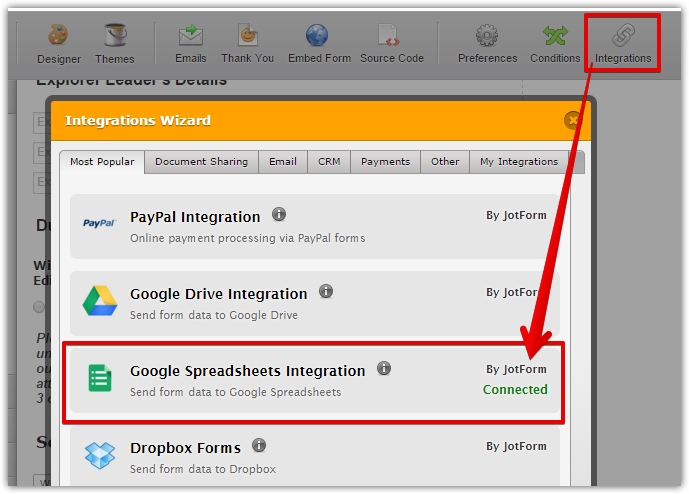
3. Click Remove Integration
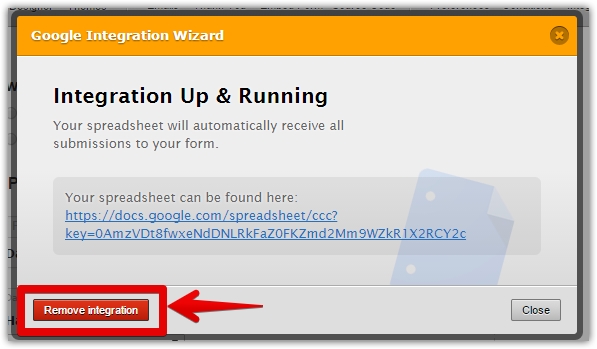
Test your form afterwards and let us know how it goes. Thanks!
- Mobile Forms
- My Forms
- Templates
- Integrations
- INTEGRATIONS
- See 100+ integrations
- FEATURED INTEGRATIONS
PayPal
Slack
Google Sheets
Mailchimp
Zoom
Dropbox
Google Calendar
Hubspot
Salesforce
- See more Integrations
- Products
- PRODUCTS
Form Builder
Jotform Enterprise
Jotform Apps
Store Builder
Jotform Tables
Jotform Inbox
Jotform Mobile App
Jotform Approvals
Report Builder
Smart PDF Forms
PDF Editor
Jotform Sign
Jotform for Salesforce Discover Now
- Support
- GET HELP
- Contact Support
- Help Center
- FAQ
- Dedicated Support
Get a dedicated support team with Jotform Enterprise.
Contact SalesDedicated Enterprise supportApply to Jotform Enterprise for a dedicated support team.
Apply Now - Professional ServicesExplore
- Enterprise
- Pricing






























































