-
JavidosmanliAsked on March 19, 2015 at 5:03 PM
To whom it may concern,
I have quick question regarding translation.
There is in some Widgets in my case "Flat Radio Buttons" not possible to translate the options. it shows only possibility to translate the Question not "Potential Answers".
I have also tried with different adapted Widgets all them it is only possible to transate the Question itself no "options" translation possibility.
The tools that available in your " Form Tools" for them it is possible to translate "answer options" but for adapted widgets unfortunatly NO.
I will be deeply appreciate you if you would helpful for me.
Sincerely
-
KadeJMReplied on March 19, 2015 at 9:36 PM
I tested this and I do see what you mean how that isn't as helpful with the options not listed as apart of the translation where there are additional options that would need to be converted for the differences in language.
I've sent a request for this to be corrected on your behalf to our developers. If there are any changes applied when that happens we'll let you know.
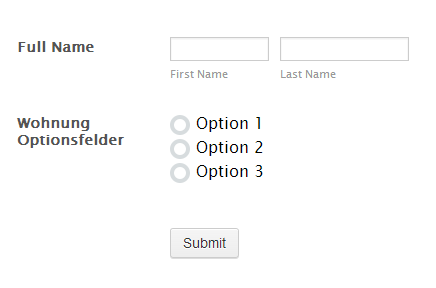
-
JavidosmanliReplied on March 20, 2015 at 11:57 AM
Dear Kade Jm,
When probably it can be solved, because we would like to have it ass soon as possible. But maybe is there any alternative option to do such a translations that you can suggest?
Sincerely
Javid
-
CharlieReplied on March 20, 2015 at 1:27 PM
Hi,
Instead of using the "Flat Radio Button" widget, you can use the default radio button instead.

After that, you can add translations for that options.

Make sure to save the changes. After that, if you would like to have the same styling with the widget you can style the radio buttons using the Form Designer.

Here you can click the radio button and apply different radio button styling.

I hope that helps. Do let us know if this works for you. Regarding the issue of translating the options in some widgets, unfortunately, we're unable to provide an estimated date for this, this is handled by a different team and they work on priority task.
Kind regards
- Mobile Forms
- My Forms
- Templates
- Integrations
- INTEGRATIONS
- See 100+ integrations
- FEATURED INTEGRATIONS
PayPal
Slack
Google Sheets
Mailchimp
Zoom
Dropbox
Google Calendar
Hubspot
Salesforce
- See more Integrations
- Products
- PRODUCTS
Form Builder
Jotform Enterprise
Jotform Apps
Store Builder
Jotform Tables
Jotform Inbox
Jotform Mobile App
Jotform Approvals
Report Builder
Smart PDF Forms
PDF Editor
Jotform Sign
Jotform for Salesforce Discover Now
- Support
- GET HELP
- Contact Support
- Help Center
- FAQ
- Dedicated Support
Get a dedicated support team with Jotform Enterprise.
Contact SalesDedicated Enterprise supportApply to Jotform Enterprise for a dedicated support team.
Apply Now - Professional ServicesExplore
- Enterprise
- Pricing
































































