-
inscoderAsked on March 19, 2015 at 11:05 PM
I have 8 jotforms for customer to submit the data. In Google Drive integration, is it possible to setup a main folder for all the jotforms, and then a subfolder for each jobform.
For example:
\Jotform Folder\Jotform 1\{FullNam}
\Jotform Folder\Jotform 2\{FullNam}
-
JanReplied on March 20, 2015 at 7:27 AM
Hi there,
You can do that by creating the integration first and then manually creating a parent folder then just drag the child folders into it.
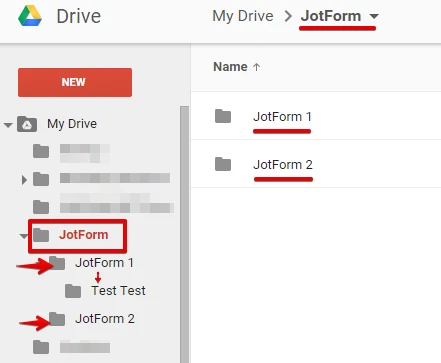
Here are the steps:
1. Create the first form and integrate it with Google drive with the folder name "JotForm 1".
2. Create the second form and integrate it with Google drive with the folder name "JotForm 2".
3. On you Google Drive, create a new folder named "JotForm".
4. Drag the "JotForm 1" and "JotForm 2" folders into the "JotForm" folder.
5. Try doing a test submission.
Hope this helps. Let us know if you need any help.
Thank you.
-
inscoderReplied on March 20, 2015 at 9:05 AM
Wow.. Nice. Thank you!
-
raulReplied on March 20, 2015 at 11:33 AM
On behalf of my colleague, you're welcome.
Feel free to contact us again, should you require our assistance.
Thanks.
- Mobile Forms
- My Forms
- Templates
- Integrations
- INTEGRATIONS
- See 100+ integrations
- FEATURED INTEGRATIONS
PayPal
Slack
Google Sheets
Mailchimp
Zoom
Dropbox
Google Calendar
Hubspot
Salesforce
- See more Integrations
- Products
- PRODUCTS
Form Builder
Jotform Enterprise
Jotform Apps
Store Builder
Jotform Tables
Jotform Inbox
Jotform Mobile App
Jotform Approvals
Report Builder
Smart PDF Forms
PDF Editor
Jotform Sign
Jotform for Salesforce Discover Now
- Support
- GET HELP
- Contact Support
- Help Center
- FAQ
- Dedicated Support
Get a dedicated support team with Jotform Enterprise.
Contact SalesDedicated Enterprise supportApply to Jotform Enterprise for a dedicated support team.
Apply Now - Professional ServicesExplore
- Enterprise
- Pricing




























































