-
astanchfield13Asked on March 20, 2015 at 1:23 PM
I have designed a site that I would like to look the same on mobile devices the same as web browsers. The webpage is finally displaying exactly how I like however when I view it on iPhone the iframe is extremely larger. how do I control this?
Here is a link to my dev page.
http://ssworkshop247.com/_new_template/
-
CarinaReplied on March 20, 2015 at 2:58 PM
Please try adding this css code:
@media screen and (max-width: 320px) {
.form-all {
max-width:310px;
}
iframe {
max-width:310px;
}
Let us know if we can assist you further.
-
astanchfield13Replied on March 20, 2015 at 3:04 PM
That just strip all the css i did in design view.

-
MikeReplied on March 20, 2015 at 4:28 PM
Have you already fixed the layout? The form looks pretty similar to the desktop version on iPhone.
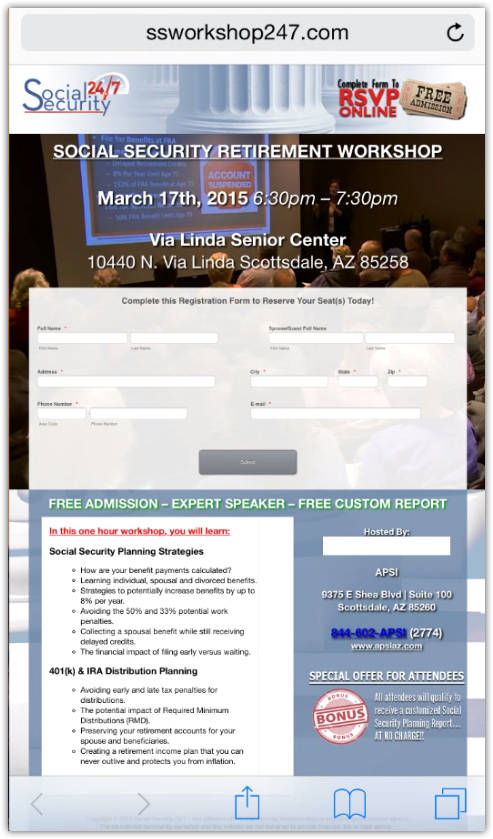
-
astanchfield13Replied on March 20, 2015 at 4:43 PM
I have not. What I am trying to accomplish is the same (or Similar) height on the iPhone. As you can see on the iPhone the height is double as opposed to the iframe on the desktop which is 250px. I basically want them to be identical if possible.
-
MikeReplied on March 20, 2015 at 6:12 PM
I have added the following CSS to your form in order to remove the extra space on mobile devices. The form height should be almost the same on iPhone now.
@media screen and (max-width: 480px), screen and (max-device-width: 768px) and (orientation: portrait), screen and (max-device-width: 415px) and (orientation: landscape) {
.form-line {
padding: 0;
}
div.form-header-group {
margin: 0 !important;
}
}
@media only screen and (max-device-width: 550px) {
.form-submit-button, .form-submit-reset {
font-size: 10px;
line-height: 12px;
}
}
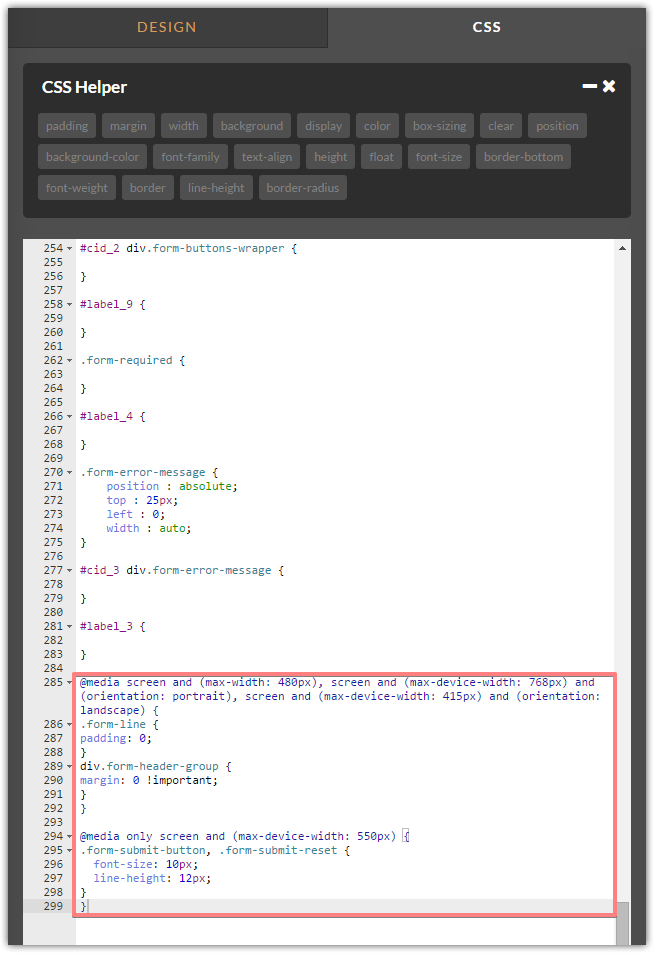
Thank you.
-
astanchfield13Replied on March 20, 2015 at 6:42 PM
That Worked!!!! Thanks!!!!
- Mobile Forms
- My Forms
- Templates
- Integrations
- INTEGRATIONS
- See 100+ integrations
- FEATURED INTEGRATIONS
PayPal
Slack
Google Sheets
Mailchimp
Zoom
Dropbox
Google Calendar
Hubspot
Salesforce
- See more Integrations
- Products
- PRODUCTS
Form Builder
Jotform Enterprise
Jotform Apps
Store Builder
Jotform Tables
Jotform Inbox
Jotform Mobile App
Jotform Approvals
Report Builder
Smart PDF Forms
PDF Editor
Jotform Sign
Jotform for Salesforce Discover Now
- Support
- GET HELP
- Contact Support
- Help Center
- FAQ
- Dedicated Support
Get a dedicated support team with Jotform Enterprise.
Contact SalesDedicated Enterprise supportApply to Jotform Enterprise for a dedicated support team.
Apply Now - Professional ServicesExplore
- Enterprise
- Pricing





























































