-
champlaineduAsked on March 20, 2015 at 3:45 PM
Hi, my form http://form.jotform.us/jsform/50365299840159 is no longer sending submission files to Google Drive. I see the submissions in my JotForm account, but there is nothing in my Google Drive after 3/16/2015. Please advise.
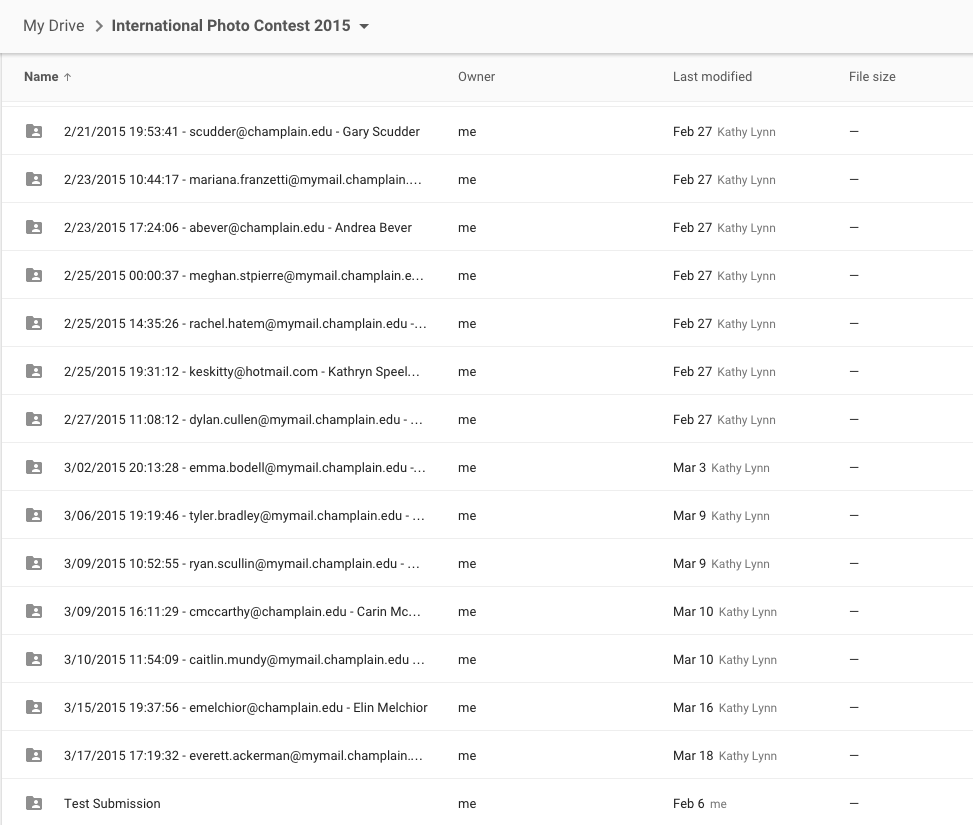
-
BenReplied on March 20, 2015 at 5:58 PM
Can you please follow the next steps:
* If you are using Google App *
- Please contact your administrator to enable Google Drive API for you.
* If your are using personal Google Account *
Please follow these steps:
1. Remove Google Drive Integration

2. re-integrate with Google Drive
3. Make a test submission.* How to make a test submission *
To do that you should go to your jotform and fill it out and click on submit, the entry should shortly be created in your Google Drive folder, but it is important to note that the Google Drive folder will no longer be the same as it was.
Since we have removed the integration, the new integration now is made to a new folder.
* Note to point out *
A) You should not move, nor rename this new folder (or alter it in any other way)
B) no new entries will be sent to the old folder (associated with old integration, everything will go to the new one - of the new integration).C) it is very important not to skip the step 1.If there is are any issues following this, then change the steps about re-integration above to this:
1. Remove integration
2. clear jotform cache
3. re-integrate with Google Drive
4. Make tests
- Mobile Forms
- My Forms
- Templates
- Integrations
- INTEGRATIONS
- See 100+ integrations
- FEATURED INTEGRATIONS
PayPal
Slack
Google Sheets
Mailchimp
Zoom
Dropbox
Google Calendar
Hubspot
Salesforce
- See more Integrations
- Products
- PRODUCTS
Form Builder
Jotform Enterprise
Jotform Apps
Store Builder
Jotform Tables
Jotform Inbox
Jotform Mobile App
Jotform Approvals
Report Builder
Smart PDF Forms
PDF Editor
Jotform Sign
Jotform for Salesforce Discover Now
- Support
- GET HELP
- Contact Support
- Help Center
- FAQ
- Dedicated Support
Get a dedicated support team with Jotform Enterprise.
Contact SalesDedicated Enterprise supportApply to Jotform Enterprise for a dedicated support team.
Apply Now - Professional ServicesExplore
- Enterprise
- Pricing




























































