-
newmethodanceministriesAsked on March 20, 2015 at 4:11 PM
I am currently looking for a registration form template, that has a registration form that I can register more than one person at one time. For instance, if a group would like to register for an event, each group member would have to fill out a registration form and the person who is paying would have to do many transactions on that one card. Can you guide me in the right direction please?
-
MikeReplied on March 20, 2015 at 6:49 PM
Thank you for contacting us.
We can calculate the Total with Payment Tools and show different fields based on the number of selected items. Please take a look at the following form:
http://www.jotformpro.com/form/50787587679985
If this is something that might work in your case, please let us know.
-
newmethodanceministriesReplied on March 23, 2015 at 11:09 PM
Yes how would I do that.
With that being on their. I would need to see who the people they are paying for. For instance. If someone selects number of registrants as 5, I would need on that same form for it to have the same fields First name last name dob and class selection (like how they are listed here http://www.jotform.com//?formID=50149278720153) but that would need to be like that for each person that they are registering for on that one form
also is their a maximum amount of registrants allowed on the quantity.
-
Welvin Support Team LeadReplied on March 24, 2015 at 9:09 AM
Hi,
The method in my colleague's form is using our conditional logic. But, first thing first;
a. You would need to duplicate the fields, i.e First and Last Name, DOB, Class selection and etc. You can easily do that by following this guide: http://www.jotform.com/help/242-How-to-Manage-Multiple-Fields (Step B: Duplicate).
b. Then you would need to add a Quantity Property in your current payment integration settings. Here's the guide: http://www.jotform.com/help/225-How-To-Add-Options-In-The-Payment-Form ( Step I. Add Pre-Defined Quantity Property).
c. Now, show a group of fields which is the information of the additional user(s) by adding Show/Hide a field Conditional Logic. You can use any of the following methods:
-http://www.jotform.com/help/196-Hide-or-Show-Multiple-Fields-at-Once
-http://www.jotform.com/help/297-Show-or-Hide-multiple-fields-at-once-using-form-collapse-tool
also is there a maximum amount of registrants allowed on the quantity.
-You can set up to how many quantities in the payment integration then add duplicates for the additional user information.
Let us know if you have any further questions or if you need further assistance implementing these to your form.
Thank you!
-
Welvin Support Team LeadReplied on March 24, 2015 at 9:30 AM
I've cloned your form and made the changes to it so you can visualize the output, here's the link: http://www.jotformpro.com/form/50823864338966.
a. I have added the "Additional Person Information" fields and duplicated it for four times.
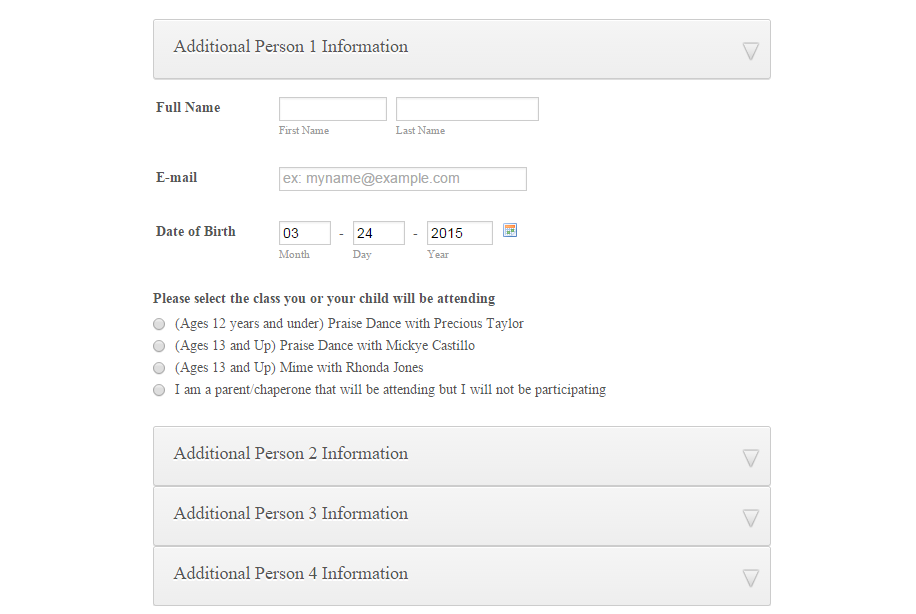
b. Added the quantity property:
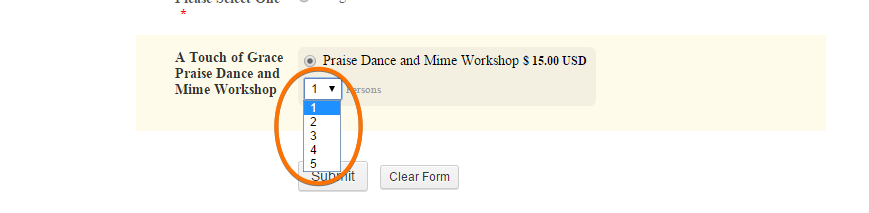
c. Added a show/hide conditional logic that if "Person" is greater than 1, show Additional Person 1 Information, then do the same for the others:
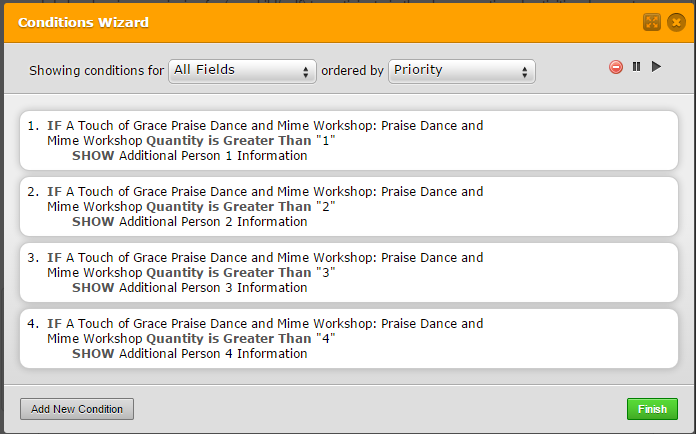
For the conditional logic, I used this method: https://www.jotform.com/help/297-Show-or-Hide-multiple-fields-at-once-using-form-collapse-tool.
Thank you and I hope that helps!
-
newmethodanceministriesReplied on March 25, 2015 at 9:20 PM
I appreciate all your answers. This will be my 2nd time doing this. This is exactly what I needed!!!!!. Do you have any other links that have the example of the mulitple fields so that I can get an idea on how to do a new layout for the form?
-
Elton Support Team LeadReplied on March 25, 2015 at 11:54 PM
Glad my colleague's solution helps. Here is his demo if you haven't checked it yet. http://www.jotformpro.com/form/50823864338966
Let us know if I have misunderstood your request. Thank you!
-
newmethodanceministriesReplied on April 18, 2015 at 10:24 AM
I tried to use the conditions show/hide method. I would take a screen shot but it doesn't show all the conditions in one area.
I am having an issue with getting all the form collapse area's to hide. I have a total of 20 collapse's that will have the participant informaiton in there. the issue I am having is I need the first 5 collapse fields to show. I am having complications on how to hide the other fields. I have read the instructions in the forum but I don't understand. 6-20 need to be hidden. In the 5th collapse are I added a question asking if they would like to register add'l people. if they say yes then they will put in how many add'l fields (collapse) is needed. If they say no then the other add'l fields will stay hidden. When I used the show/hide method under conditions I did "IF Would you like to register additional people? Is Equal To "Yes" SHOW How many additional people?" nothing is hidden. Then I tried to include if they select 1 additional person in the collapse form, then one more collapse needs to appear and so on. But when I preview it. Everything is still there, or I select 1 and all the other fields appear. I just finished trying (idk how to take a screen shot on my computer) IF how many additional participants field is equal to 1 then show collapse participant 6. I did the same thing for if they select 2 the action would be "Then show multiple" I selected collapse participant 6 & 7 but a red box keeps coming up and not allowing me to save I am not sure what I am doing wrong
http://form.jotformpro.com/form/50818701594964
-
raulReplied on April 18, 2015 at 3:03 PM
@newmethodanceministries
Since your last post is not related to the topic of this thread, I've moved it to a separate thread so we can address it properly.
You can check it here: http://www.jotform.com/answers/554864
We'll be answering it as soon as possible.
- Mobile Forms
- My Forms
- Templates
- Integrations
- INTEGRATIONS
- See 100+ integrations
- FEATURED INTEGRATIONS
PayPal
Slack
Google Sheets
Mailchimp
Zoom
Dropbox
Google Calendar
Hubspot
Salesforce
- See more Integrations
- Products
- PRODUCTS
Form Builder
Jotform Enterprise
Jotform Apps
Store Builder
Jotform Tables
Jotform Inbox
Jotform Mobile App
Jotform Approvals
Report Builder
Smart PDF Forms
PDF Editor
Jotform Sign
Jotform for Salesforce Discover Now
- Support
- GET HELP
- Contact Support
- Help Center
- FAQ
- Dedicated Support
Get a dedicated support team with Jotform Enterprise.
Contact SalesDedicated Enterprise supportApply to Jotform Enterprise for a dedicated support team.
Apply Now - Professional ServicesExplore
- Enterprise
- Pricing






























































