-
tevitolAsked on March 21, 2015 at 2:59 AM
hi;
until this time, gdrive integration was working well, but know it is not sending submission information an files to GDRIVE
many times I disconnected an d reconnected to Gdrive with different folder names
first submission is coming but others are not
I didnt understand whats the problem
dropbox and box.net integration is so slow then gdrive, files are coming after minutes, I use GDRIVE
-
tevitolReplied on March 21, 2015 at 3:02 AM
-
raulReplied on March 21, 2015 at 12:41 PM
Can you please try to follow the steps below:
1. Remove the current integration (this is important step)
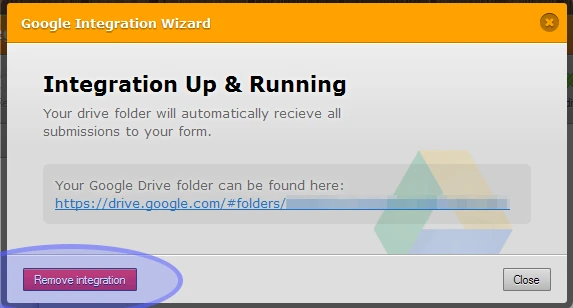
2. Save Form
3. Clear your form's cache
4. Open the same form and re-integrate with Google Drive
5. Save it
6. Make a test submission.* Please do not move the folder or change anything about it on your Google Drive
Let us know if this solves the issue or not.
Thank you. -
LifelongtherapyReplied on March 21, 2015 at 12:44 PM
I've been struggling with this same problem for weeks. I've followed these steps dozens of times...
It always works when I'm testing. Then the client goes to use it with his staff and none of them go to google drive. They are very frustrated.
-
raulReplied on March 21, 2015 at 5:30 PM
@Lifelongtherapy
We're sorry to hear that you're struggling with your google drive integration.
I see that you've already reported this here: http://www.jotform.com/answers/531515 and one of my colleagues have responded.Please share the requested information there so we can provide further assistance.
Thank you.
-
tevitolReplied on April 10, 2015 at 4:36 AM
two days ago, jotform stopped the integration then i changed the folder
it didnt started the getting submission at that time
now, some submissions coming, some is not
-
snjroseReplied on April 10, 2015 at 6:26 AM
-
snjroseReplied on April 10, 2015 at 6:28 AM
-
BenReplied on April 10, 2015 at 9:38 AM
@tevitol and @Lifelongtherapy Please note that our developer that had worked on this (Alp) had resolved the issue and that you should not have any issues.
You might need to reintegrate again, in order to have it fully working, but after you do, it should work properly.
If you have any questions do let us know and we would be happy to assist.
-
alp_denizReplied on April 10, 2015 at 10:40 AM
Hello,
I humbly apologize for this bad experience. I have just made a fix and it should work as expected.
Please let us know the progress, we will do our best.
Kind regards
-
LifelongtherapyReplied on April 10, 2015 at 9:13 PM
-
BenReplied on April 11, 2015 at 3:30 AM
Since this thread is opened by tevitol, I have moved your post to a new thread here: http://www.jotform.com/answers/550596 so that we can properly assist you with it.
We will be replying to it shortly.
- Mobile Forms
- My Forms
- Templates
- Integrations
- INTEGRATIONS
- See 100+ integrations
- FEATURED INTEGRATIONS
PayPal
Slack
Google Sheets
Mailchimp
Zoom
Dropbox
Google Calendar
Hubspot
Salesforce
- See more Integrations
- Products
- PRODUCTS
Form Builder
Jotform Enterprise
Jotform Apps
Store Builder
Jotform Tables
Jotform Inbox
Jotform Mobile App
Jotform Approvals
Report Builder
Smart PDF Forms
PDF Editor
Jotform Sign
Jotform for Salesforce Discover Now
- Support
- GET HELP
- Contact Support
- Help Center
- FAQ
- Dedicated Support
Get a dedicated support team with Jotform Enterprise.
Contact SalesDedicated Enterprise supportApply to Jotform Enterprise for a dedicated support team.
Apply Now - Professional ServicesExplore
- Enterprise
- Pricing































































