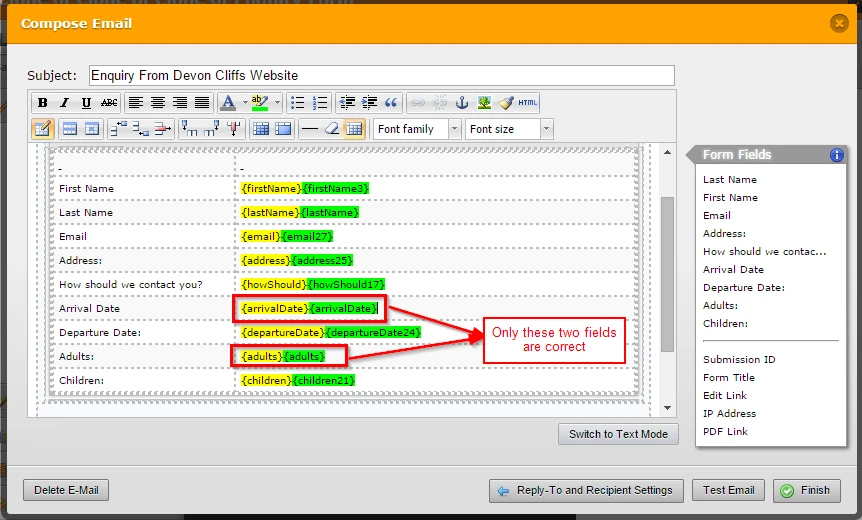-
DannileeAsked on March 21, 2015 at 8:17 AM
Hi
I am a web designer and created the form below for one of my clients:
http://form.jotformeu.com/form/42934727756366
Even though all fields are set to required by clients says that the form is coming through with most of the fields blank. I cannot personally get any further unless I complete all the fields but my client says that when the emails come to them the majority of them have just the name and date entered.
They has asked me to sort this asap so please can you advise?
Thanks
D
-
Kiran Support Team LeadReplied on March 21, 2015 at 1:45 PM
As we see the JotForm, the fields are set to be required and we cannot submit the form without filling the required fields. I've checked the submissions of the form and seems to be properly filled and submitted. Since your client says that the email is having blank fields, I've checked the notification email set on your JotForm and found that the fields on the email are not matching with actual field names on the form.
This might have happened due to any recent changes on the form. You may remove the incorrect fields and add the correct fields to the notification so that the email should be sent with all the fields filled in.
Alternatively, you may add a new notification so that the new fields are automatically added to the email and then remove the old notification.
Please let us know if you need any further assistance. We will be happy to help.
Thank you!
- Mobile Forms
- My Forms
- Templates
- Integrations
- INTEGRATIONS
- See 100+ integrations
- FEATURED INTEGRATIONS
PayPal
Slack
Google Sheets
Mailchimp
Zoom
Dropbox
Google Calendar
Hubspot
Salesforce
- See more Integrations
- Products
- PRODUCTS
Form Builder
Jotform Enterprise
Jotform Apps
Store Builder
Jotform Tables
Jotform Inbox
Jotform Mobile App
Jotform Approvals
Report Builder
Smart PDF Forms
PDF Editor
Jotform Sign
Jotform for Salesforce Discover Now
- Support
- GET HELP
- Contact Support
- Help Center
- FAQ
- Dedicated Support
Get a dedicated support team with Jotform Enterprise.
Contact SalesDedicated Enterprise supportApply to Jotform Enterprise for a dedicated support team.
Apply Now - Professional ServicesExplore
- Enterprise
- Pricing