-
fhpwAsked on March 21, 2015 at 12:59 PM
Maybe I am missing something, but I do not see an option to select middle initial only when using the Full Name selection under Quick Tools. Is it possible for JotForm team to add an option under full name to include the middle initial? Generally Full Name requests include first name, middle initial, last name. Compared to name fields, which are first and last name only. I did notice that there is an option to include Middle Name. However, the tool makes the fields all the same size, which moves the last name to a new line.
Thanks,
-
Welvin Support Team LeadReplied on March 21, 2015 at 6:47 PM
Hi,
You just need to enable Middle Name in the Full Name field:
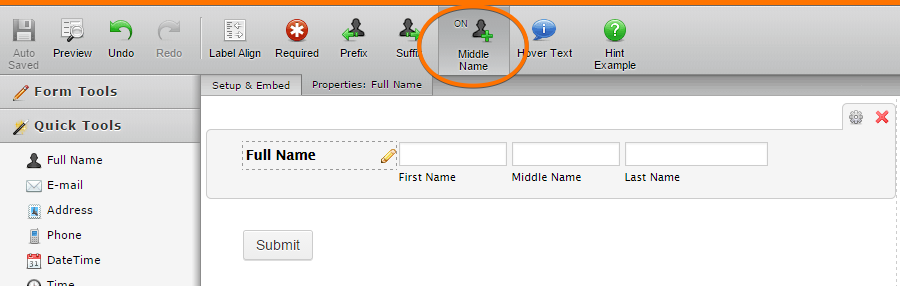
Then you can adjust the sizes of the input fields using a custom CSS codes to put then into a single line. We can help you about it, just please let us know the correct form URL and the field in the form.
Thank you!
-
fhpwReplied on March 21, 2015 at 7:59 PM
Thanks. I mentioned in my post that I was aware of enabling Middle Name. However, I would just like to have a normal form format of MI (middle initial). Would that be possible? If not, I would put it on the list of things to add. Thanks,
-
abajan Jotform SupportReplied on March 22, 2015 at 6:59 AM
Hi again,
Here's a jotform which has a full name field with the middle name "sub-field" in the format I think you'd like. The following rule was injected into its CSS to shrink the box:
#middle_1 {
max-width: 15px;
}However, for your form the rule's selector (#middle_1) will likely be different. Here's our guide on how to find the IDs of fields.
To change the sub-label from "Middle Name" to "M.I.", I just clicked it and typed M.I.
If you would like further help with this, just let us know.
Cheers
- Mobile Forms
- My Forms
- Templates
- Integrations
- INTEGRATIONS
- See 100+ integrations
- FEATURED INTEGRATIONS
PayPal
Slack
Google Sheets
Mailchimp
Zoom
Dropbox
Google Calendar
Hubspot
Salesforce
- See more Integrations
- Products
- PRODUCTS
Form Builder
Jotform Enterprise
Jotform Apps
Store Builder
Jotform Tables
Jotform Inbox
Jotform Mobile App
Jotform Approvals
Report Builder
Smart PDF Forms
PDF Editor
Jotform Sign
Jotform for Salesforce Discover Now
- Support
- GET HELP
- Contact Support
- Help Center
- FAQ
- Dedicated Support
Get a dedicated support team with Jotform Enterprise.
Contact SalesDedicated Enterprise supportApply to Jotform Enterprise for a dedicated support team.
Apply Now - Professional ServicesExplore
- Enterprise
- Pricing




























































