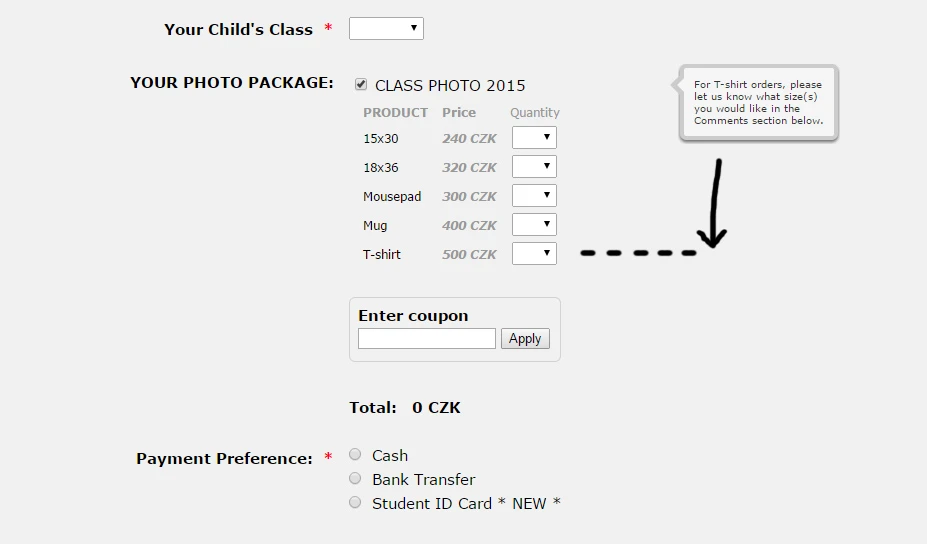-
paulpacey27Asked on March 22, 2015 at 4:47 AM
-
BJoannaReplied on March 22, 2015 at 5:03 AM
You can change position of hover text by Injecting Custom CSS. To do that inside of your Form Builder select Setup & Embed tab, then click on Preferences, then select Form Styles tab and inside of Inject Custom CSS field at the bottom of existing code paste this code:
.form-description {
top : 172px;
right :90px;
}
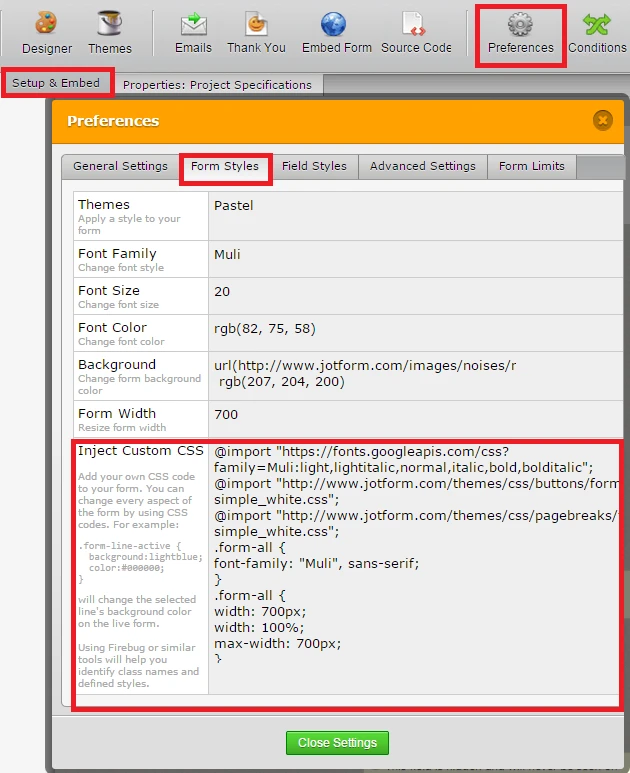
After adding this CSS code your form should look like this.
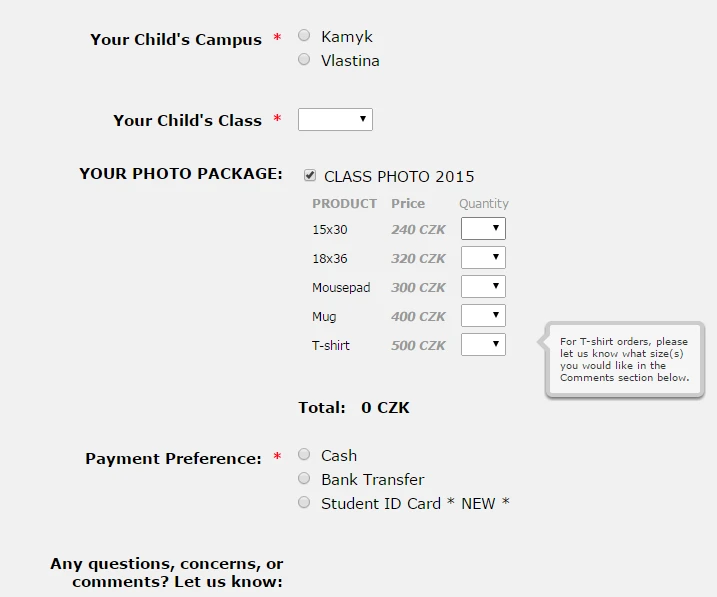
Hope this will help. Let us know if you need further assistance.
-
paulpacey27Replied on March 22, 2015 at 6:43 AM
Awesome:) THANK YOU!!
-
BJoannaReplied on March 22, 2015 at 12:19 PM
You're welcome. We are glad that we could assist you.
Feel free to contact us again if you have any other issues.
-
paulpacey27Replied on March 22, 2015 at 9:04 PM
Another question: Is it possible to create multiple text bubbles?
In another form I use, I need to convey more info that appears pretty cluttered, also because the settings tool automatically eliminates any spaces between the text. form here
Otherwise, any suggestions?
Thanks again,
Paul
-
Welvin Support Team LeadReplied on March 23, 2015 at 2:33 AM
Hi Paul,
Your last question will be answered to this new thread: http://www.jotform.com/answers/538410.
Thank you!
-
arne brundinReplied on May 19, 2015 at 12:45 PM
-
CharlieReplied on May 19, 2015 at 1:26 PM
@arne brundin,
We advise our users to open a new thread for their own questions, I went ahead and open one for you, please refer to this link: http://www.jotform.com/answers/572517. We will address it shortly.
Thank you.
- Mobile Forms
- My Forms
- Templates
- Integrations
- INTEGRATIONS
- See 100+ integrations
- FEATURED INTEGRATIONS
PayPal
Slack
Google Sheets
Mailchimp
Zoom
Dropbox
Google Calendar
Hubspot
Salesforce
- See more Integrations
- Products
- PRODUCTS
Form Builder
Jotform Enterprise
Jotform Apps
Store Builder
Jotform Tables
Jotform Inbox
Jotform Mobile App
Jotform Approvals
Report Builder
Smart PDF Forms
PDF Editor
Jotform Sign
Jotform for Salesforce Discover Now
- Support
- GET HELP
- Contact Support
- Help Center
- FAQ
- Dedicated Support
Get a dedicated support team with Jotform Enterprise.
Contact SalesDedicated Enterprise supportApply to Jotform Enterprise for a dedicated support team.
Apply Now - Professional ServicesExplore
- Enterprise
- Pricing