-
scotchoakburnAsked on March 22, 2015 at 9:53 PM
I have some people having trouble displaying a form on a web page. I am using an iframe. It all works perfectly for me and seems to work for others as well. Images of the errors people are getting are attached, using both Chrome and IE11.
URL of the page https://www.soc.tas.edu.au/yrs_scotch_oakburn_2015/expression_of_interest
Is there any reason they may be seeing these errors and I don't?
Karen
-
Elton Support Team LeadReplied on March 23, 2015 at 3:05 AM
Hi Karen,
I can't reproduce the problem on both Chrome and IE too. My browsers have successfully established a full secure connection with your page even on the initial visit of the page.
Chrome:
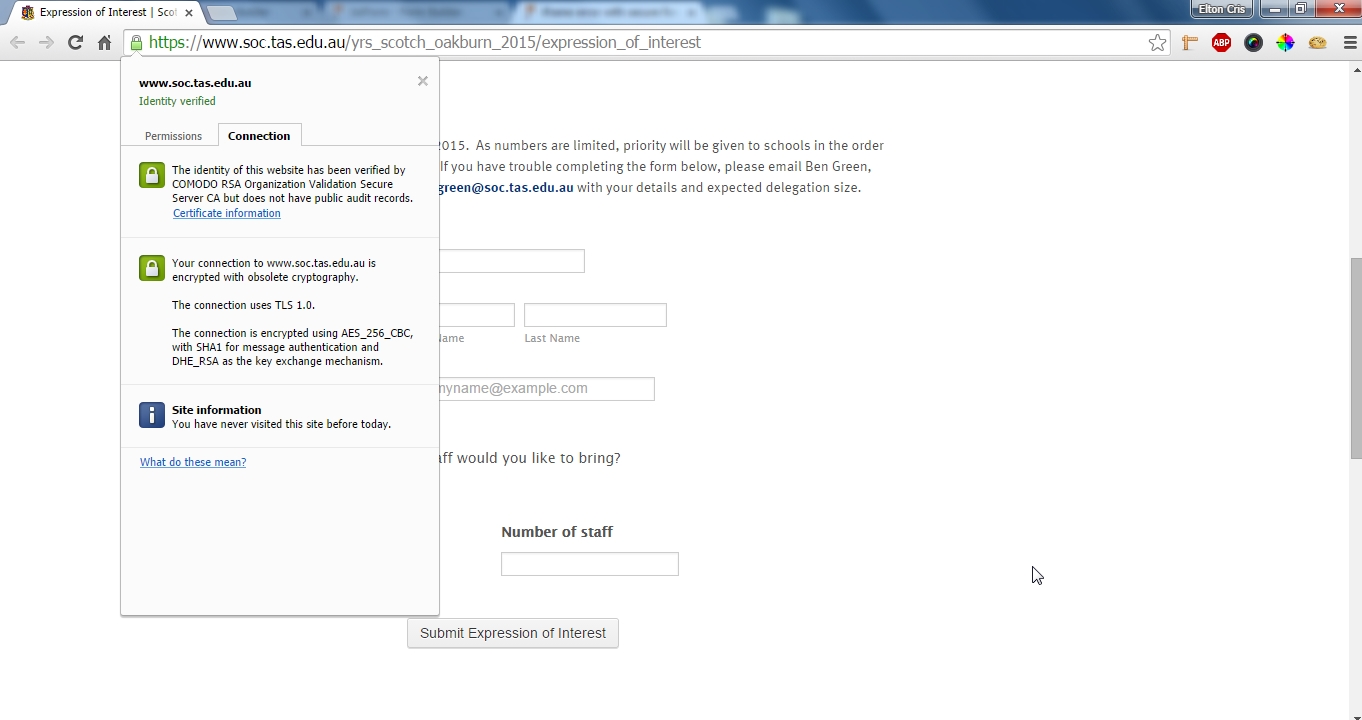
IE 11
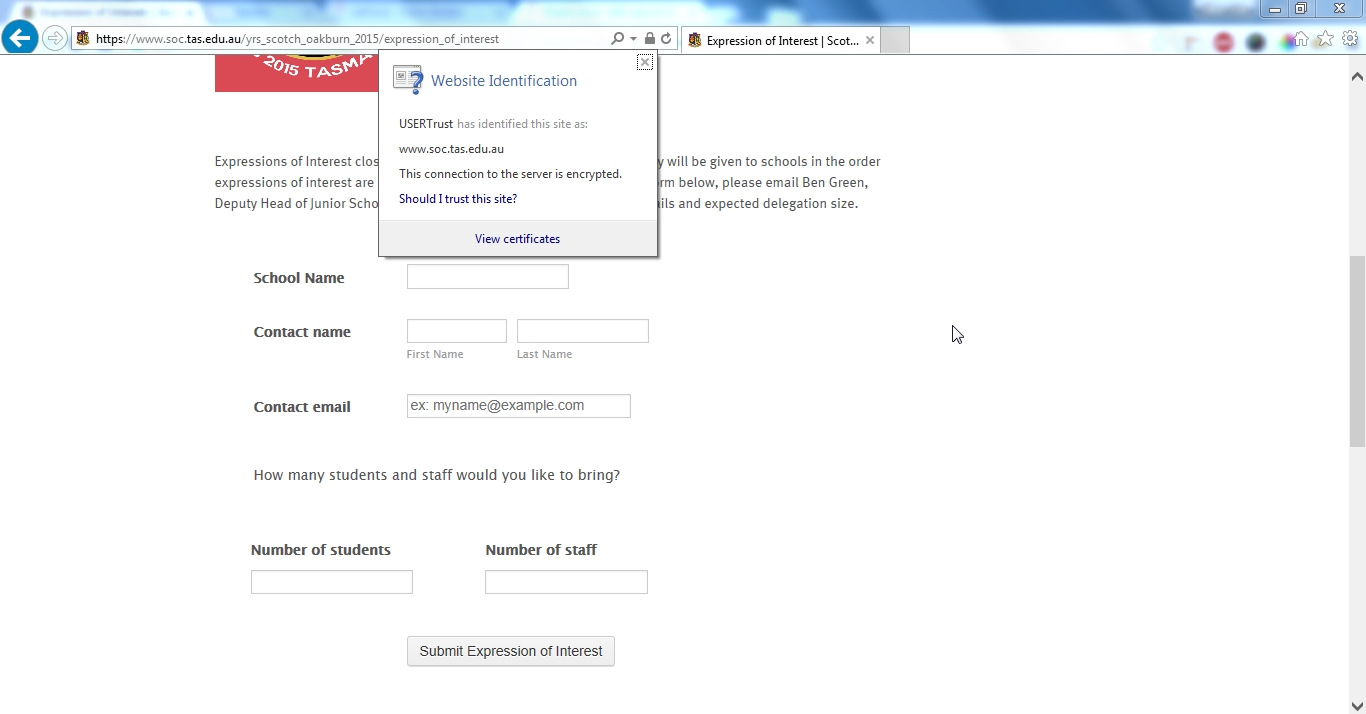
Perhaps it was just due to an intermittent internet issue on the user end? Have you tried to ask them to recheck or clear their browser's cache first, this might help? You may also try to provide them the direct link of the secure form to see if it's working or not. https://secure.jotformpro.com/form/50428107412950. If not, then something might be preventing them from accessing the form. It could be their internet security software or a browser plugin. Please advise them to check these as well.
Thanks!
-
scotchoakburnReplied on March 23, 2015 at 7:30 PM
I have asked the person having trouble to try the direct link and to try clearing their cache. No joy. Their IT department says: "It seems that the supplier of the form “Jotformpro” have not updated the security of their servers. This then causes our connection to the form to fail. At this point we do not have a way round this.
Can you ask SOC if you can access the form in another way ? Maybe ask if other users have told them they too are having issues using the form."
-
CharlieReplied on March 23, 2015 at 11:25 PM
Hi,
Unfortunately, I'm also unable to replicate the problem. I believe this is not an issue in our servers, they are well maintained and are fully secured. We also have not yet received similar issues regarding the form not displaying, especially using the direct link.

As mentioned by my colleague, it is highly possible that the problem is on the user end. May I know if how many users are experiencing this problem? Also, are they viewing the form in their own internet connection? Or are they viewing it on a secured network, example a school's local network where the firewall or security is much more strict when it comes to viewing outside links?
You mentioned that their "IT Department", so I assume that the users are viewing it on the same network? You can ask them to try unblocking or adding our domain names in their list of safe websites.
Do let us know if this works.
Kind regards
-
scotchoakburnReplied on March 25, 2015 at 11:01 PM
Thanks - I agree it is a problem their end and I have directed them back to their IT people to investigate. Thanks
-
CharlieReplied on March 25, 2015 at 11:26 PM
You're welcome. Please do update us regarding this issue, we'll try our best to help.
Thank you for your understanding.
Kind regards.
- Mobile Forms
- My Forms
- Templates
- Integrations
- INTEGRATIONS
- See 100+ integrations
- FEATURED INTEGRATIONS
PayPal
Slack
Google Sheets
Mailchimp
Zoom
Dropbox
Google Calendar
Hubspot
Salesforce
- See more Integrations
- Products
- PRODUCTS
Form Builder
Jotform Enterprise
Jotform Apps
Store Builder
Jotform Tables
Jotform Inbox
Jotform Mobile App
Jotform Approvals
Report Builder
Smart PDF Forms
PDF Editor
Jotform Sign
Jotform for Salesforce Discover Now
- Support
- GET HELP
- Contact Support
- Help Center
- FAQ
- Dedicated Support
Get a dedicated support team with Jotform Enterprise.
Contact SalesDedicated Enterprise supportApply to Jotform Enterprise for a dedicated support team.
Apply Now - Professional ServicesExplore
- Enterprise
- Pricing





























































