-
SCMHRAsked on March 23, 2015 at 10:25 AM
Hello, I have recently set up our company application for new hires through Jotform. We have integrated with google drive to store all submissions. I have noticed that some "applicants" will appear in the submission folder on jotform and I will also receive them by email, however they are not on the google drive. This only happens to some of the applicants. What would cause this? This has happened on both my applications I have created.
I have attached a picture showing visible submissions on jotform, and absent applicants in the google drive
Let me know what you think.
I can be reached at 682-703-4955
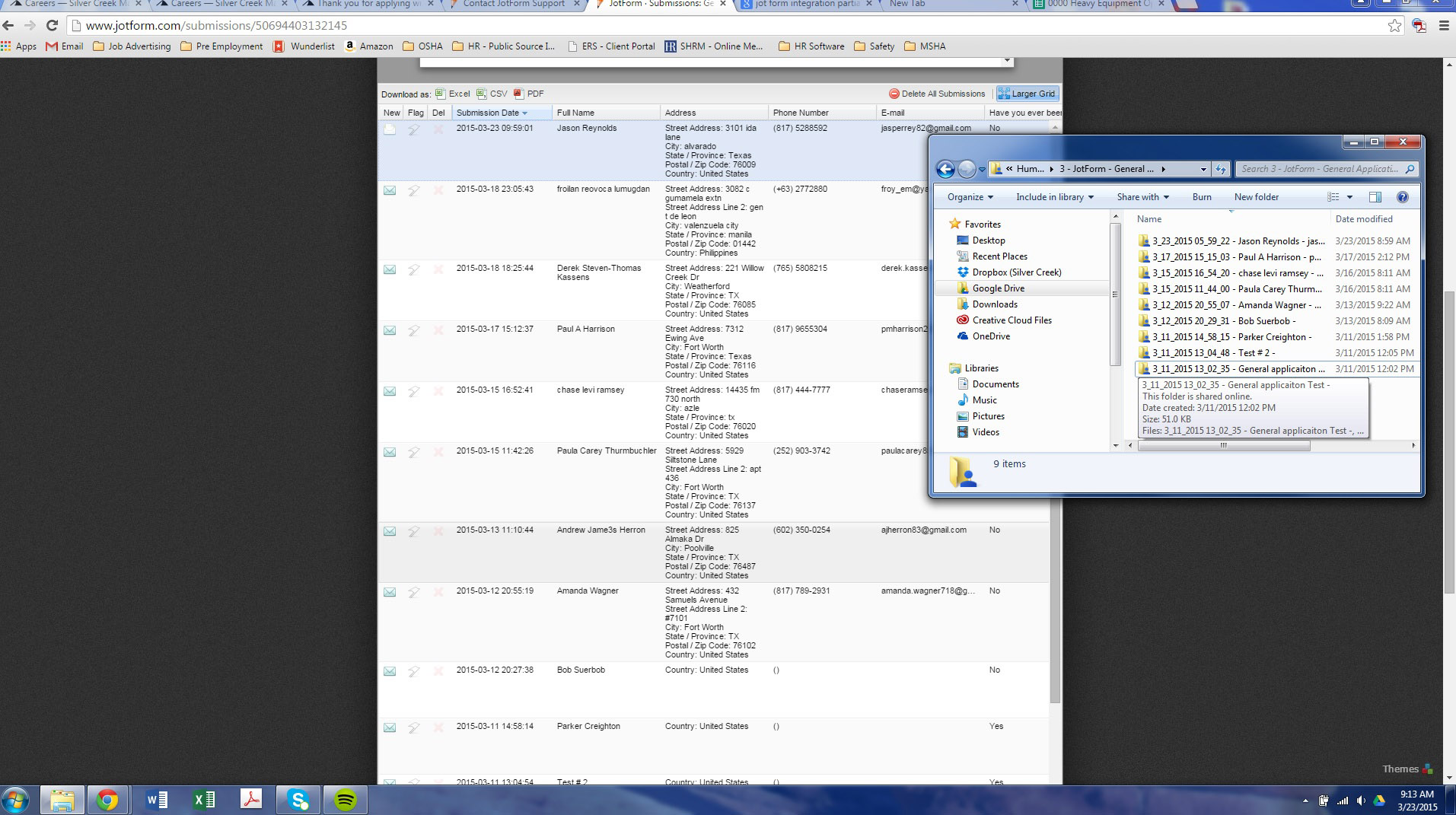
-
BJoannaReplied on March 23, 2015 at 12:24 PM
After investigation we would suggest that you follow next steps:
1. Remove the current integration
3. Re-integrate with Google Drive
I noticed that just submissions from 18th of March are missing. You can try with manual adding of them. Here are the steps how to send a copy of missing submission records to your Google Drive:
1. Click on "My Forms" from the top menu.
2. Select the form for which you want to save the submission record in Google drive.
3. Click on "Submissions" button from toolbar.
4. Click on the "Edit" button in the submission list page.
5. Click on the submit button of your form in edit mode.
Editing a submission record will also save a copy of the submission to you integrated Google Drive.
Hope this will help.
Let us know if you need further assistance.
- Mobile Forms
- My Forms
- Templates
- Integrations
- INTEGRATIONS
- See 100+ integrations
- FEATURED INTEGRATIONS
PayPal
Slack
Google Sheets
Mailchimp
Zoom
Dropbox
Google Calendar
Hubspot
Salesforce
- See more Integrations
- Products
- PRODUCTS
Form Builder
Jotform Enterprise
Jotform Apps
Store Builder
Jotform Tables
Jotform Inbox
Jotform Mobile App
Jotform Approvals
Report Builder
Smart PDF Forms
PDF Editor
Jotform Sign
Jotform for Salesforce Discover Now
- Support
- GET HELP
- Contact Support
- Help Center
- FAQ
- Dedicated Support
Get a dedicated support team with Jotform Enterprise.
Contact SalesDedicated Enterprise supportApply to Jotform Enterprise for a dedicated support team.
Apply Now - Professional ServicesExplore
- Enterprise
- Pricing



























































