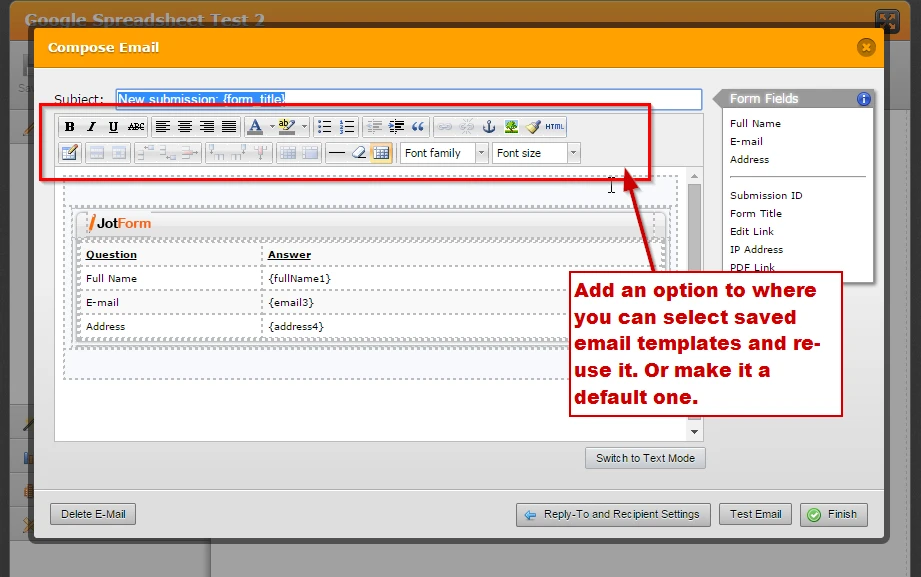-
metrocorephoneAsked on March 23, 2015 at 4:44 PM
The Jotform front end has seen at least 50 improvements since I started using JF in 2011. When are you going to do something for the backend. By backend I'm talking about how the submitted forms are processed.
One of the biggest time wasters for us is when a form has say 50 questions but depending on how the first few questions are answered, there may be no point of asking the other 40. However once the form is submitted we still have to manually remove 40 questions that didn't get answered in order for us to use the results.
Plus I'am sure a bunch of people would appreciate the ability to have templates for the backend as having to start from scratch every single time is a little tedious.
Don't get me wrong, I love the application. I just think it's time to solve those backend problems that repeatedly get asked on the forum.
-
BenReplied on March 23, 2015 at 6:50 PM
Plus I'am sure a bunch of people would appreciate the ability to have templates for the backend as having to start from scratch every single time is a little tedious.
I am not quite sure if I understand the issue?
From my understanding you are looking to have and use templates so that you do not need to create all of the fields over and over again?
If so I would suggest following guides:
Sharing a Form in the Form Templates Gallery
However once the form is submitted we still have to manually remove 40 questions that didn't get answered in order for us to use the results.
From my understanding of this part it means that you have a 'dirty' email notification.
This means that you have altered it.
Do create a new email notifier and follow the steps here to see more about this: How to Hide Empty Fields on Email Alerts
-
RobReplied on March 24, 2015 at 12:07 AM
Right now the backend (compose email) page defaults to a table with a Jotform logo at the top and two columns headed by Question and Answer. This means every new form we make has to have the Jotform logo removed and changed to our company logo. Sure we could make a new template with our logo on the submission page. Then we could always clone new forms off this one, however it would be nice if there was a way to just change the default.
The Hide Empty Fields on Emails doesn't work when you customize the email.The backend just needs some work to make it as functional as the front end.
-
CharlieReplied on March 24, 2015 at 9:39 AM
Hi,
We appreciate your feedback and inputs. What I understand is that you would like to have a way to save an email template to where you can re-use it or make it as a default. I can escalate it to our developers as a feature request, unfortunately, I'm unable to provide you an estimated date to when this will be implemented or even be considered. But rest assure that this they are already aware of this request.
For the other concern regarding hiding empty fields on customized email notification, I've opened a separate thread for it, please refer to this link instead: http://www.jotform.com/answers/539306. We will address it accordingly.
Thank you.
-
metrocorephoneReplied on March 25, 2015 at 11:42 AM
Charlie:
Yes that's correct.
The front end has a thousand templates and the back end has only one. Just asking for your developers to put some resources on this side of the equation.
-
CharlieReplied on March 25, 2015 at 12:46 PM
Hi,
I understand, we appreciate your inputs and feedback, we'll put this on record and will use it as one of the basis for improving the functions of our form builder.
We'll update you when we get any news or if there's any progress on this request.
Kind regards.
- Mobile Forms
- My Forms
- Templates
- Integrations
- INTEGRATIONS
- See 100+ integrations
- FEATURED INTEGRATIONS
PayPal
Slack
Google Sheets
Mailchimp
Zoom
Dropbox
Google Calendar
Hubspot
Salesforce
- See more Integrations
- Products
- PRODUCTS
Form Builder
Jotform Enterprise
Jotform Apps
Store Builder
Jotform Tables
Jotform Inbox
Jotform Mobile App
Jotform Approvals
Report Builder
Smart PDF Forms
PDF Editor
Jotform Sign
Jotform for Salesforce Discover Now
- Support
- GET HELP
- Contact Support
- Help Center
- FAQ
- Dedicated Support
Get a dedicated support team with Jotform Enterprise.
Contact SalesDedicated Enterprise supportApply to Jotform Enterprise for a dedicated support team.
Apply Now - Professional ServicesExplore
- Enterprise
- Pricing