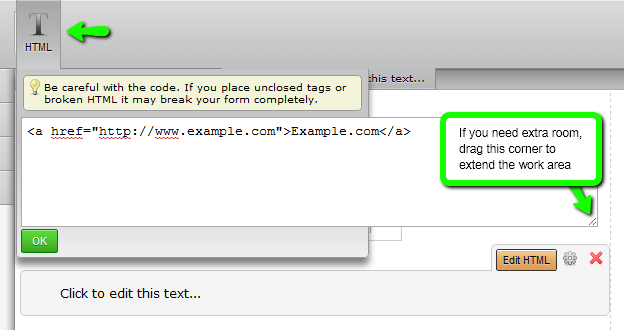-
KEGM2013Asked on March 23, 2015 at 7:09 PM
-
abajan Jotform SupportReplied on March 23, 2015 at 9:57 PM
If you want to include on a web page a link which points to your form, in the form builder click the Preview button:
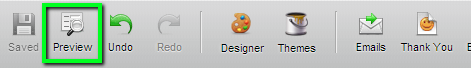
copy its URL: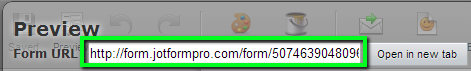
and paste it into the body of your web page or wherever else you want to share it. If you want to include on the form a link which points to a web page, PDF or some other resource, insert a Text element from the Form Tools menu: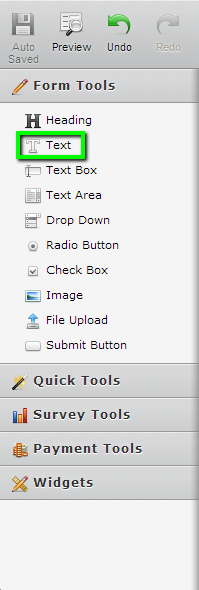
and then click the HTML button in the toolbar at the top of the form builder and insert the link as shown in the example below: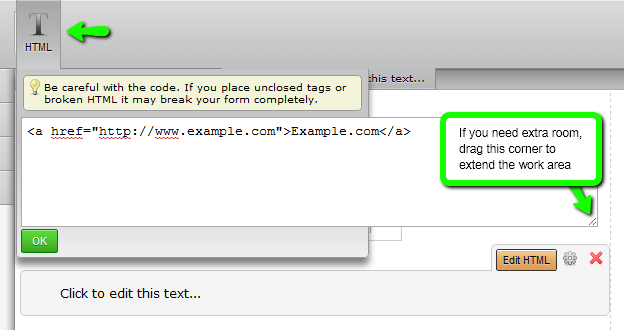
If none of this is what you meant, please elaborate.Thanks
- Mobile Forms
- My Forms
- Templates
- Integrations
- INTEGRATIONS
- See 100+ integrations
- FEATURED INTEGRATIONS
PayPal
Slack
Google Sheets
Mailchimp
Zoom
Dropbox
Google Calendar
Hubspot
Salesforce
- See more Integrations
- Products
- PRODUCTS
Form Builder
Jotform Enterprise
Jotform Apps
Store Builder
Jotform Tables
Jotform Inbox
Jotform Mobile App
Jotform Approvals
Report Builder
Smart PDF Forms
PDF Editor
Jotform Sign
Jotform for Salesforce Discover Now
- Support
- GET HELP
- Contact Support
- Help Center
- FAQ
- Dedicated Support
Get a dedicated support team with Jotform Enterprise.
Contact SalesDedicated Enterprise supportApply to Jotform Enterprise for a dedicated support team.
Apply Now - Professional ServicesExplore
- Enterprise
- Pricing