-
ThinkbrightAsked on March 23, 2015 at 9:09 PM
Dear Support Team,
Since some days I've been having Google Drive integration problems. The problem appeared spontaneously and is consistent across all my forms. I have tried re-doing the integration to no success. Basically the problem is that nothing is showing up on the Google Drive folder (uploaded files, pdf summary, etc.)
Could you please help me,
Thanks
Pablo
-
CharlieReplied on March 24, 2015 at 3:04 AM
Hi Pablo,
We had some temporary issues regarding Google Drive integration recently.
Could you try the following:
1. First, remove your integration
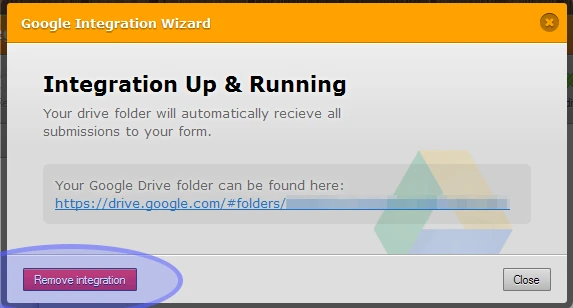
2. Click "Save" button.
4. Go back to the form and edit it.
5. Re-integrate Google Drive. Make sure that you don't change anything on your Google Drive folder.
6. Save the form and make a test submission.
See if that fixes the problem.
Kind regards
-
ThinkbrightReplied on March 24, 2015 at 9:35 PM
Will do. Thanks for the quick turnaround!
-
CharlieReplied on March 24, 2015 at 10:40 PM
You're welcome. Apologies for the inconvenience that this might have caused you. Please do let us know if you are still experiencing the problem.
Thank you.
- Mobile Forms
- My Forms
- Templates
- Integrations
- INTEGRATIONS
- See 100+ integrations
- FEATURED INTEGRATIONS
PayPal
Slack
Google Sheets
Mailchimp
Zoom
Dropbox
Google Calendar
Hubspot
Salesforce
- See more Integrations
- Products
- PRODUCTS
Form Builder
Jotform Enterprise
Jotform Apps
Store Builder
Jotform Tables
Jotform Inbox
Jotform Mobile App
Jotform Approvals
Report Builder
Smart PDF Forms
PDF Editor
Jotform Sign
Jotform for Salesforce Discover Now
- Support
- GET HELP
- Contact Support
- Help Center
- FAQ
- Dedicated Support
Get a dedicated support team with Jotform Enterprise.
Contact SalesDedicated Enterprise supportApply to Jotform Enterprise for a dedicated support team.
Apply Now - Professional ServicesExplore
- Enterprise
- Pricing



























































