-
asiacontentmanagerAsked on March 24, 2015 at 2:31 AM
Like so many others my embedded form does not display in any other browser except IE. How can I make it display in Firefox or Chrome?
Below are two pages with embedded iframe forms. One is created using the full embedded iframe code and the other without the "script" portion of the code. Please provide assistance on how to adjust the code to allow browsers other than IE be able to access and display the form.
Since the site is secure I have also provided user credentials to allow access from outside the network.
Thank you
Form hosted at Jotform
http://www.jotform.co/form/50750598774872
Embedded Form1
https://workspace.twr.org/SiteDirectory/apc/SitePages/New%20APC%20Request%20Form.aspx
Embedded Form2
https://workspace.twr.org/SiteDirectory/apc/SitePages/Simple%20APC%20Form.aspx
To access all materials please click the Hyperlink below and enter Username: APCUser@twr.pri Password: aR4eiFtua9ut when prompted.
-David
TWR Asia Content Manager
asiacontentmanager@twr.org
Merizo Guam
671-828-8673 xt 5507
-
Welvin Support Team LeadReplied on March 24, 2015 at 10:00 AM
Hi David,
That is because the non-secure form is embedded to a secure website. It's not displayed due to security reasons.
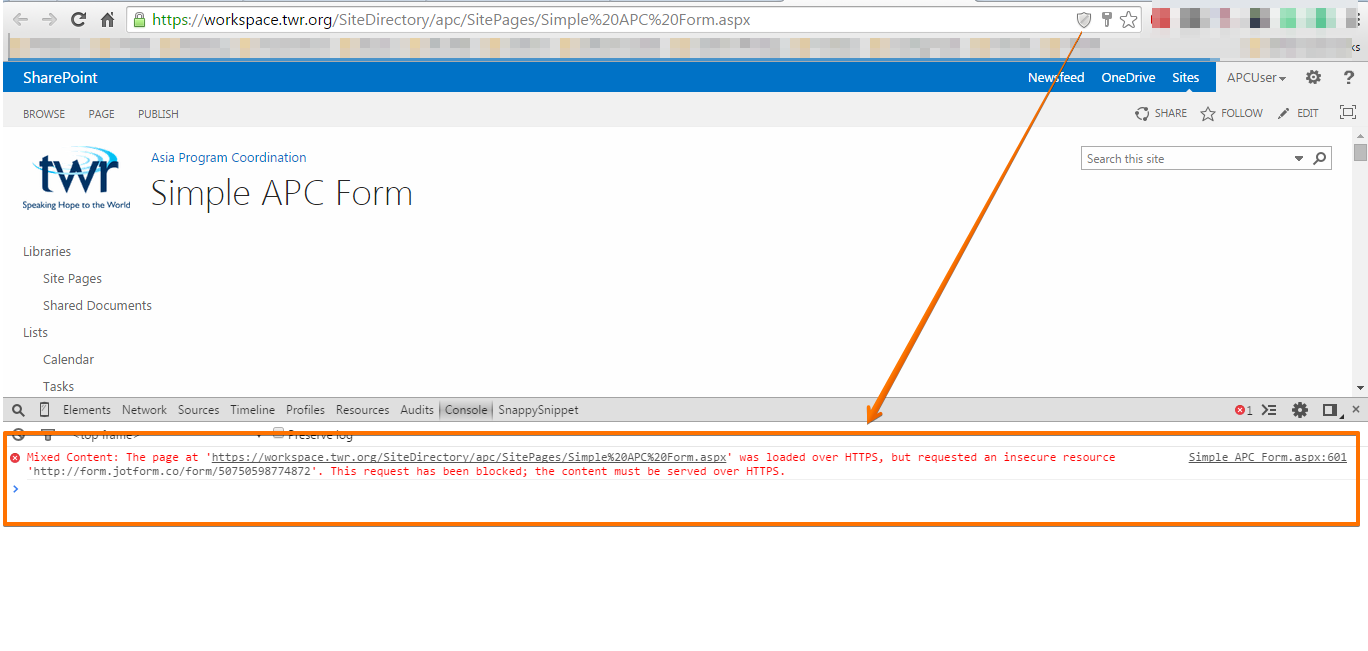
Since you have HTTPS or SSL enabled to your website, you also need to do the same to your form. Here's how to enable SSL to your form:
https://www.jotform.com/help/63-How-can-I-receive-SSL-Submissions
And lastly, I think it's displayed in IE, probably because you have turn-off SSL settings or you've accepted to load the form even it's not secure.
Thank you!
- Mobile Forms
- My Forms
- Templates
- Integrations
- INTEGRATIONS
- See 100+ integrations
- FEATURED INTEGRATIONS
PayPal
Slack
Google Sheets
Mailchimp
Zoom
Dropbox
Google Calendar
Hubspot
Salesforce
- See more Integrations
- Products
- PRODUCTS
Form Builder
Jotform Enterprise
Jotform Apps
Store Builder
Jotform Tables
Jotform Inbox
Jotform Mobile App
Jotform Approvals
Report Builder
Smart PDF Forms
PDF Editor
Jotform Sign
Jotform for Salesforce Discover Now
- Support
- GET HELP
- Contact Support
- Help Center
- FAQ
- Dedicated Support
Get a dedicated support team with Jotform Enterprise.
Contact SalesDedicated Enterprise supportApply to Jotform Enterprise for a dedicated support team.
Apply Now - Professional ServicesExplore
- Enterprise
- Pricing



























































