-
doleweerdincAsked on March 24, 2015 at 9:34 AM
Hello,
When I click on the edit button in a submitted form, the system does not show any data in the fields.
-
doleweerdincReplied on March 24, 2015 at 10:45 AM
Any help please, we need this to work.
-
doleweerdincReplied on March 24, 2015 at 10:48 AM
some buttons images also seem to be broken on IE and Chrome on multiple computers.
-
Kiran Support Team LeadReplied on March 24, 2015 at 12:16 PM
As I check, it seems that the editing submissions working fine at my end and display data correctly. I've cleared the form caches to see if that helps. Please try editing the submissions after clearing the browser cache by following the steps provided in the guide below :
http://www.wikihow.com/Clear-Your-Browser%27s-Cache
Please get back to us if the issue still persists. We will be happy to look into this issue further.
Thank you!
-
doleweerdincReplied on March 24, 2015 at 1:51 PM
Hello,
Tried this no luck. The form will not load and some images are broken. Tried on two different PC's in IE and Chrome.
Image:
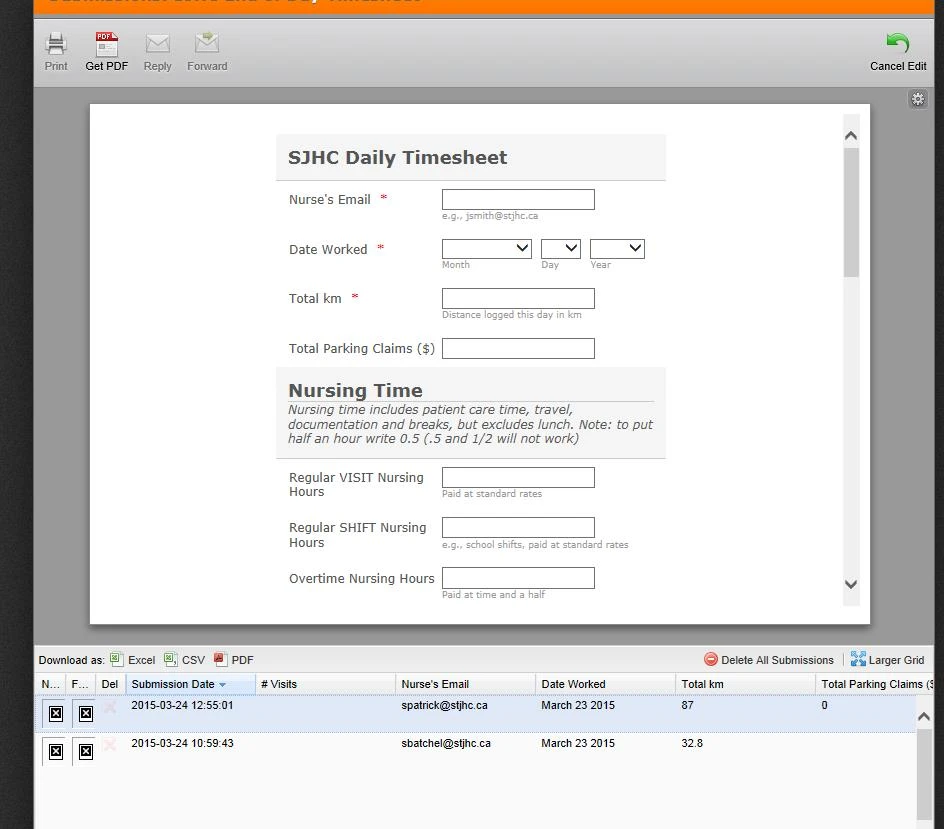
-
Kiran Support Team LeadReplied on March 24, 2015 at 3:14 PM
I've tried submitting a test entry to your JotForm and editing it. But I was able to edit it normally and the images are displayed properly at my end.

This might happen if there is any issue with internet connection as well. Could you please try after some time and let us know if the issue still persists? Do you see any noticeable difference in loading webpages? Please let us know the URL that you are logging into your JotForm account.
-
doleweerdincReplied on March 24, 2015 at 3:27 PM
yes narrowed it down to our proxy server.
-
Kiran Support Team LeadReplied on March 24, 2015 at 4:30 PM
Can we assume that you figured out the issue and resolved for you now? If you continue to see the issue, please let us know. We will be happy to look into this issue further.
Thanks!
- Mobile Forms
- My Forms
- Templates
- Integrations
- INTEGRATIONS
- See 100+ integrations
- FEATURED INTEGRATIONS
PayPal
Slack
Google Sheets
Mailchimp
Zoom
Dropbox
Google Calendar
Hubspot
Salesforce
- See more Integrations
- Products
- PRODUCTS
Form Builder
Jotform Enterprise
Jotform Apps
Store Builder
Jotform Tables
Jotform Inbox
Jotform Mobile App
Jotform Approvals
Report Builder
Smart PDF Forms
PDF Editor
Jotform Sign
Jotform for Salesforce Discover Now
- Support
- GET HELP
- Contact Support
- Help Center
- FAQ
- Dedicated Support
Get a dedicated support team with Jotform Enterprise.
Contact SalesDedicated Enterprise supportApply to Jotform Enterprise for a dedicated support team.
Apply Now - Professional ServicesExplore
- Enterprise
- Pricing




























































