-
JKOlsenAsked on March 24, 2015 at 1:49 PM
I imported a number of existing forms from Adobe Forms Central. It looks good in the design screen (see screen shot 1) but when I preview, it's got these funny little yellow tab/square things all over it (screen shot 2). What's with that? I need your assistance...
I have checked some of my other forms and they aren't showing this in the preview...
*BTW I am so glad you have this service available!
OK I can only post one screenshot so I'll send the funky one.
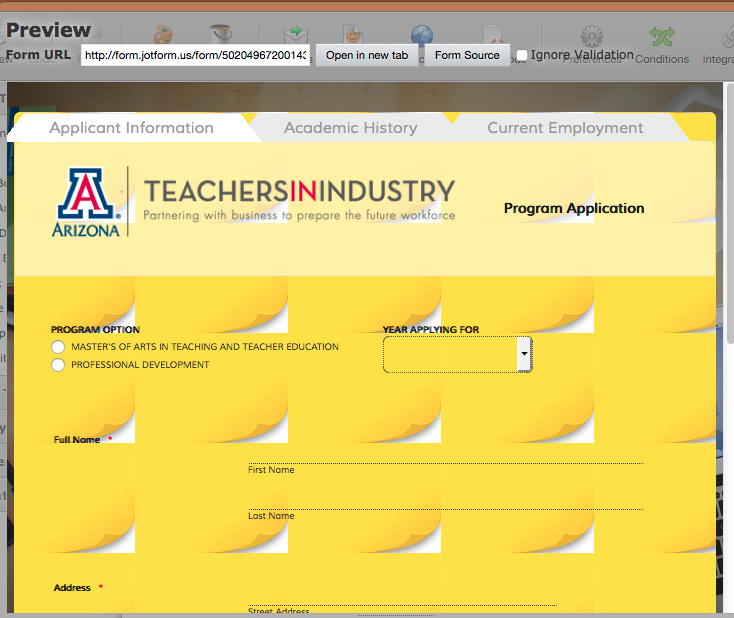
-
BJoannaReplied on March 24, 2015 at 3:31 PM
If you want to remove yellow tab/square things, you can do that inside of your Form Builder. Clicking Preferences > Form Style > Themes > Default.
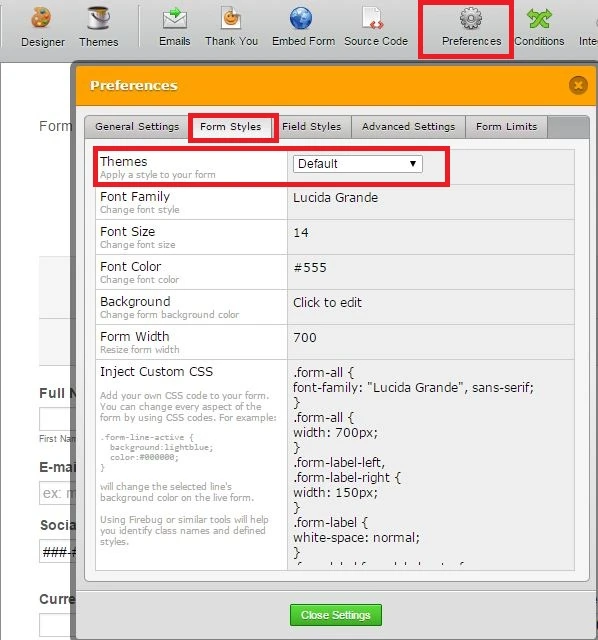
After setting Themes to Default your form will look like this.
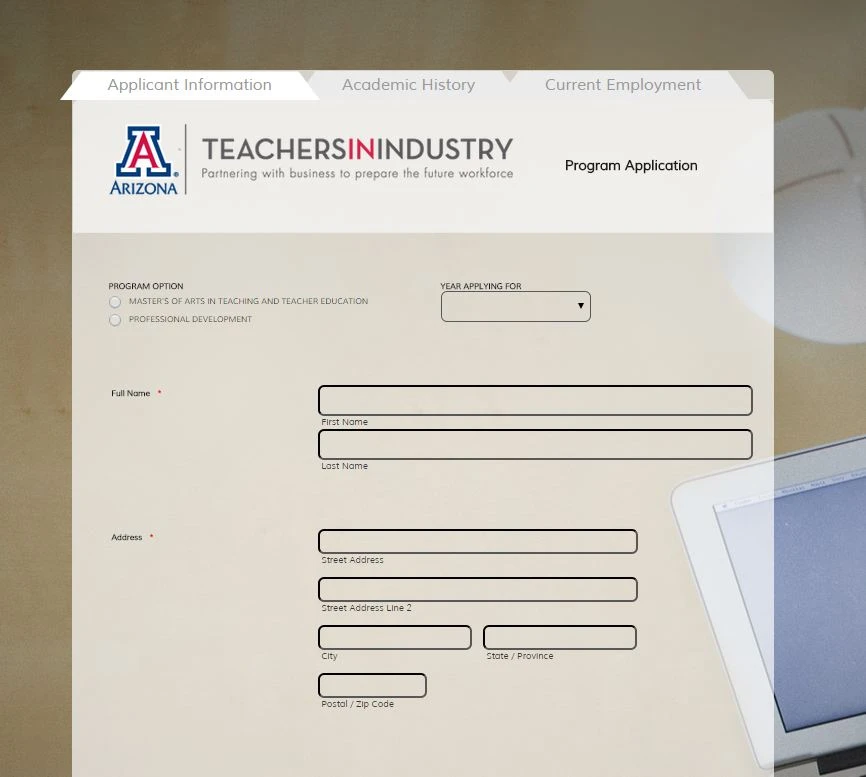
Hope this will help. Let us know if you need further assistance.
- Mobile Forms
- My Forms
- Templates
- Integrations
- INTEGRATIONS
- See 100+ integrations
- FEATURED INTEGRATIONS
PayPal
Slack
Google Sheets
Mailchimp
Zoom
Dropbox
Google Calendar
Hubspot
Salesforce
- See more Integrations
- Products
- PRODUCTS
Form Builder
Jotform Enterprise
Jotform Apps
Store Builder
Jotform Tables
Jotform Inbox
Jotform Mobile App
Jotform Approvals
Report Builder
Smart PDF Forms
PDF Editor
Jotform Sign
Jotform for Salesforce Discover Now
- Support
- GET HELP
- Contact Support
- Help Center
- FAQ
- Dedicated Support
Get a dedicated support team with Jotform Enterprise.
Contact SalesDedicated Enterprise supportApply to Jotform Enterprise for a dedicated support team.
Apply Now - Professional ServicesExplore
- Enterprise
- Pricing



























































