-
PoughkeepsieFarmProjectAsked on March 24, 2015 at 3:28 PM
Hi there,
I'd like to have a check box area that combines with text boxes, so the user can add text that matches with a checked box. Is this possible?
I've included a screencap - in the selected box, I would like users to put in how much they are donating for every donation category they choose. In a perfect world, I would also set up a conditional to hide/show the text box depending on whether the checkbox was checked.
Please let me know.
Cheers,
Jes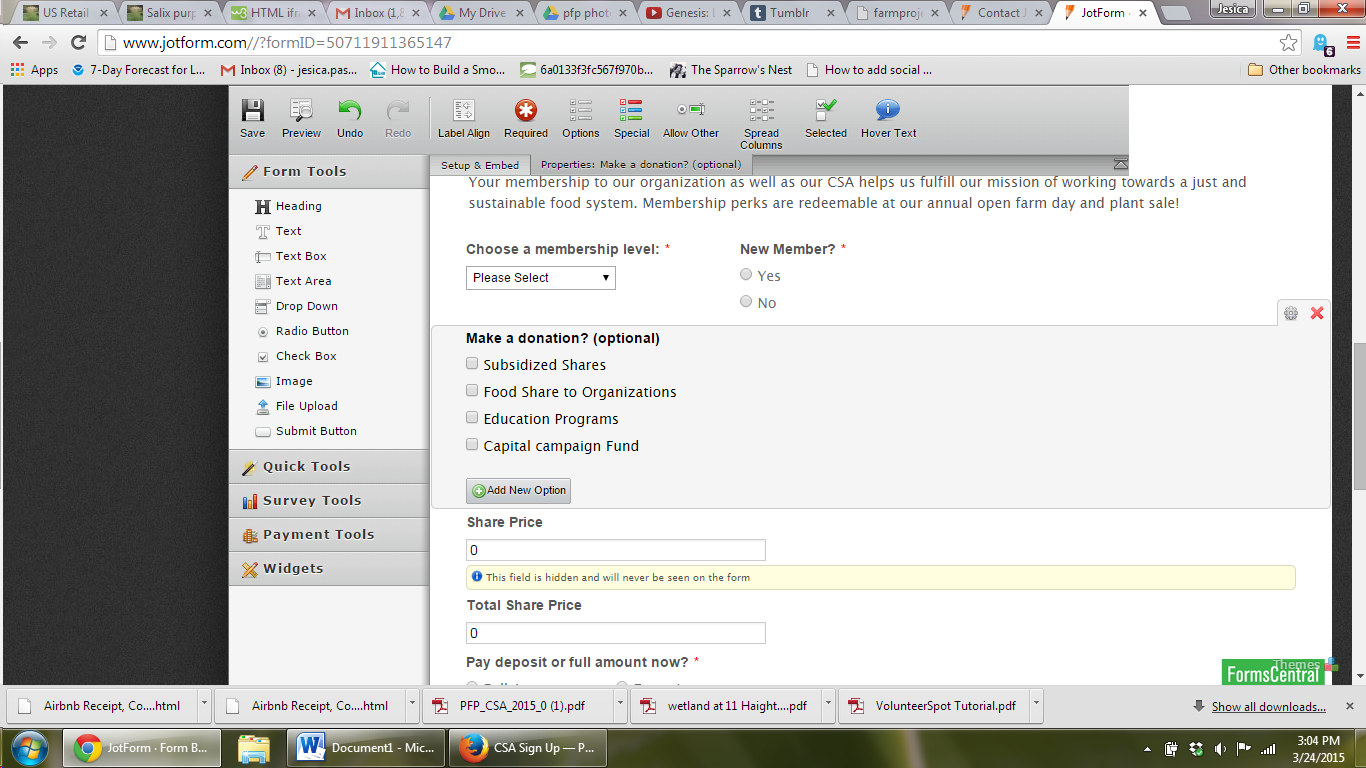
-
raulReplied on March 24, 2015 at 5:00 PM
Please check the following cloned version of your form: http://form.jotformpro.com/form/50826908923968
Is this what you're trying to accomplish? If so, feel free to clone the form to your account.
Thank you.
-
raulReplied on March 24, 2015 at 5:02 PM
I'm sorry, I forgot to share with you this guide: http://www.jotform.com/help/57-Smart-Forms-Using-Conditional-Logic in which you can see how to show/hide fields based on conditions.
-
JesicaReplied on March 24, 2015 at 5:29 PM
It's almost right...the problem is that I also need this form to print out in a single page, so I was hoping to put those text fields to the right of the checkboxes, not underneath. So what I was hoping for was to have multiple text boxes fit alongside the single checkbox list.
like this:

-
Kiran Support Team LeadReplied on March 24, 2015 at 7:14 PM
This requirement may need to have separated checkboxes. Please see the demo form below. Hope that works for you.
http://form.jotformpro.com/form/50827533535962?

This is done by using separate checkbox option for each donation type and used field positioning to move the number boxes beside the checkbox. Please feel free to clone this JotForm to your account to see how it works.
Let us know if you need any further assistance. We will be happy to help.
Thanks.
-
Jes ClarkReplied on March 26, 2015 at 2:22 PM
Thanks so much, this was very helpful!
I wasn't able to use the cloned form as my finished form because I've developed other parts of the form, so I have a follow-up question.
I was able to use field positioning to get the boxes on the right lines, but how did you get the text boxes to line up so prettily? Mine are more scattered. I'm obviously fairly new to this, so thanks for your help and your patience.
Cheers,
Jes
-
Kiran Support Team LeadReplied on March 26, 2015 at 4:00 PM
Your query on aligning text fields is moved to a separate thread and shall be addressed there shortly.
http://www.jotform.com/answers/541495
Thank you!
- Mobile Forms
- My Forms
- Templates
- Integrations
- INTEGRATIONS
- See 100+ integrations
- FEATURED INTEGRATIONS
PayPal
Slack
Google Sheets
Mailchimp
Zoom
Dropbox
Google Calendar
Hubspot
Salesforce
- See more Integrations
- Products
- PRODUCTS
Form Builder
Jotform Enterprise
Jotform Apps
Store Builder
Jotform Tables
Jotform Inbox
Jotform Mobile App
Jotform Approvals
Report Builder
Smart PDF Forms
PDF Editor
Jotform Sign
Jotform for Salesforce Discover Now
- Support
- GET HELP
- Contact Support
- Help Center
- FAQ
- Dedicated Support
Get a dedicated support team with Jotform Enterprise.
Contact SalesDedicated Enterprise supportApply to Jotform Enterprise for a dedicated support team.
Apply Now - Professional ServicesExplore
- Enterprise
- Pricing
































































