-
northpointaptsAsked on March 24, 2015 at 7:28 PM
I have the same problem, as this post:
https://www.jotform.com/answers/374052-Changing-a-Condition-Changes-the-Order-of-the-Conditions
and my conditions are large as they have a lot fields so they are hard to move around easily. you have to highlight it, hold it and roll the mouse up and then drop it so this might be a feature request
1) make the conditions able to be collapsed down to the first action - so you can drag the rules easily around
2) or make rules automatically group and stay together if they are referencing the same field
a sort of hierarchy layout
of course if there's a way to make it stop changing order, that would be great too - but per the post noted above its already been forwarded to the developers.
screenshots attached for both items for reference
thanks so much.
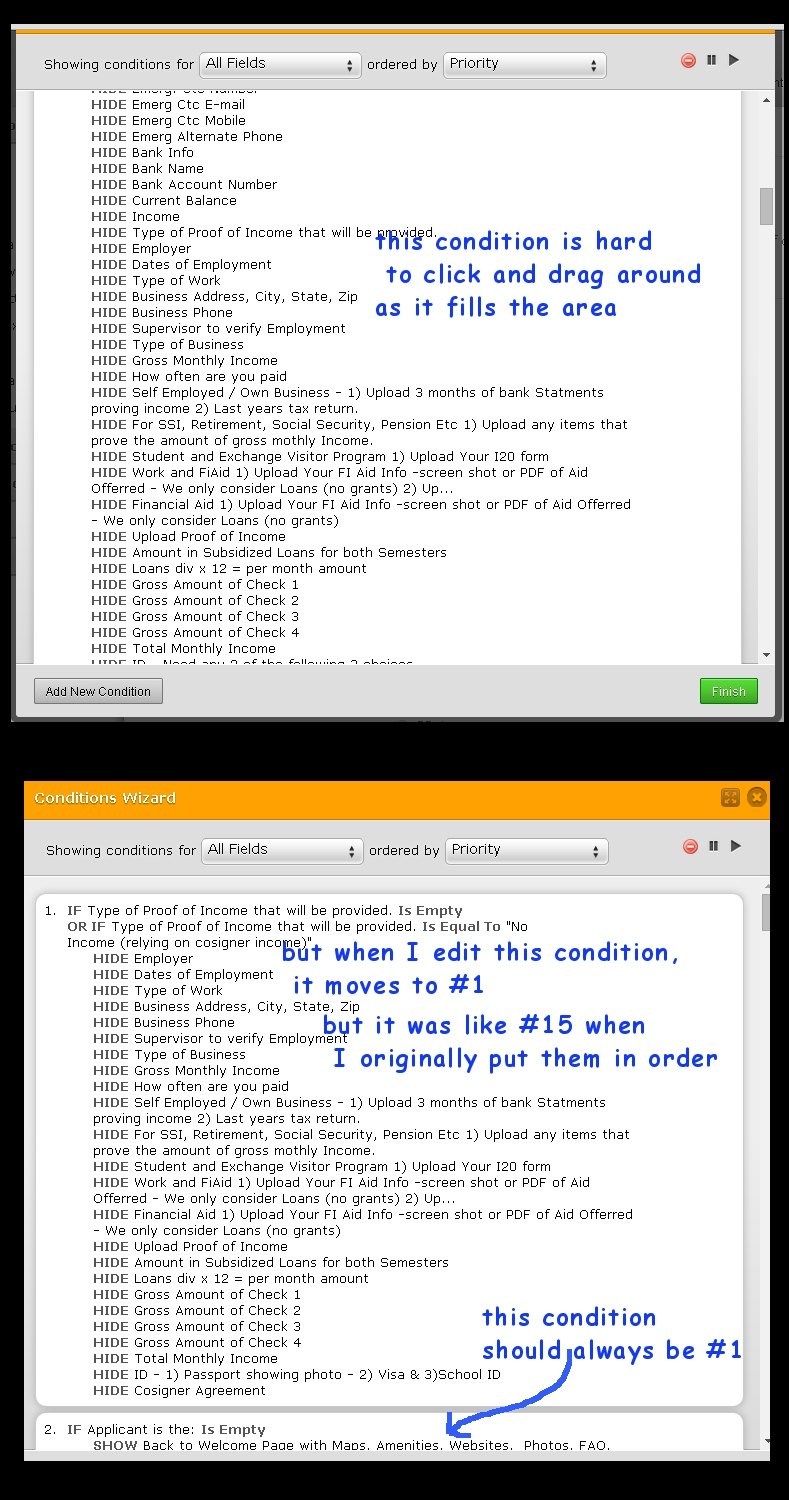
-
CharlieReplied on March 25, 2015 at 2:39 AM
Hi,
I was able to replicate the problem, when editing the conditions the order priority changes.
The thread post that you used as reference was way back May 2014 and was already resolved, it seems that the problem may have arise again. I'll escalate this to our developers so that they can check it again.
Here's the test I made.
1. I've cloned your form for testing purposes only.
2. Opened the form in form builder.
3. Opened "Conditions". In this case I'll edit the condition "Applicant" is equal to "Tenant".
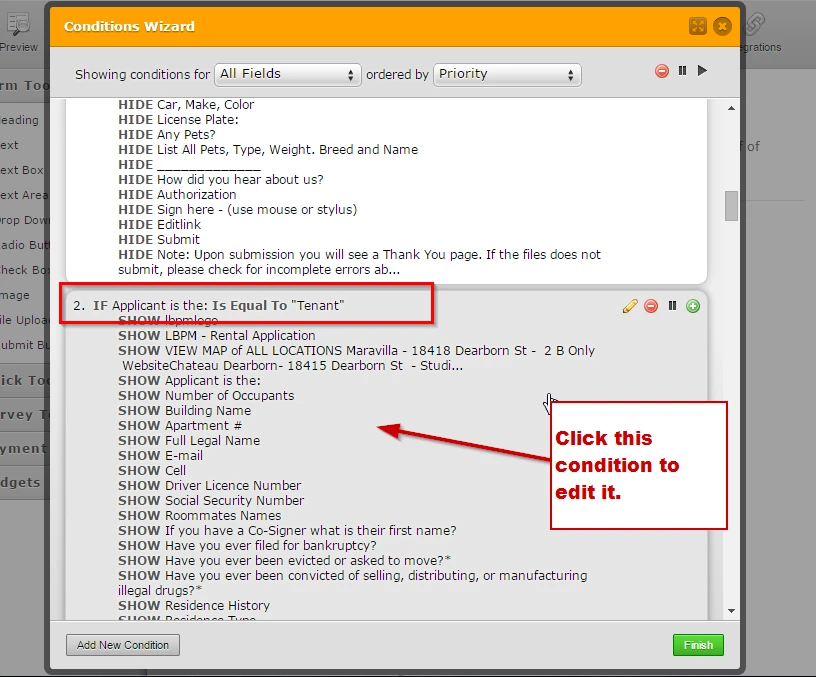
4. Re-selected the rules and clicked saved.
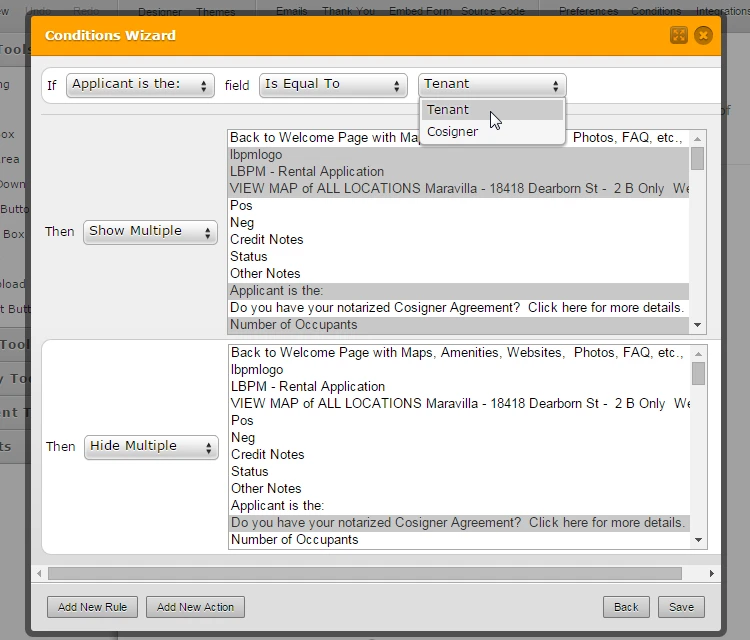
5. I then saved the changes and navigated away to the form builder to "My Forms" section.
6. I then opened the form again in the form builder, and checked the "Conditions".
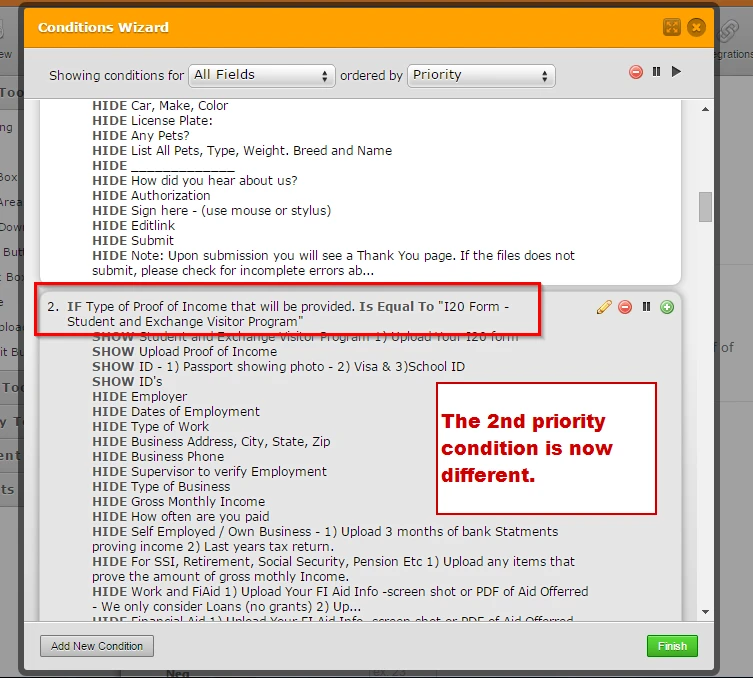
7. I then saved the form and opened again the "Conditions".
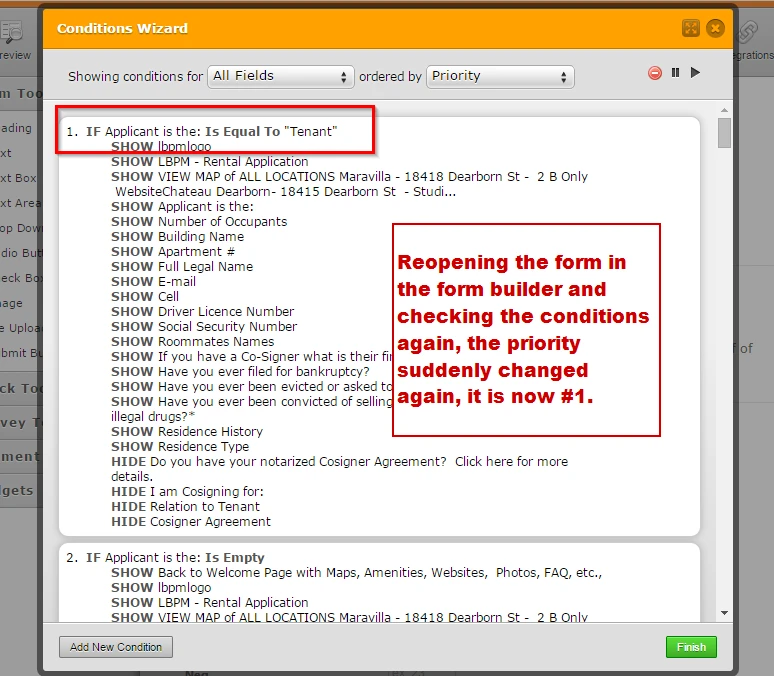
We'll update you immediately when this problem has been fixed. For the other concern you have regarding a request to easily change the order priority, I've opened another thread for it. Please refer to this link instead: http://www.jotform.com/answers/540028.
Apologies for the inconvenience.
Kind regards.
-
northpointaptsReplied on March 25, 2015 at 3:57 PM
OK Thanks. I do see the original posting was in May of 2014- but there was no posting about there being any resolvement and since it was still happening I just thought it would be fixed when its fixed, so I didn't want to be pushy or anything.
And thanks for info about creating the other post for the other subject.
-
BenReplied on March 25, 2015 at 5:21 PM
I see that my colleague has already raised this as a bug, but I think that this might be related to only specific browsers, since in my FireFox it just stays as it is, no rule changes its place.
Also, you should be able to segment the rules and change them like that, which should not change their order. You can see more about conditional logic here: https://www.jotform.com/help/57-smart-forms-conditional-logic-for-online-forms
There is one more thing that I would like to suggest that I use as much as possible and that is grouping of the fields to be used by conditions.
This works great if you:
1. have fields one after another that are to be shown or
2. you could make groups of several fields together that should be shown
This way you decrease the number of action items in your conditions, which results in a faster JotForm and easier maintenance.
You can see more about that here: Show or Hide multiple fields at once using form collapse tool
If you have any questions in regards to what I have mentioned, feel free to open a new thread and link to this one if needed and we would be happy to assist.
- Mobile Forms
- My Forms
- Templates
- Integrations
- INTEGRATIONS
- See 100+ integrations
- FEATURED INTEGRATIONS
PayPal
Slack
Google Sheets
Mailchimp
Zoom
Dropbox
Google Calendar
Hubspot
Salesforce
- See more Integrations
- Products
- PRODUCTS
Form Builder
Jotform Enterprise
Jotform Apps
Store Builder
Jotform Tables
Jotform Inbox
Jotform Mobile App
Jotform Approvals
Report Builder
Smart PDF Forms
PDF Editor
Jotform Sign
Jotform for Salesforce Discover Now
- Support
- GET HELP
- Contact Support
- Help Center
- FAQ
- Dedicated Support
Get a dedicated support team with Jotform Enterprise.
Contact SalesDedicated Enterprise supportApply to Jotform Enterprise for a dedicated support team.
Apply Now - Professional ServicesExplore
- Enterprise
- Pricing




























































