-
NavassaAsked on March 25, 2015 at 1:53 PM
I have a multi-line form. the date/month/year are selectable. The default always shows current date. Is there a way the the cell default can be blank and permit the user to select date , etc.
Second Question: Is there a way to make lines in the form REQUIRED to be filled if the FIRST column (most left) has an entry
IN my UrL example I I use the drop down to fill the first cell (most left), then I want the entire line to be REQUIRED to be filled.
If I do not use the next line, but If I don't enter/ use the first cell on the 2nd line....then the line is not require to be filled
I gues a "if" / "then"
Thank you
-
raulReplied on March 25, 2015 at 3:44 PM
Unfortunately, it's not possible to leave empty the date field in the configurable list since it will be populated automatically with today's date.
However, you can achieve this, using dropdowns as in this form: http://form.jotformpro.com/form/50835615738967
Feel free to clone the form to your account if you want to.
Second Question: Is there a way to make lines in the form REQUIRED to be filled if the FIRST column (most left) has an entry
You can do this by adding an asterisk character to the field you want to set as required.
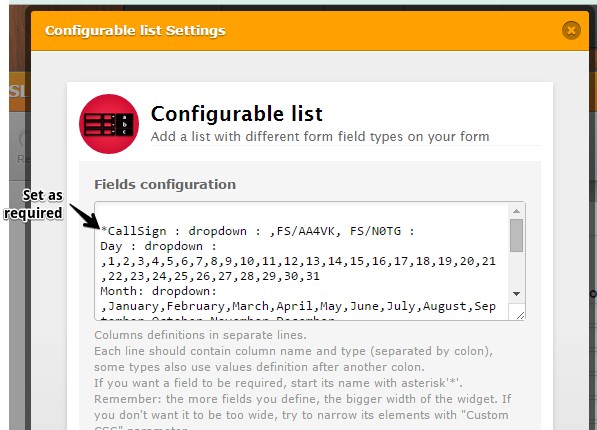
Let us know if you need further assistance.
Thanks.
- Mobile Forms
- My Forms
- Templates
- Integrations
- INTEGRATIONS
- See 100+ integrations
- FEATURED INTEGRATIONS
PayPal
Slack
Google Sheets
Mailchimp
Zoom
Dropbox
Google Calendar
Hubspot
Salesforce
- See more Integrations
- Products
- PRODUCTS
Form Builder
Jotform Enterprise
Jotform Apps
Store Builder
Jotform Tables
Jotform Inbox
Jotform Mobile App
Jotform Approvals
Report Builder
Smart PDF Forms
PDF Editor
Jotform Sign
Jotform for Salesforce Discover Now
- Support
- GET HELP
- Contact Support
- Help Center
- FAQ
- Dedicated Support
Get a dedicated support team with Jotform Enterprise.
Contact SalesDedicated Enterprise supportApply to Jotform Enterprise for a dedicated support team.
Apply Now - Professional ServicesExplore
- Enterprise
- Pricing



























































