-
yanaluaeAsked on March 25, 2015 at 3:52 PM
-
raulReplied on March 25, 2015 at 5:14 PM
I presume that you're referring to the drag & drop upload widget.
Please try to add the extensions without the dot as in the picture below.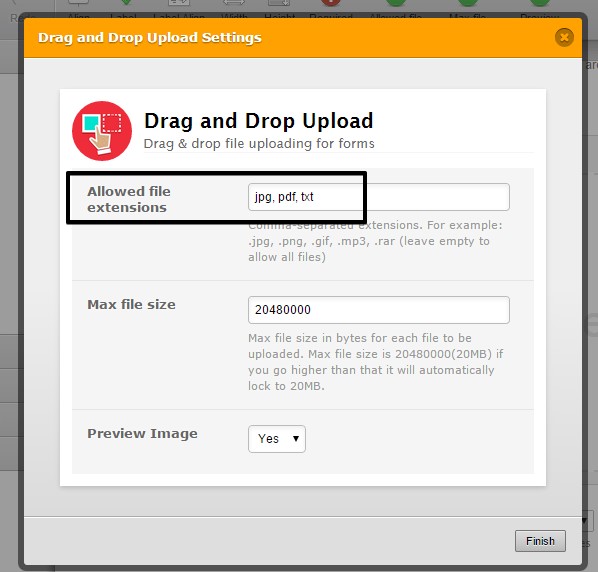
And also try to increase the width & height of the widget so there's more area to drop the files.
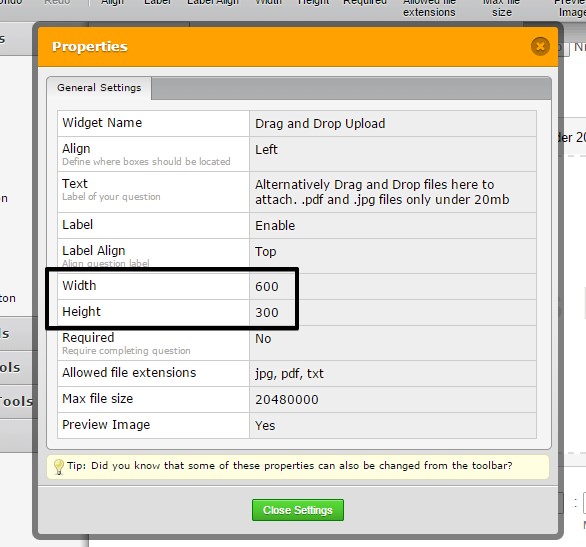
You can see a cloned version of your form here: http://form.jotformpro.com/form/50837132941959 which worked for me using Chrome
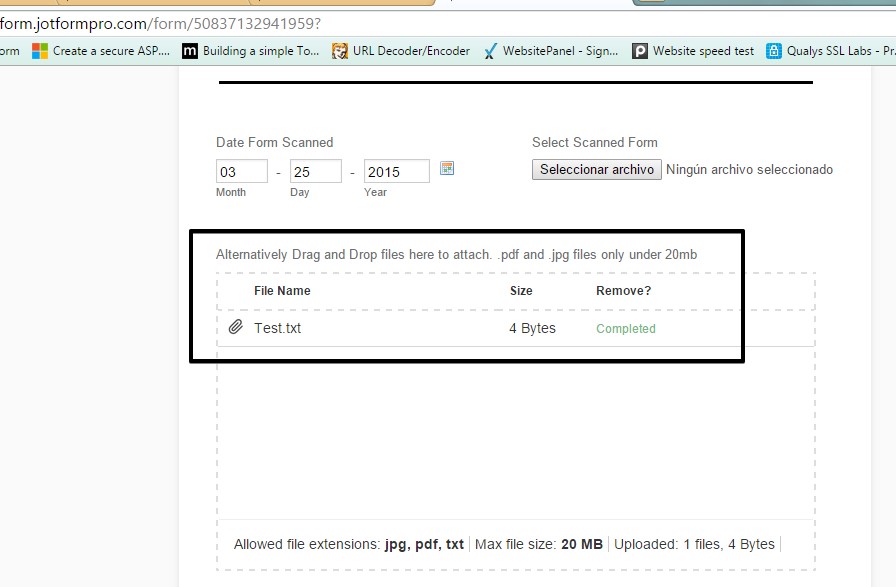
Feel free to clone it to your account to check it further.
Thank you. -
yanaluaeReplied on March 26, 2015 at 8:38 AM
Thank you, I will try these suggestions.
-
raulReplied on March 26, 2015 at 9:44 AM
You're welcome.
If you need further assistance, please let us know.
Best Regards. -
yanaluaeReplied on March 27, 2015 at 10:39 AM
Hi there, changing as suggested still did not work. Dragging and dropping a .pdf or a .jpg for example just opened those files in the browser window but did not allow them to be attached. Thank you for any advice. Does the widget have to be of a particular size to work perhaps?
-
BenReplied on March 27, 2015 at 12:47 PM
Could you please:
1. give us the link to your jotform
2. tell us if you are just dropping the files on any part of the page, or on the part specified for the drag and drop - the part occupied by the widget for this action? -
yanaluaeReplied on March 30, 2015 at 2:22 PM
We removed the widget from the form after trying the suggestions above, so a link will not help. Can you tell me if the 600x300 size is a requirement of this widget? If so, this takes up a significant amount of screen real estate. We were dragging the files to the part of the widget, but did not want to increase the space to drop the files into as large as 600x300. Thank you!
-
BenReplied on March 30, 2015 at 3:16 PM
The widget does not need to be of that specific size, the only limit is that it can only upload up to 20MB file per session.
If you want you can make a clone of your current jotform and add the same widget again so that we can help you set it all up.
You can see how to do that here: How to clone an existing form from your account?
-
yanaluaeReplied on March 31, 2015 at 1:26 PM
Thanks Ben, I think I figured it out on a test form. If I make the drag and drop upload widget less than 200x200 (I tried 100x100) and the filename that is being dragged and dropped over the drag and drop widget is wider than the visible drag and drop area, the browser previews the file. I'll just make the field size larger for applications where this is needed. Thanks!
-
BenReplied on March 31, 2015 at 1:42 PM
Great, thank you for updating us in regards to this.
Do let us know however if you have any further questions and we would be happy to answer them :)
- Mobile Forms
- My Forms
- Templates
- Integrations
- INTEGRATIONS
- See 100+ integrations
- FEATURED INTEGRATIONS
PayPal
Slack
Google Sheets
Mailchimp
Zoom
Dropbox
Google Calendar
Hubspot
Salesforce
- See more Integrations
- Products
- PRODUCTS
Form Builder
Jotform Enterprise
Jotform Apps
Store Builder
Jotform Tables
Jotform Inbox
Jotform Mobile App
Jotform Approvals
Report Builder
Smart PDF Forms
PDF Editor
Jotform Sign
Jotform for Salesforce Discover Now
- Support
- GET HELP
- Contact Support
- Help Center
- FAQ
- Dedicated Support
Get a dedicated support team with Jotform Enterprise.
Contact SalesDedicated Enterprise supportApply to Jotform Enterprise for a dedicated support team.
Apply Now - Professional ServicesExplore
- Enterprise
- Pricing




























































