-
shw528Asked on March 25, 2015 at 5:15 PM
Is there any way I can use CSS to configure the Preview Before Submit widget to open as a pop-up window when I click the Preview Button Text?
-
BenReplied on March 25, 2015 at 6:36 PM
You would not be able to achieve the same effect, but it might look like this:
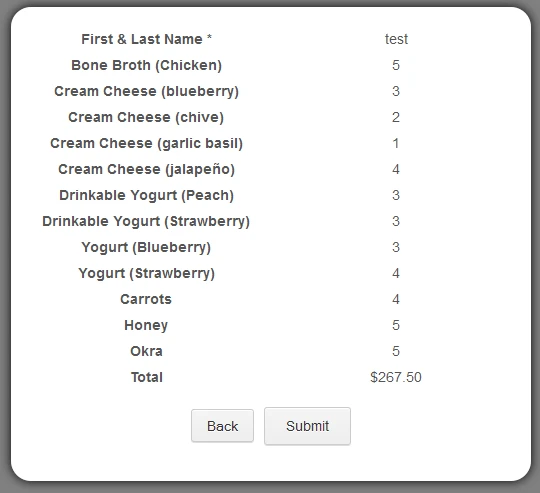
The gray part covers the entire form and only this is shown.
If you like that and would like to use it, all you would need to do is to add the following CSS to your jotform:
div#checkSubmission {
background-color: gray;
height: 100%;
left: 0;
position: fixed;
top: 0;
z-index: 4;
overflow-y: auto;
}
div#previewContainer {
background-color: white;
border-radius: 20px;
display: block;
margin: 100px auto;
opacity: 1;
padding: 10px;
width: 500px;
box-shadow: 0 0 10px black;
}
#previewContainer li[class] > div {
display: inline-block;
text-align: center;
width: 50%;
}
div#previewButtons {
min-width: 500px;
width: 100%;
}You can see here how to add the CSS code to your jotform: Inject Custom CSS Codes
Do let us know if you have any questions and we would be happy to answer them.
-
shw528Replied on March 26, 2015 at 2:40 PM
Okay - thank you, Ben. I'll see if I can get this to work.
-
BenReplied on March 26, 2015 at 3:51 PM
You are welcome and do let us know if you want to re-tweek them a bit and we would be happy to assist :)
-
shw528Replied on April 7, 2015 at 10:51 AM
Hi Ben - I added the code but I do not see any changes. Is there a specific place I have to insert it?
-
BenReplied on April 7, 2015 at 11:46 AM
I am looking at this form, but I can not see the Preview before submit button on it any more: http://form.jotform.us/form/50835190521147
Is some other form being used for this?
In regards to the CSS, the bottom of the custom CSS code is where it should be placed, but the widget must be on the form as well.
-
shw528Replied on April 7, 2015 at 12:01 PM
Yes, I had to remove it because it was confusing my customers. This feature still remains on the cloned version I have in My Forms.
-
BenReplied on April 7, 2015 at 12:29 PM
I took a look at it, but I will need a bit time. Not sure why, but it does not seem to be working as it was before, but after I check it a bit further I will update you through this thread.
-
BenReplied on April 7, 2015 at 12:56 PM
Unfortunately after looking at it a bit further now, the only solution that would work would be to use the source code form instead and add the code for the change manually.
If you are interested in that, we could help you with the javascript code that you would need to add.
The only downside of this would be that your code will no longer be updated on your website as soon as you make the change on your website - instead you would need to grab the new source code, apply again the same custom code and then embed it on your website.
- Mobile Forms
- My Forms
- Templates
- Integrations
- INTEGRATIONS
- See 100+ integrations
- FEATURED INTEGRATIONS
PayPal
Slack
Google Sheets
Mailchimp
Zoom
Dropbox
Google Calendar
Hubspot
Salesforce
- See more Integrations
- Products
- PRODUCTS
Form Builder
Jotform Enterprise
Jotform Apps
Store Builder
Jotform Tables
Jotform Inbox
Jotform Mobile App
Jotform Approvals
Report Builder
Smart PDF Forms
PDF Editor
Jotform Sign
Jotform for Salesforce Discover Now
- Support
- GET HELP
- Contact Support
- Help Center
- FAQ
- Dedicated Support
Get a dedicated support team with Jotform Enterprise.
Contact SalesDedicated Enterprise supportApply to Jotform Enterprise for a dedicated support team.
Apply Now - Professional ServicesExplore
- Enterprise
- Pricing



























































