-
agentstorefrontAsked on March 26, 2015 at 10:53 AM
How can I route the submissions to also go into my work e-mail inbox?
-
jamiecolerReplied on March 26, 2015 at 11:16 AM
You can create multiple notifier emails. When editing your form, click on "Emails" in the top bar and select "Add a new Email"
-
agentstorefrontReplied on March 26, 2015 at 11:49 AM
But is it going to route me to the website and have me login? Or can I just have the actual PDF application routed to my e-mail each time one is submitted?
-
CarinaReplied on March 26, 2015 at 12:54 PM
@jamiecoler
Thank you for the answer.
@agentstorefrontYou need to add your email as the recipient of the email notification:
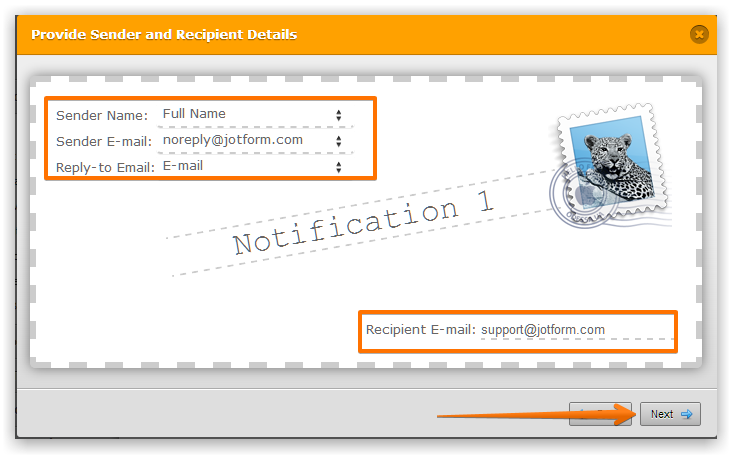
You can see here more details:
https://www.jotform.com/help/25-Setting-Up-Email-Notifications
Like this every time someone submits the form you will receive an email with all the filled in information.
Let us know if we can assist you further.
-
CarinaReplied on March 26, 2015 at 12:56 PM
Sorry I forgot to mention you will receive an email every time someone submits the form, but the submissions will also be in your account in the submission area:
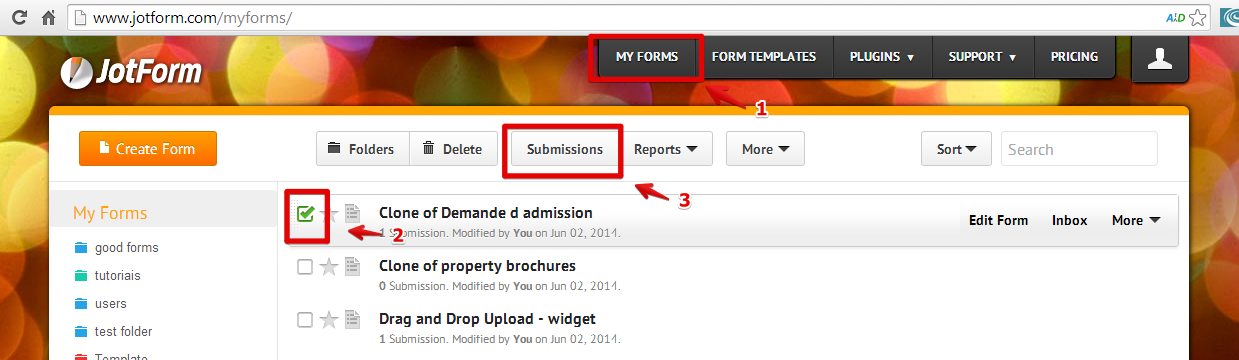
Thanks you.
- Mobile Forms
- My Forms
- Templates
- Integrations
- INTEGRATIONS
- See 100+ integrations
- FEATURED INTEGRATIONS
PayPal
Slack
Google Sheets
Mailchimp
Zoom
Dropbox
Google Calendar
Hubspot
Salesforce
- See more Integrations
- Products
- PRODUCTS
Form Builder
Jotform Enterprise
Jotform Apps
Store Builder
Jotform Tables
Jotform Inbox
Jotform Mobile App
Jotform Approvals
Report Builder
Smart PDF Forms
PDF Editor
Jotform Sign
Jotform for Salesforce Discover Now
- Support
- GET HELP
- Contact Support
- Help Center
- FAQ
- Dedicated Support
Get a dedicated support team with Jotform Enterprise.
Contact SalesDedicated Enterprise supportApply to Jotform Enterprise for a dedicated support team.
Apply Now - Professional ServicesExplore
- Enterprise
- Pricing




























































