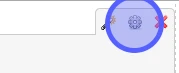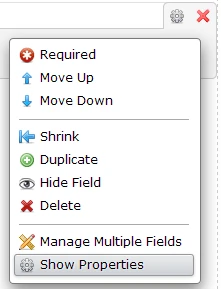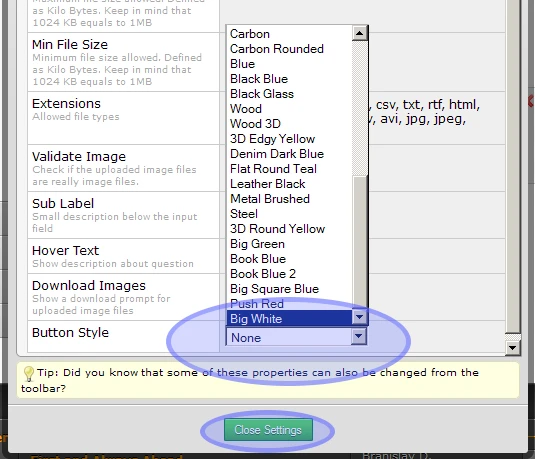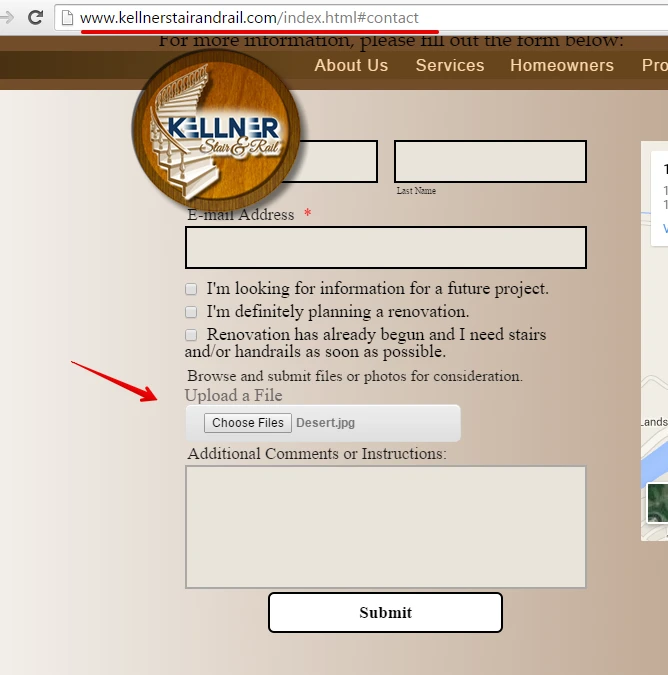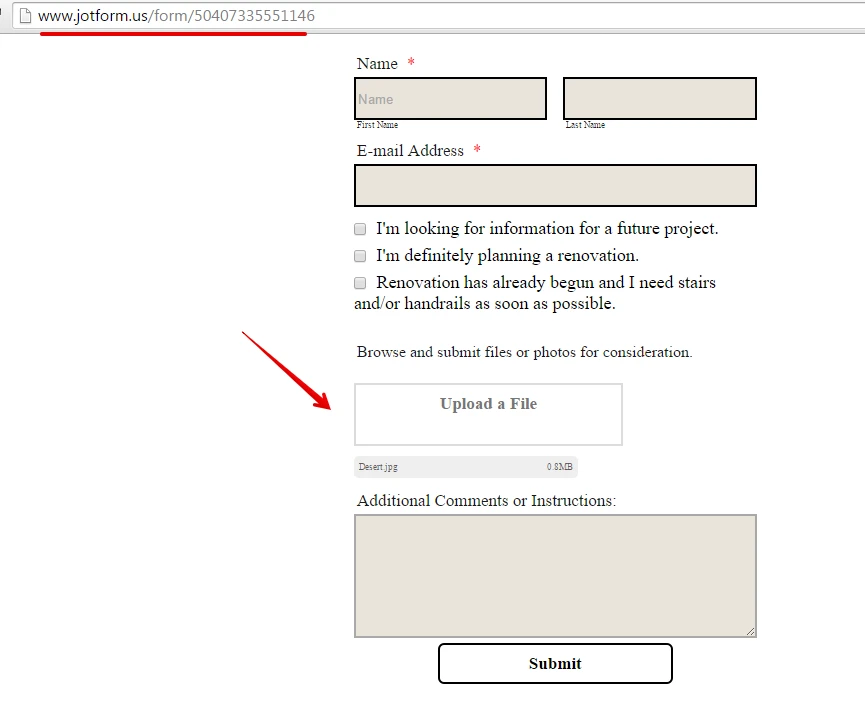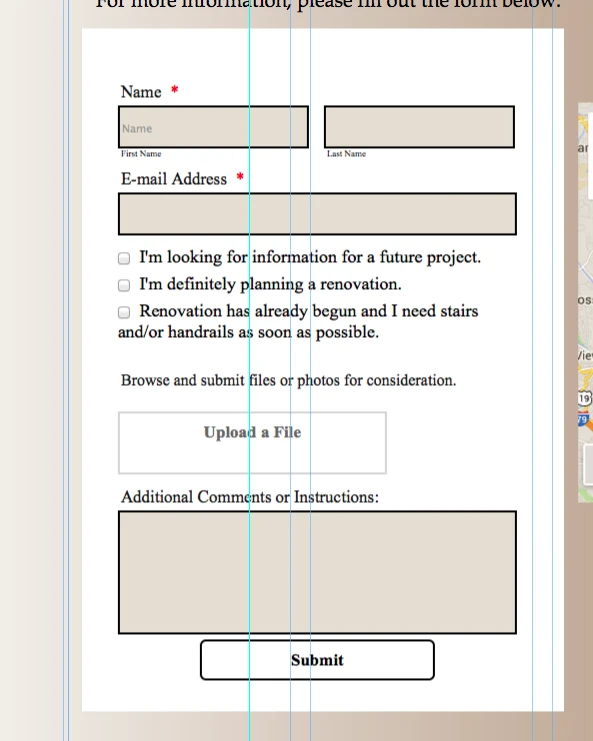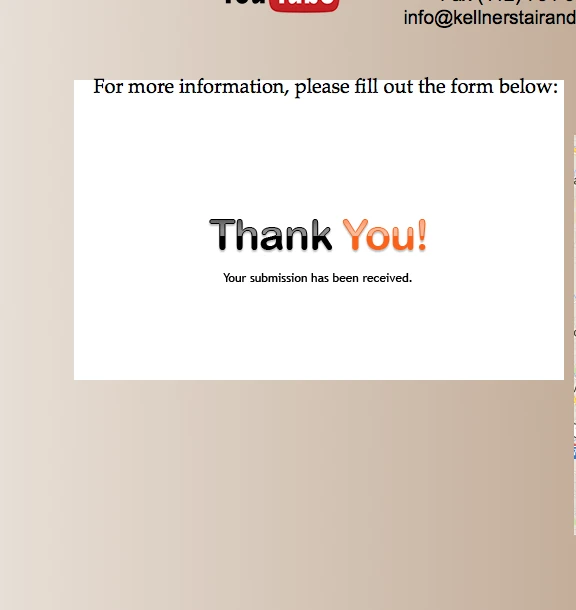-
macgravenAsked on March 26, 2015 at 12:16 PM
I have two forms in the form builder created using the upload file / submission widget. It is working fine for uploading /submission of one file. However, when I change the option in the properties tab to allow for more than one file to be uploaded at a time, the text box for either the listing or browsing for a file disappears from the both the editing and preview of the completed form. If I hover over that area with my mouse icon in the edit mode, the text box appears - but disappears when I move my mouse icon away and does not appear in the completed form. Please help. I would like to be able to have people upload more than one file at a time in the submission/upload form.
Thanks,
Mark
-
BenReplied on March 26, 2015 at 1:19 PM
Hi Mark,
I apologize for the issue. I presume that you were making tests while there was an issue now already resolved in regards to the multiple file upload field.
Please test it again and do let us know if there are any issues, but also, please note that you will not be able to upload files from within the form builder.
Do let us know however if you have any questions or further issues and we would be happy to assist with them.
-
macgravenReplied on March 26, 2015 at 3:08 PM
I did try the feature again and the multiple file upload box still disappears.
The first screen shot hows the single file upload browser . The second screen shot shows the
the multiple file upload activated. The third screen shot shows the multiple file upload as it appears in the from. The fourth screen shot shows how the multiple file upload box disappears when previewed.
-
macgravenReplied on March 26, 2015 at 3:10 PM
I did try the feature again and the multiple file upload box still disappears.
The first screen shot shows the single file upload browser . The second screen shot shows the
the multiple file upload activated. The third screen shot shows the multiple file upload as it appears in the form The fourth screen shot shows how the multiple file upload box disappears when previewed.
-
BenReplied on March 26, 2015 at 4:27 PM
Unfortunately I can not see any screenshots.
Could you please re-upload them by following these steps: How to add screenshots/images to questions in support forum?
This is however only possible if you come and post a reply directly on the forum, not over emails.
This is the link to this thread: https://www.jotform.com/answers/541245
I also see that you have opened a similar thread here: https://www.jotform.com/answers/541484-Still-Having-trouble-with-file-upload-section-disappearing-from-form
I will be closing it since it is a duplicate with a link to this thread, so please make all of your replies on this thread instead in order for us to properly assist you.
Thank you.
-
macgravenReplied on March 26, 2015 at 5:09 PM
Finally figured out the screens: in the next post
-
macgravenReplied on March 26, 2015 at 5:15 PM
The first screen shot shows the single file upload browser .
 The second screen shot shows the the multiple file upload activated.
The second screen shot shows the the multiple file upload activated.
The third screen shot shows the multiple file upload as it appears in the form in the edit mode.

The fourth screen shot shows how the multiple file upload box disappears when previewed.

I can not get the multiple file upload box to stay in view on the form when out of the edit mode in preview.
M
-
BenReplied on March 26, 2015 at 6:36 PM
OK, I understand the issue now Mark.
This is actually caused by the theme that is applied to the button.
What I would suggest is to click on the button in the Form Builder and then click on the edit gear in quick actions toolbar
Once you click on it you should go to its properties
and when the new window opens you should change the theme (scroll all the way down).
I set it as Big White and then needed to add the following CSS:
.qq-uploader > input {
right: -50px !important;
}Once I did it seemed to work properly.
You can see the sample here: http://form.jotformpro.com/form/50847476826973
Now I consider this only temporary until you tell us what is the original style that you wanted to apply to it and we would help you set it up to your liking.
You can see here how to apply the CSS above: Inject Custom CSS Codes
-
macgravenReplied on March 28, 2015 at 3:30 PM
In the Inject Custom CSS codes area , where do I place the new code, as it seems to already have a lot of other codes already injected?
Thanks
-
Elton Support Team LeadReplied on March 28, 2015 at 8:34 PM
@macgraven
Place it at the very bottom.
Or you can paste it in the form designer under CSS tab.
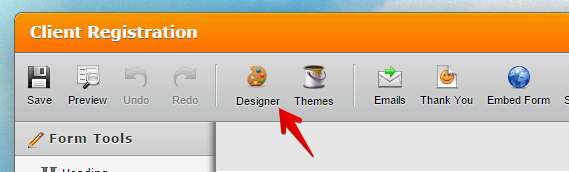
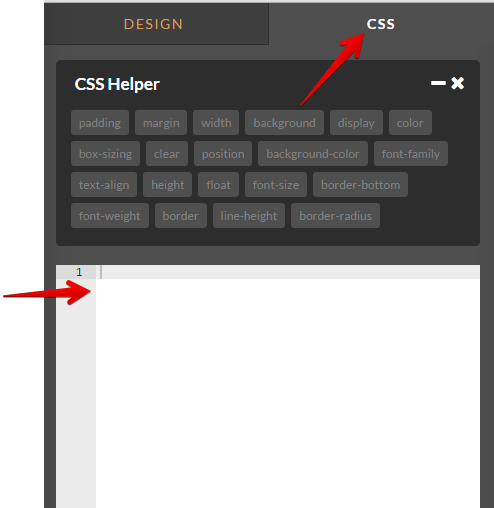
Thanks
-
macgravenReplied on March 29, 2015 at 7:34 PM
For some reason, I am not able to upload multiple files when the source code is edited into the actual site. See site:
http://192.168.1.9:33334/Preview/kellnerstairsndrailfinaltphone/index.html#contact
The form also looks different in the preview in the form builder.
Thanks
-
Elton Support Team LeadReplied on March 30, 2015 at 2:01 AM
@macgraven
You have provided a local URL of the page which is only viewable on your local machine. Do you have an online version of the page where we can check and test here? Have you tried publishing the page online? Perhaps that's the reason why the CSS style-sheets are not loaded.
You may also try using iframe embed code. http://www.jotform.com/help/148-Getting-the-Form-iFrame-Code
Please update us how it goes. Thanks!
-
macgravenReplied on April 1, 2015 at 3:20 PM
Here is the correct URL for the form above.
http://www.kellnerstairandrail.com/index.html#contact
I am still not able to upload more than one file at a time.
Thanks for your help. MG
-
jonathanReplied on April 1, 2015 at 4:08 PM
I think the source code embedded form in the website is Not the updated version.
It behaves differently when on the website
compared when using the direct URL of your jotform http://www.jotform.us/form/50407335551146
I suggest removing and clearing first all of the existing source code scripts of the form used on the website.
And then, re-embed the form using instead its iframe embed code.
Follow this user guide to get the iframe code: -Getting-the-Form-iFrame-Code
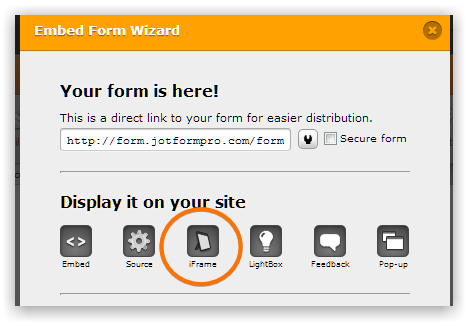
Let us know if issue still remains even after doing the suggestion already.
Thanks.
-
macgravenReplied on April 1, 2015 at 5:11 PM
Using the iframe code, I can get the form on the site but I can't get it to post without the background being white instead of clear , even though I have selected clear in the form background in designer.
-
Elton Support Team LeadReplied on April 1, 2015 at 5:32 PM
@macgraven
I'm sure there's a way around removing the white background. Try to inject this CSS codes with your form first. This should remove the white background on your form. I can see it has white background as of this writing.
.supernova{background:transparent !important;}
After that, retake your iframe embed code and paste it on your website.
Let us know how it goes. Thanks!
-
macgravenReplied on April 1, 2015 at 6:37 PM
In looking at the injection of css, the CSS helper says the style will not update because of an error:
@import (css) "@{buttonFontLink}";
Unfortunately, I don't know what to correct for that. Can you help me?
Thanks,
MG
-
Elton Support Team LeadReplied on April 1, 2015 at 6:46 PM
@macgraven
I have fixed it for you. Kindly recheck your form.
It seems your CSS was messed up a bit so I have removed the error part and added the CSS code I have suggested above for your convenience. You may now re-embed your form.
-
macgravenReplied on April 1, 2015 at 11:31 PM
-
BenReplied on April 2, 2015 at 9:32 AM
I am glad to hear that the multiple upload button is working for you properly now Mark, but since this is not the same subject and we can only assist with one issue/question per thread, I have moved your last post to a new thread here: http://www.jotform.com/answers/545324 and we will be replying to it shortly.
- Mobile Forms
- My Forms
- Templates
- Integrations
- INTEGRATIONS
- See 100+ integrations
- FEATURED INTEGRATIONS
PayPal
Slack
Google Sheets
Mailchimp
Zoom
Dropbox
Google Calendar
Hubspot
Salesforce
- See more Integrations
- Products
- PRODUCTS
Form Builder
Jotform Enterprise
Jotform Apps
Store Builder
Jotform Tables
Jotform Inbox
Jotform Mobile App
Jotform Approvals
Report Builder
Smart PDF Forms
PDF Editor
Jotform Sign
Jotform for Salesforce Discover Now
- Support
- GET HELP
- Contact Support
- Help Center
- FAQ
- Dedicated Support
Get a dedicated support team with Jotform Enterprise.
Contact SalesDedicated Enterprise supportApply to Jotform Enterprise for a dedicated support team.
Apply Now - Professional ServicesExplore
- Enterprise
- Pricing




























































 The second screen shot shows the the multiple file upload activated.
The second screen shot shows the the multiple file upload activated.