-
marinamercanteAsked on March 26, 2015 at 8:16 PM
Hi I like to report an issue with the form REPHN-CORTES at https://secure.jotform.co/marinamercante/rephn_cortes when finish got error message OPSSS! Error refreshing the OAuth2 token, message: '{ "error" : "invalid_grant" }'
Can you help me with that?
Thanks.
-
jonathanReplied on March 26, 2015 at 10:27 PM
Hi,
The OAuth2 token, message error is related to glitched Google integration on the form.
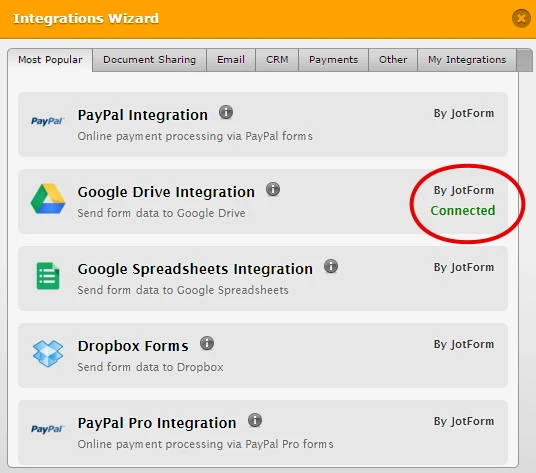
You can fixed this by refreshing the integration.
1. Remove first the existing integration.

2. Save your Form.
3. Redo the Google Drive integration process.
-How-to-Integrate-a-Form-with-Google-Drive
4. Save the Form.
*** Note:
OAuth2 authentication problems will happen if you manually do changes/updates on the Google Drive Folder generated by the integration.
So, do not alter/change/modify anymore the Google folder after it had been generated by the integration process.
Hope this help. Please inform us if issue persist.
Thanks.
-
stephanie.alzonaReplied on March 26, 2015 at 11:02 PM
I've been experiencing the same issue and did the steps as you've indicated above but that did not solve the matter.
I hope you can shed some light on this ASAP as we have numerous forms that are linked to our website.
Thank you!
-
Ashwin JotForm SupportReplied on March 27, 2015 at 12:45 AM
Hello Stephanie,
I seems to have already responded to your other thread: http://www.jotform.com/answers/541739-Error-refreshing-the-OAuth2-token-message-error-invalid_grant-#2
Thank you!
-
StephanieReplied on March 27, 2015 at 12:54 AM
Hi Support
We just got a query just now using the form we built thru Jotforms. I've not done anything yet but it appears to be working on another person's end and not from where I am. Please see below to refer to the recent your response and this link to the actual form:
noreply@jotform.com via amazonses.com 12:46 PM (1 minute ago)

 to me
to me Question Answer
Question Answer
Full Name Ashwin D
Job Position
Address Street Address: test
Street Address Line 2: test
City: test
State / Province: test
Postal / Zip Code: 123456
Country: United States
Phone Number
E-mail ash@ashwin.com
Skype ID
Work Location Preference Home
Have you worked from home before Yes
Why would you like to work from home? (If applicable)
Describe Home Work Environment Private Home Office
If not able to work from home, please state reason
Internet Type DSL
Indicate ISP and Plan or Not Applicable Airtel
Speed Test Result: (Go to www.speedtest.net , copy Share Test Results link and paste link) 2Mbps
Attach CV http://www.jotform.me/uploads/peter.willson/32862403912451/303240880388959327/PayPalPro.png
Form Ref ZCP9O0504
Unique Candidate Ref# ZCP9O0504000007 -
stephanie.alzonaReplied on March 27, 2015 at 1:02 AM
Seemed to work now without me doing anything. Did you guys made a tweak?
-
Ashwin JotForm SupportReplied on March 27, 2015 at 2:45 AM
Hello Stephanie,
I am glad to know that it is now working for you without any problem.
Do get back to us if you have any questions.
Thank you!
- Mobile Forms
- My Forms
- Templates
- Integrations
- INTEGRATIONS
- See 100+ integrations
- FEATURED INTEGRATIONS
PayPal
Slack
Google Sheets
Mailchimp
Zoom
Dropbox
Google Calendar
Hubspot
Salesforce
- See more Integrations
- Products
- PRODUCTS
Form Builder
Jotform Enterprise
Jotform Apps
Store Builder
Jotform Tables
Jotform Inbox
Jotform Mobile App
Jotform Approvals
Report Builder
Smart PDF Forms
PDF Editor
Jotform Sign
Jotform for Salesforce Discover Now
- Support
- GET HELP
- Contact Support
- Help Center
- FAQ
- Dedicated Support
Get a dedicated support team with Jotform Enterprise.
Contact SalesDedicated Enterprise supportApply to Jotform Enterprise for a dedicated support team.
Apply Now - Professional ServicesExplore
- Enterprise
- Pricing






























































