-
AprilRosePhotographyAsked on March 27, 2015 at 1:42 AM
I don't know where I can change the font on a theme
-
tkdmc90Replied on March 27, 2015 at 3:42 AM
Hello;
With CSS tricks you can accomplish this. Please follow these steps to change the font on a theme. I have used Lobster Google Font for this particular thread.
1) Create Form from template.

2) Select Form template.

3) Click on "Preferences".

4) Click on "Form Styles" and Import Google Font link through CSS.
@import url(http://fonts.googleapis.com/css?family=Lobster);

5) Use Font family for particular element (I have used asterisk selector *).

6) You will notice, Google Font was applied to all elements.

Please, ask if you have further questions/queries.
Good day.
-
omer Jotform SupportReplied on March 27, 2015 at 6:01 AM
Hi,
You can also change fonts via Form Designer:
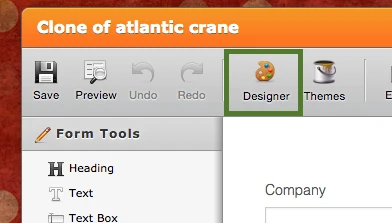
Under "Font Options" section, you can select the font that you want.
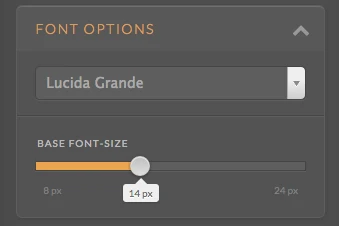
Have a good day.
- Mobile Forms
- My Forms
- Templates
- Integrations
- INTEGRATIONS
- See 100+ integrations
- FEATURED INTEGRATIONS
PayPal
Slack
Google Sheets
Mailchimp
Zoom
Dropbox
Google Calendar
Hubspot
Salesforce
- See more Integrations
- Products
- PRODUCTS
Form Builder
Jotform Enterprise
Jotform Apps
Store Builder
Jotform Tables
Jotform Inbox
Jotform Mobile App
Jotform Approvals
Report Builder
Smart PDF Forms
PDF Editor
Jotform Sign
Jotform for Salesforce Discover Now
- Support
- GET HELP
- Contact Support
- Help Center
- FAQ
- Dedicated Support
Get a dedicated support team with Jotform Enterprise.
Contact SalesDedicated Enterprise supportApply to Jotform Enterprise for a dedicated support team.
Apply Now - Professional ServicesExplore
- Enterprise
- Pricing


































































