-
dakimAsked on March 27, 2015 at 9:13 AM
Hi,
I've watched the video on aweber integration and successfully performed the steps as directed. I submitted a test form and the name and email information did not carry over to Aweber. I'm not sure what I'm doing wrong. I'm using your membership form template.
Please advise
Dakim
-
BenReplied on March 27, 2015 at 11:54 AM
I presume that you have checked if the entry was immediately being shown in your list or not Dakim. Sometimes this can take a bit of time - specifically with the first entries so I would recommend checking again to see if your submission can be found in the list at this time.
If not, do let us know and we would be happy to assist in finding the reason why that is so.
-
dakimReplied on March 27, 2015 at 6:34 PM
Hey Ben-
Yes, I did wait to see if the information would pop into aweber eventually and it still hasn't showed up. I just de-authorized the aweber integration and did the whole process over again. Still waiting to see if it will ever show in aweber.
-
MikeReplied on March 27, 2015 at 7:35 PM
Could you please check the email inbox in question to see if there are any AWeber's confirmation opt-in emails?
Also, check the blocked subscribers via AWeber to make sure that email address was not blocked.
If this does not help, please let us know. Thank you.
-
dakimReplied on March 27, 2015 at 10:15 PM
Checked both and nothing. No emails and no blocked subscribers.
-
Welvin Support Team LeadReplied on March 28, 2015 at 3:55 AM
Hi,
I assumed this is the form: http://www.jotform.us/form/50848652027155 so I've cloned it and integrate it with Aweber. So far, the integration is working fine for me. I used a personal Aweber account:
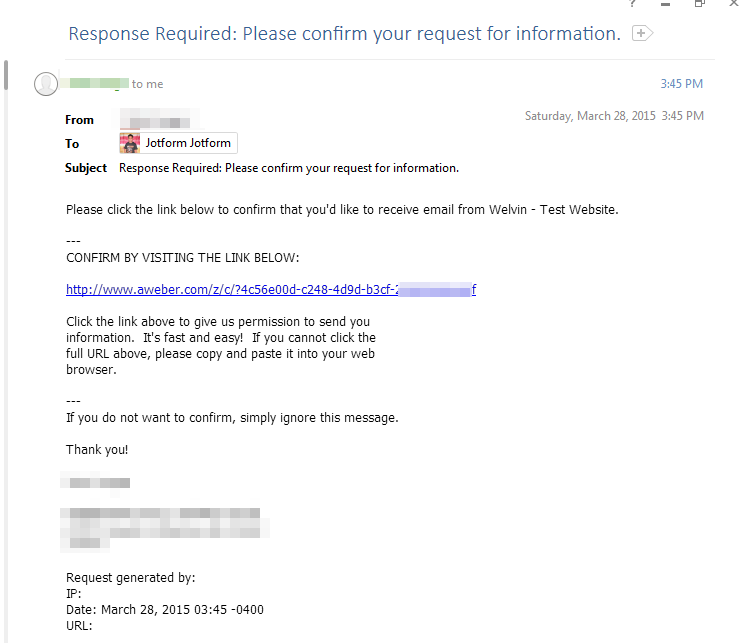
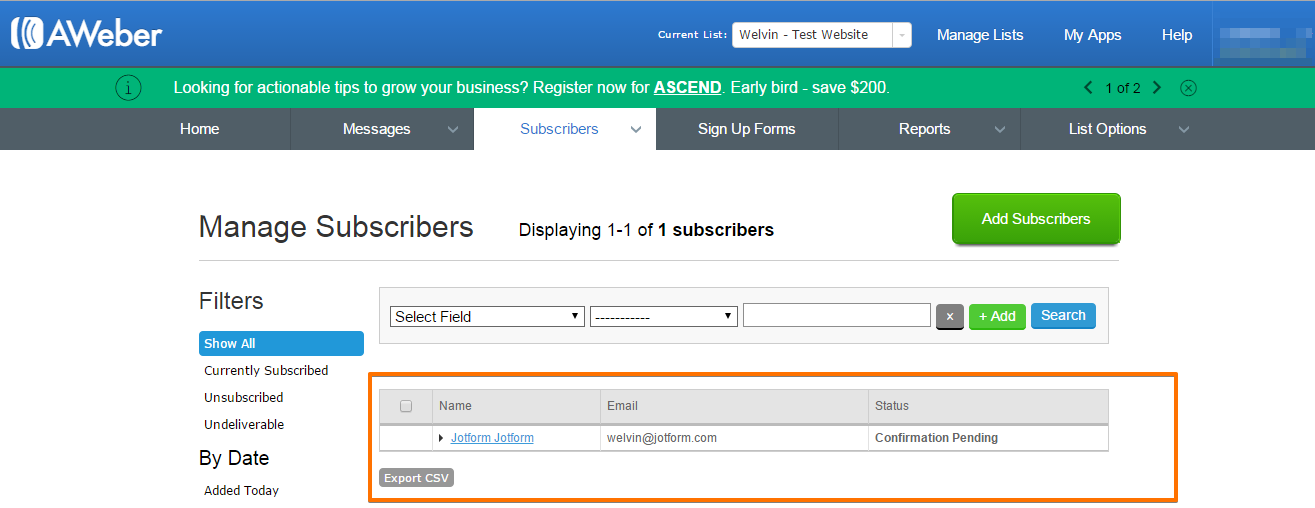
Please try using a different information when you test your form instead of your current email address and name.
Also, check your List Settings and make sure to complete it. Note that you should avoid using free email addresses like Gmail. Using free email addresses can cause delivery problems as explained by Aweber here: http://blog.aweber.com/email-deliverability/no-free-from-address.htm
Thank you and I hope that helps.
Regards
- Mobile Forms
- My Forms
- Templates
- Integrations
- INTEGRATIONS
- See 100+ integrations
- FEATURED INTEGRATIONS
PayPal
Slack
Google Sheets
Mailchimp
Zoom
Dropbox
Google Calendar
Hubspot
Salesforce
- See more Integrations
- Products
- PRODUCTS
Form Builder
Jotform Enterprise
Jotform Apps
Store Builder
Jotform Tables
Jotform Inbox
Jotform Mobile App
Jotform Approvals
Report Builder
Smart PDF Forms
PDF Editor
Jotform Sign
Jotform for Salesforce Discover Now
- Support
- GET HELP
- Contact Support
- Help Center
- FAQ
- Dedicated Support
Get a dedicated support team with Jotform Enterprise.
Contact SalesDedicated Enterprise supportApply to Jotform Enterprise for a dedicated support team.
Apply Now - Professional ServicesExplore
- Enterprise
- Pricing





























































