-
newfangledcommerceAsked on March 27, 2015 at 4:30 PM
I've used the facebook like box widget in several landing pages and all of them default to the left as in the screenshot below. i have attempted to center it using the tabs at the top or in the properties.
in jotform it appears to center, but in the preivew or actual page it doesn't. i've tried different box height and widths as well as different width and height in the other tabs and nothing seems to have an effect on the widget.
i have screen shots of several landing pages in 4 different browsers and all of them show the facebook widget defaulting to left.
is there any way to fix this, or am i doing something wrong? i'd be happy if i can just get it to center.
thank you,
David
Newfangled Commerce

-
Kiran Support Team LeadReplied on March 27, 2015 at 7:05 PM
I was able to replicate the issue at my end and see that the facebook widget is forced to align to left. Please try injecting the following CSS code to your JotForm to align the widget to center.
.fb-like-box {
width: 60% !important;
margin-left: auto;
margin-right: auto;
}
Let me also forward the thread to our next level support team to take a look at the issue. Once we have any update with the issue, you'll be posted through this thread.
Thank you.
-
TitusNReplied on August 10, 2016 at 7:57 AM
You can also set your field labels to "top" so that the field can align either center or right.
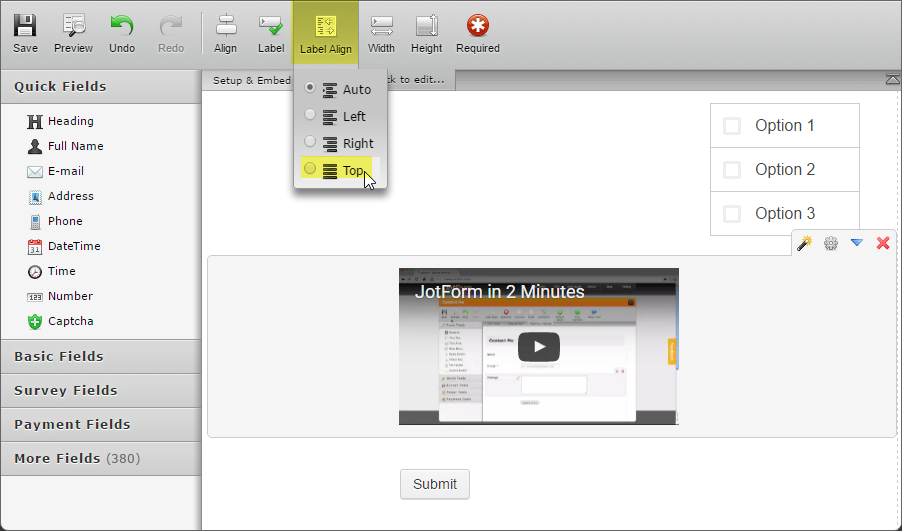
- Mobile Forms
- My Forms
- Templates
- Integrations
- INTEGRATIONS
- See 100+ integrations
- FEATURED INTEGRATIONS
PayPal
Slack
Google Sheets
Mailchimp
Zoom
Dropbox
Google Calendar
Hubspot
Salesforce
- See more Integrations
- Products
- PRODUCTS
Form Builder
Jotform Enterprise
Jotform Apps
Store Builder
Jotform Tables
Jotform Inbox
Jotform Mobile App
Jotform Approvals
Report Builder
Smart PDF Forms
PDF Editor
Jotform Sign
Jotform for Salesforce Discover Now
- Support
- GET HELP
- Contact Support
- Help Center
- FAQ
- Dedicated Support
Get a dedicated support team with Jotform Enterprise.
Contact SalesDedicated Enterprise supportApply to Jotform Enterprise for a dedicated support team.
Apply Now - Professional ServicesExplore
- Enterprise
- Pricing




























































