-
paulmantonAsked on March 27, 2015 at 8:15 PM
i wish to make my form fit an A4 page size once printed, i have reduced the vertical padding and line spacing to 0px , i have tried print button, "ctrl P",printed from submissions and created a PDF, but it still crreps onto a second page
the form designer shows a compressed form but the live form does not compress.
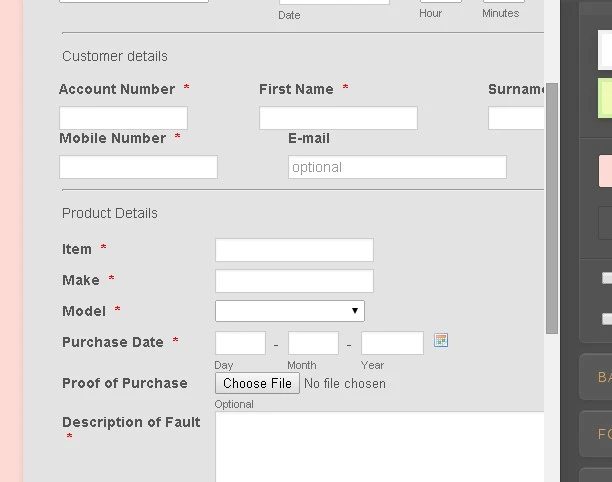
also now since i tried to make a pdf form the colour/design has been lost from the form
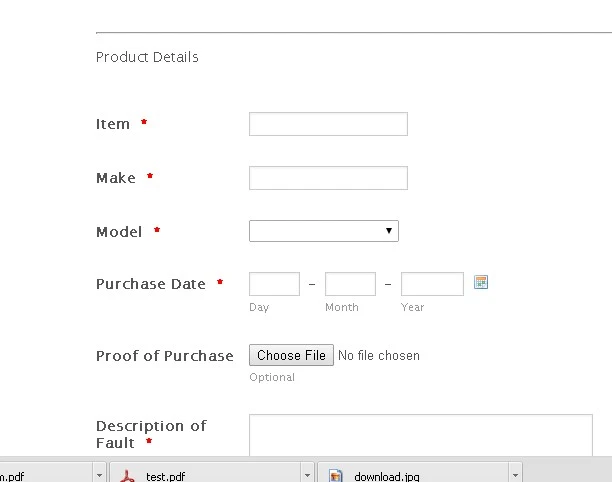
-
Welvin Support Team LeadReplied on March 28, 2015 at 2:36 AM
Hi,
Here's a clone version of your form: http://www.jotformpro.com/form/50861702983965. You should now be able to print this into a single A4 page.
The changes are the following I've made:
a. Reduce the vertical spacing to 1: https://www.jotform.com/help/156-How-to-Reduce-Vertical-Spacing-between-Fields.
b. Change your header (Returns form) to Free Text HTML field, bold and 18PT:
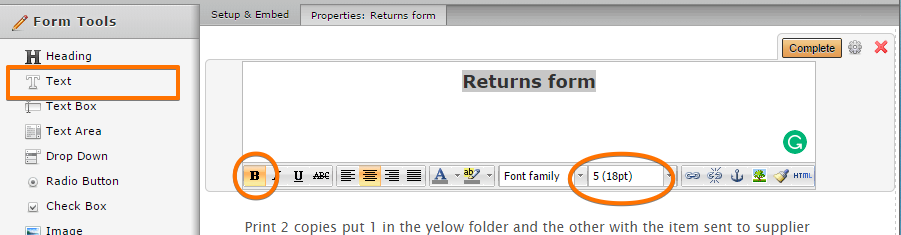
c. Change your "Account Number" field size from 20 to 15 to move the "Surname" field up-align to the First Name field:
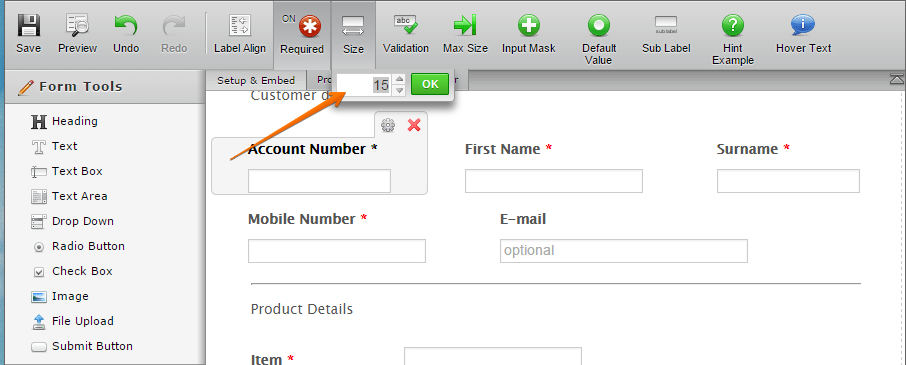
That's it if you want to use CTRL + P or Print button in the form.
Also, just to let you know that you can export your form into a fillable PDF file. Check this page: https://www.jotform.com/fillable-pdf-form-creator/. Then this guide so you'd know more about JotForm Fillable PDF Creator:
Thank you!
-
paulmantonReplied on April 1, 2015 at 4:01 AM
Thanks for formatting this into A4 but as you can see since i tried to convert to a PDF form the coloured formatting as seen in the designer grey form /pink background no longer show on the actual form only when in designer.
-
BenReplied on April 1, 2015 at 10:41 AM
When I opened the form above: http://www.jotformeu.com/form/50856701670355
I was not able to find the traces of any color, but I do see it in the back of your screenshot.
Now you can add the color back by injecting your jotform with custom CSS codes.
Code for background color:
html.supernova {
background-color: pink;
}Code for the background color of the form part:
div.form-all {
background-color: lightgray;
box-shadow: 0 0 8px gray;
}You can add them both to your jotform or only one if you prefer instead.
Do let us know how it goes.
- Mobile Forms
- My Forms
- Templates
- Integrations
- INTEGRATIONS
- See 100+ integrations
- FEATURED INTEGRATIONS
PayPal
Slack
Google Sheets
Mailchimp
Zoom
Dropbox
Google Calendar
Hubspot
Salesforce
- See more Integrations
- Products
- PRODUCTS
Form Builder
Jotform Enterprise
Jotform Apps
Store Builder
Jotform Tables
Jotform Inbox
Jotform Mobile App
Jotform Approvals
Report Builder
Smart PDF Forms
PDF Editor
Jotform Sign
Jotform for Salesforce Discover Now
- Support
- GET HELP
- Contact Support
- Help Center
- FAQ
- Dedicated Support
Get a dedicated support team with Jotform Enterprise.
Contact SalesDedicated Enterprise supportApply to Jotform Enterprise for a dedicated support team.
Apply Now - Professional ServicesExplore
- Enterprise
- Pricing




























































