-
Brunox13Asked on March 28, 2015 at 12:39 AM
Hello,
I have already successfully created one JotForm through my Google Drive before, so everything should be fine. However, when I try to create another one the same way (clicking "New" -> "More" -> "JotForm" in my Google Drive), it does not work - all that appears is a blank screen (see the printscreen below).
In addition, I understand that it is not possible to add an already existing JotForm into my Google Drive, so I am stuck with no apparent solution to this - would you be able to help me, please?
Thanks!!

-
BJoannaReplied on March 28, 2015 at 4:32 AM
Did you try to use integration with Google Drive? To find out more how to set up Google Drive integration please read following article:
http://www.jotform.com/help/192-How-to-Integrate-a-Form-with-Google-Drive
In case that you integration is not working, please try following steps:
1. Remove the current integration
3. Re-integrate with Google Drive
If you want to add missing submissions on Google drive you can try with manual adding of them. Here are the steps how to send a copy of missing submission records to your Google Drive:
1. Click on "My Forms" from the top menu.
2. Select the form for which you want to save the submission record in Google drive.
3. Click on "Submissions" button from toolbar.
4. Click on the "Edit" button in the submission list page.
5. Click on the submit button of your form in edit mode.
Editing a submission record will also save a copy of the submission to your integrated Google Drive.
Hope this will help.
Let us know if you need further assistance.
-
Brunox13Replied on March 28, 2015 at 2:22 PM
I did try the integration with Google Drive.
The integration article you referred to talks about saving the submissions to Google Drive - but that's not what I'm trying to do.
I am trying to create a new JotForm itself in my Google Drive (not the submissions from those who fill out the form).
Would you be able to tell my how to do THAT??
-
Elton Support Team LeadReplied on March 28, 2015 at 8:14 PM
@Brunox13
Our apologies for the inconveniences caused.
I believe I have reported this days ago. I was also able to reproduce the problem here. It is showing a blank page after creating a new form via Google Drive app.
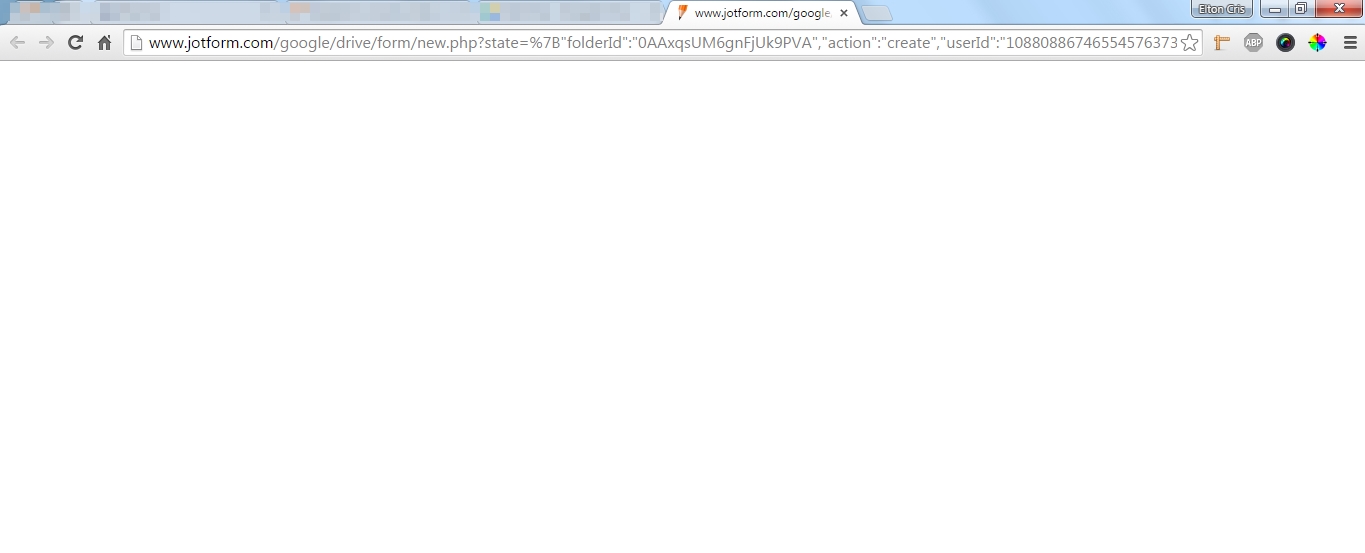
I have raised this thread to our developers so you will get updates once this is resolved.
We suggest to create a form in the form builder for now.
Thank you.
-
Brunox13Replied on March 29, 2015 at 10:12 AM
Right, that's the problem - thanks for confirming and I'm looking forward to updates about fixing this!
I definitely could use the form builder, but using Google Drive makes it much easier for me to share my new forms for editing by others in my group.
-
Brunox13Replied on April 2, 2015 at 6:33 PM
@EltonCris
I just tried creating a new form in Google Docs and this time, I see the following screen:

After clicking "Accept," I get a blank screen again.
I am still unable to create a new JotForm in my Google Drive, but something seems to have changed. (Or maybe this happens because I am using a different computer?)
-
Elton Support Team LeadReplied on April 2, 2015 at 9:22 PM
@Brunox13
I'm not quite certain about it but this is most probably due to the recent changes on the Google Drive API which affects the Jotform app. Unfortunately, there is no updates about this as of the moment from our developers but as soon as we received anything about this, we'll make sure to update you here.
Thank you for your cooperation!
-
alp_denizReplied on April 7, 2015 at 11:35 AM
Hello,
As my colleague has put above, we had some serious issue during Google integration upgrade. We have recently fixed it and it should be working fine now.
Your further feedback is very much welcome.
Kind regards
-
Brunox13Replied on April 7, 2015 at 12:15 PM
Thanks for the update, @alp_deniz !
Unfortunately, I am still unable to create a new form. I keep getting the following error:

I tried disconnecting the JotForm App in Google Drive and reconnecting it again - didn't work either.
Would you be able to help me with that? Thanks!!
-
BJoannaReplied on April 7, 2015 at 12:37 PM
Sorry for this inconvenience.
I could not reproduce error you mentioned but I am still getting empty form when I try to create it in Google Drive. I will escalate this to our developers again and we will inform you via this thread once they fix this problem.
-
alp_denizReplied on April 7, 2015 at 12:41 PM
Hello,
Sorry for inconvenience. I am currently working on it and I will let you know as soon as it is fixed.
Thank you for your understanding
-
alp_denizReplied on April 8, 2015 at 12:08 AM
Hello,
The problem is fixed. You may create forms through Drive now.
Please let us know if the issue persists.
Thanks
-
Brunox13Replied on April 8, 2015 at 11:30 AM
Hello,
The problem still seems to persist on my end, though I am getting yet another kind of Error message:
ErrorAn error occurred : JotForm GoogleClient Exception in Init Err : JotForm GoogleClient Exception in Token Err : Error refreshing the OAuth2 token, message: '{ "error" : "invalid_grant", "error_description" : "Token has been revoked." }' Msg : {"access_token":"ya29.JQHzNDdhZBV8lbNKGh7AIEFKMRjEDiwiJgQeBDpK9s3FXihhZQm64eG8r93c-_HB2wVwqx2q4CNrwg","token_type":"Bearer","expires_in":3600,"id_token":"eyJhbGciOiJSUzI1NiIsImtpZCI6IjhmOGZlOTM3NmYwNDY5NWZiOTQ2YjBmOWYyNWJhNmNmZWU1MTI4ZTgifQ.eyJpc3MiOiJhY2NvdW50cy5nb29nbGUuY29tIiwic3ViIjoiMTA0OTcyMTU0NTg5MjYwMDA0NDI1IiwiYXpwIjoiNTcyOTc0ODUyMjM4LmFwcHMuZ29vZ2xldXNlcmNvbnRlbnQuY29tIiwiZW1haWwiOiJtYXJlay5zdm9ib2RhQGdtYWlsLmNvbSIsImF0X2hhc2giOiJqYlZBMFFXcDJrUUxlR2N3djlHQWhnIiwiZW1haWxfdmVyaWZpZWQiOnRydWUsImF1ZCI6IjU3Mjk3NDg1MjIzOC5hcHBzLmdvb2dsZXVzZXJjb250ZW50LmNvbSIsImlhdCI6MTQyNDg4ODY2NSwiZXhwIjoxNDI0ODkyNTY1fQ.rAInqOwXfrY1SpMiTEAQ0M0us8MMmUly7Q9pUIgMmu0R8ClMuog8WXf40t18WsdLN1l85abRHOPhsW8xd9OGZclhJ8Ib_4PcI95PUupbQT_fF0sXVLanmshk8e6vjDycQGO992Py3bIc3CdK9Wdf7sY9DBG0UdldoM5cjy_NWRU","refresh_token":"1\/EqXyETdvdD-SR7BG8TlQK6_dPAlWQ8HwmUYhAz8M2pd90RDknAdJa_sgfheVM0XT","created":1424888965,"client_id":"572974852238.apps.googleusercontent.com","client_secret":"nPM9A9lX9xyF4fgb-xq8jke2"}[btw, I am now unable to upload the image due to the following Error in this form here:
Temporarily Back-end UnavailableWe are currently experiencing abnormally high traffic volume between our front-end and back-end servers, and working to restore all services as quickly as possible. Thank you for your patience.]
-
BJoannaReplied on April 8, 2015 at 12:37 PM
I escalated this problem once more to our developer assigned to the issue and he will look into it and update you.
-
alp_denizReplied on April 10, 2015 at 2:09 AM
Hello,
JotForm Drive App is finally back. Please let us know if you experience any issues.
Kind regards
-
Brunox13Replied on April 10, 2015 at 10:32 AM
@alp_deniz
It is working!! Thank you!
-
alp_denizReplied on April 10, 2015 at 11:24 AM
You are very much welcome. Please let us know if any problem occurs.
All the best
- Mobile Forms
- My Forms
- Templates
- Integrations
- INTEGRATIONS
- See 100+ integrations
- FEATURED INTEGRATIONS
PayPal
Slack
Google Sheets
Mailchimp
Zoom
Dropbox
Google Calendar
Hubspot
Salesforce
- See more Integrations
- Products
- PRODUCTS
Form Builder
Jotform Enterprise
Jotform Apps
Store Builder
Jotform Tables
Jotform Inbox
Jotform Mobile App
Jotform Approvals
Report Builder
Smart PDF Forms
PDF Editor
Jotform Sign
Jotform for Salesforce Discover Now
- Support
- GET HELP
- Contact Support
- Help Center
- FAQ
- Dedicated Support
Get a dedicated support team with Jotform Enterprise.
Contact SalesDedicated Enterprise supportApply to Jotform Enterprise for a dedicated support team.
Apply Now - Professional ServicesExplore
- Enterprise
- Pricing































































