-
boypinoy05Asked on March 29, 2015 at 4:52 PM
I've been trying to get the Mobile Responsiveness Widget to work, since my co-workers and I are Field Technicians and the "Mobile layout" is a lot easier than having to keep zooming in.
The form is currently on my server, but I can also link your guys' address.
http://form.jotform.us/form/50867188607164?
The picture attached is a screenshot from my iPhone 6 plus. As you can see, the form fields are too tiny to work with.
Please contact ASAP.
Page URL: http://www.cmsantos.com/test -
Elton Support Team LeadReplied on March 29, 2015 at 8:04 PM
Hi,
When I check the direct link of the forms, they appears to be bigger as they normally are since there is a scaling meta code code on Jotforms.
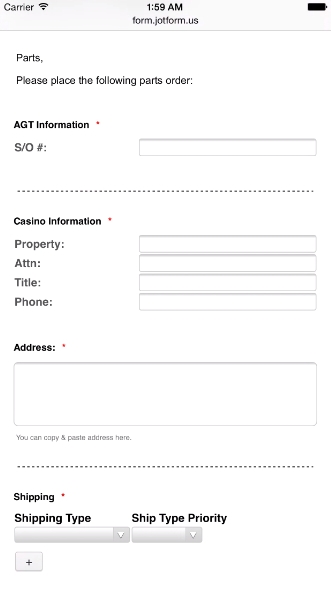
I noticed on your screenshot, in the address bar it is showing your website URL. Did you previously embed the forms to your page? If yes, make sure to add the following meta code between the header tag so the page will scale accordingly on smaller devices for easier viewing and filling of the fields.
<meta name="viewport" content="width=device-width, initial-scale=1.0, maximum-scale=1.0, user-scalable=0" />
Hope this helps. Thank you!
- Mobile Forms
- My Forms
- Templates
- Integrations
- INTEGRATIONS
- See 100+ integrations
- FEATURED INTEGRATIONS
PayPal
Slack
Google Sheets
Mailchimp
Zoom
Dropbox
Google Calendar
Hubspot
Salesforce
- See more Integrations
- Products
- PRODUCTS
Form Builder
Jotform Enterprise
Jotform Apps
Store Builder
Jotform Tables
Jotform Inbox
Jotform Mobile App
Jotform Approvals
Report Builder
Smart PDF Forms
PDF Editor
Jotform Sign
Jotform for Salesforce Discover Now
- Support
- GET HELP
- Contact Support
- Help Center
- FAQ
- Dedicated Support
Get a dedicated support team with Jotform Enterprise.
Contact SalesDedicated Enterprise supportApply to Jotform Enterprise for a dedicated support team.
Apply Now - Professional ServicesExplore
- Enterprise
- Pricing



























































