-
theblackheartgroupAsked on March 29, 2015 at 9:28 PM
how do you delete sections from a template form?
-
Ashwin JotForm SupportReplied on March 30, 2015 at 4:22 AM
Hello theblackheartgroup,
I am not sure if I have understood your question correctly. Do you want to remove the white lined which is being disabled after the form fields? Please check the screenshot below:
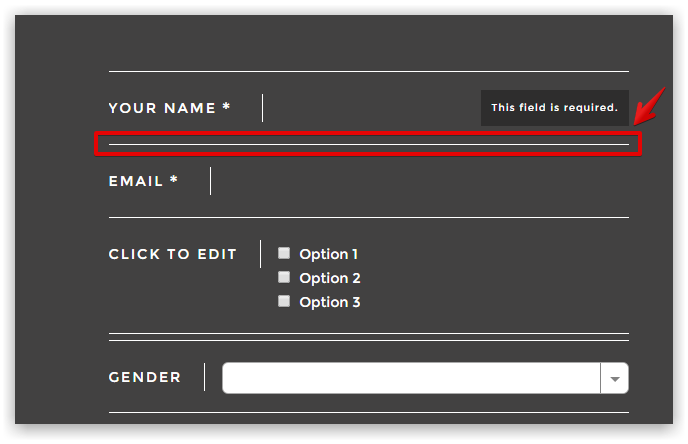
Have you cloned this form from templates? You see the white lines because of the several custom css code injected in form.
To remove these lines from your form, please inject the following custom css code in your form:
.form-line {
border: none !important;
}
The following guide should help you inject custom css code in form: https://www.jotform.com/help/117-How-to-Inject-Custom-CSS-Codes
Hope this helps.
Do get back to us if you have any questions.
Thank you!
- Mobile Forms
- My Forms
- Templates
- Integrations
- INTEGRATIONS
- See 100+ integrations
- FEATURED INTEGRATIONS
PayPal
Slack
Google Sheets
Mailchimp
Zoom
Dropbox
Google Calendar
Hubspot
Salesforce
- See more Integrations
- Products
- PRODUCTS
Form Builder
Jotform Enterprise
Jotform Apps
Store Builder
Jotform Tables
Jotform Inbox
Jotform Mobile App
Jotform Approvals
Report Builder
Smart PDF Forms
PDF Editor
Jotform Sign
Jotform for Salesforce Discover Now
- Support
- GET HELP
- Contact Support
- Help Center
- FAQ
- Dedicated Support
Get a dedicated support team with Jotform Enterprise.
Contact SalesDedicated Enterprise supportApply to Jotform Enterprise for a dedicated support team.
Apply Now - Professional ServicesExplore
- Enterprise
- Pricing



























































