-
yanaluaeAsked on March 30, 2015 at 5:00 PM
If hover text is added to a date field, the hover text overlaps the last portion of the field for entry. Is there any way to change the placement of where the hover text is shown?
-
jonathanReplied on March 30, 2015 at 5:57 PM
I see what you meant when I test by adding the Hover Text on the form.
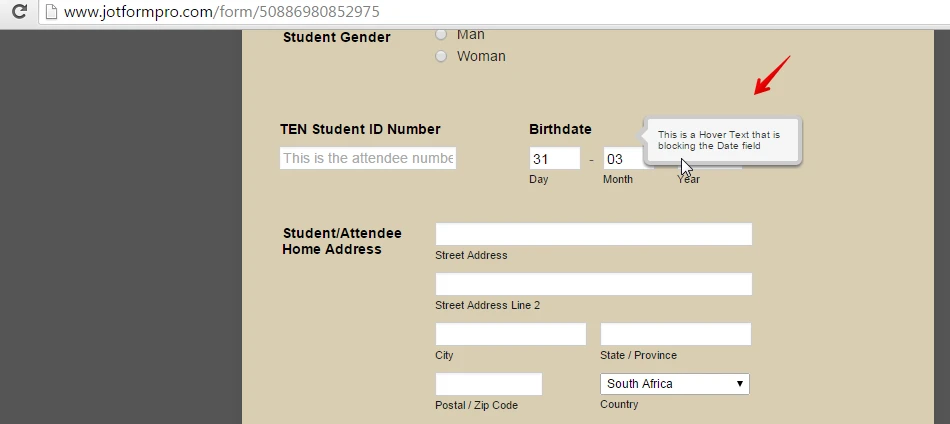
If you were referring to your jotform http://www.jotformpro.com/form/50856274425964 , you can change the position of the hover text using this CSS code.
#id_9 .form-description {
right: -130px !important;
}
The #id_9 was specific to that Date field on the form. If you want all Hover text to have same position, you can omit the field ID# like this...
.form-description {
right: -130px !important;
}
You can add the CSS code using the Form Designer
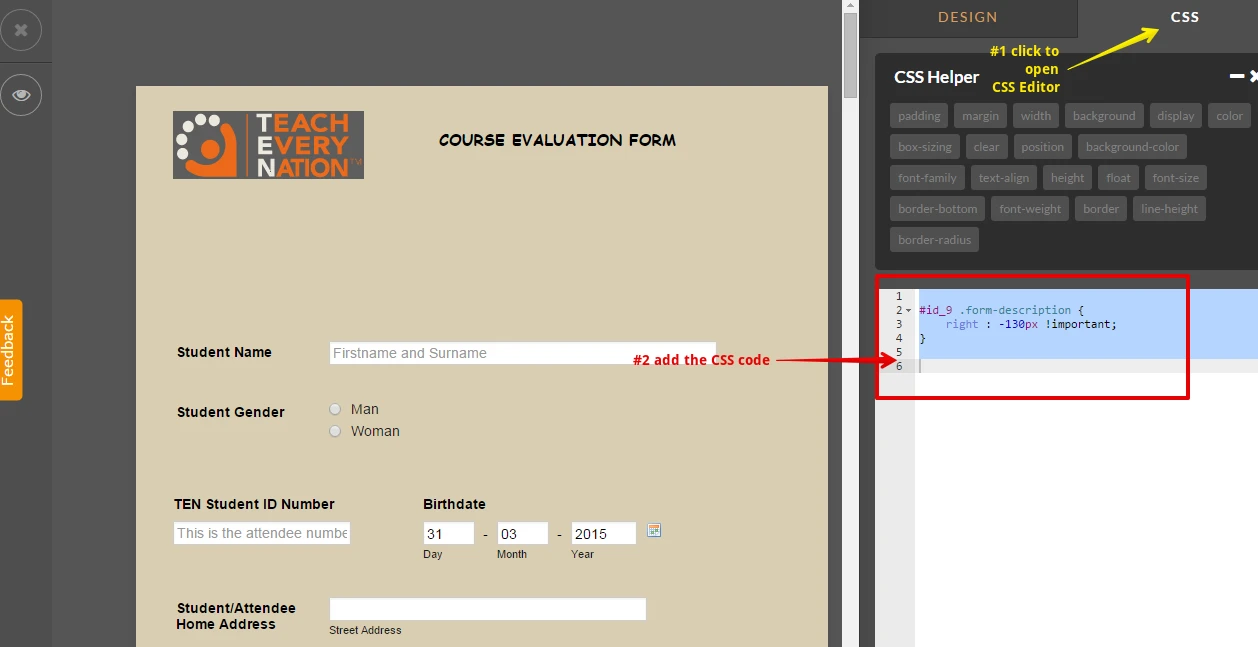
The fixed version with the CSS code look like this
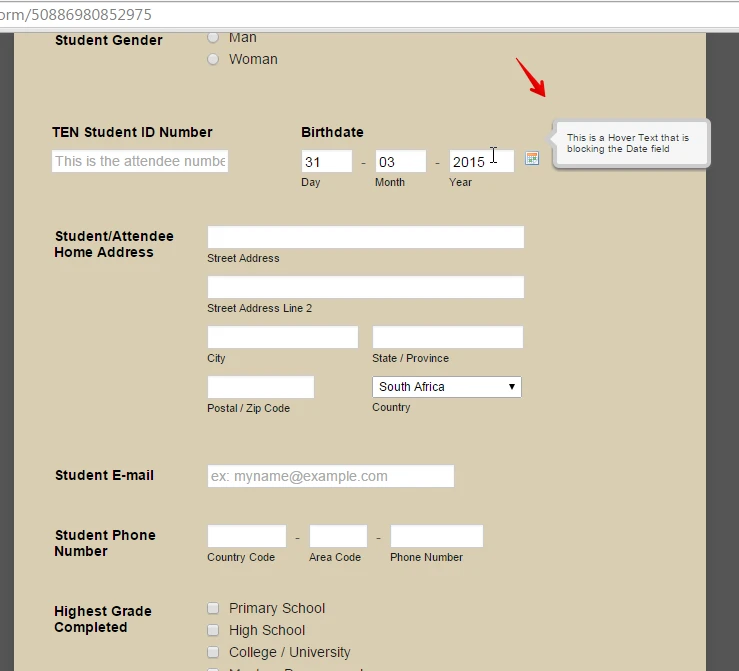
Let us know if you need further assistance.
Thanks.
-
yanaluaeReplied on March 31, 2015 at 12:58 PM
Pefect - Thank you!
-
BenReplied on March 31, 2015 at 1:49 PM
In my colleague's name you are welcome.
Do let us know if you have any further questions and we would be happy to assist.
- Mobile Forms
- My Forms
- Templates
- Integrations
- INTEGRATIONS
- See 100+ integrations
- FEATURED INTEGRATIONS
PayPal
Slack
Google Sheets
Mailchimp
Zoom
Dropbox
Google Calendar
Hubspot
Salesforce
- See more Integrations
- Products
- PRODUCTS
Form Builder
Jotform Enterprise
Jotform Apps
Store Builder
Jotform Tables
Jotform Inbox
Jotform Mobile App
Jotform Approvals
Report Builder
Smart PDF Forms
PDF Editor
Jotform Sign
Jotform for Salesforce Discover Now
- Support
- GET HELP
- Contact Support
- Help Center
- FAQ
- Dedicated Support
Get a dedicated support team with Jotform Enterprise.
Contact SalesDedicated Enterprise supportApply to Jotform Enterprise for a dedicated support team.
Apply Now - Professional ServicesExplore
- Enterprise
- Pricing





























































